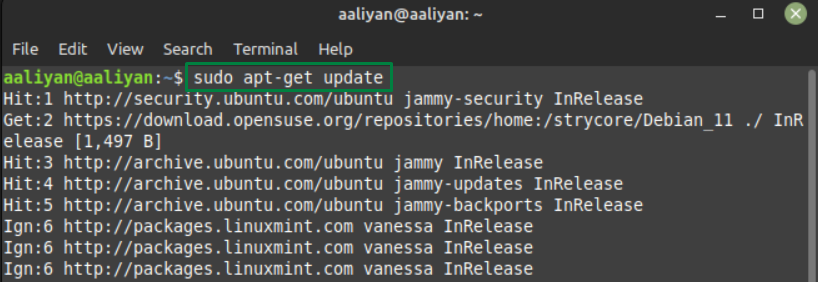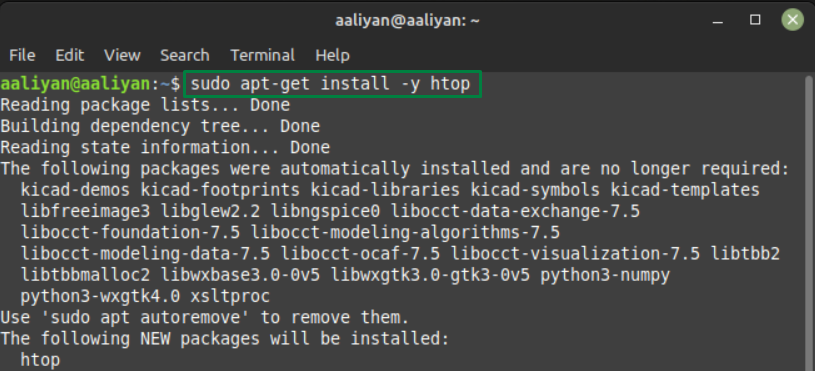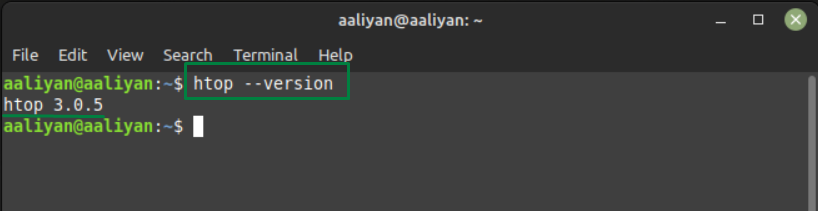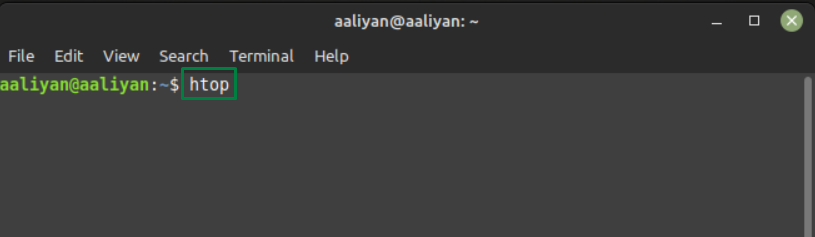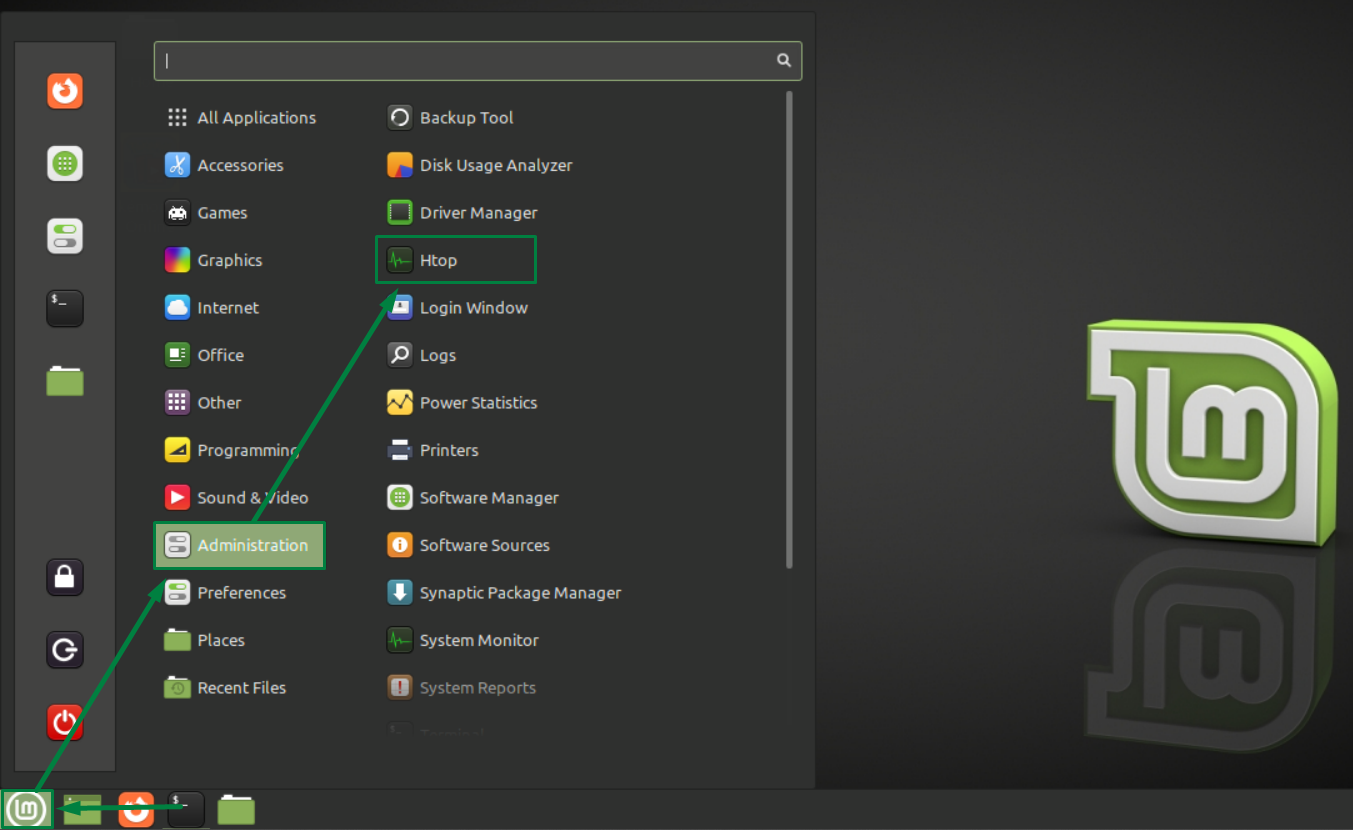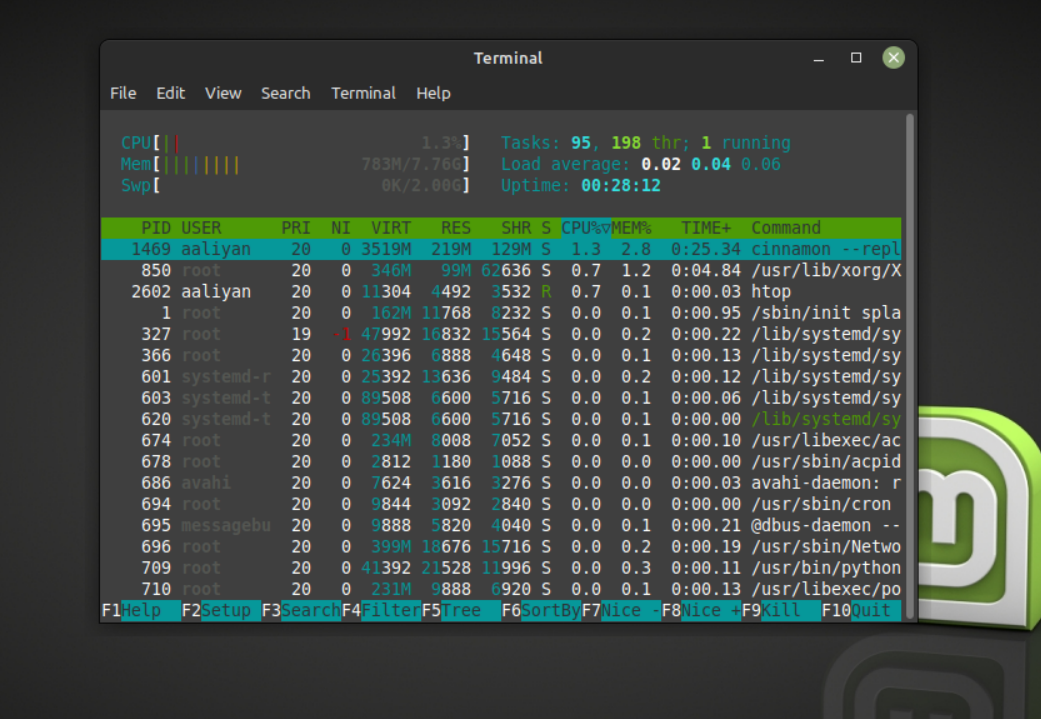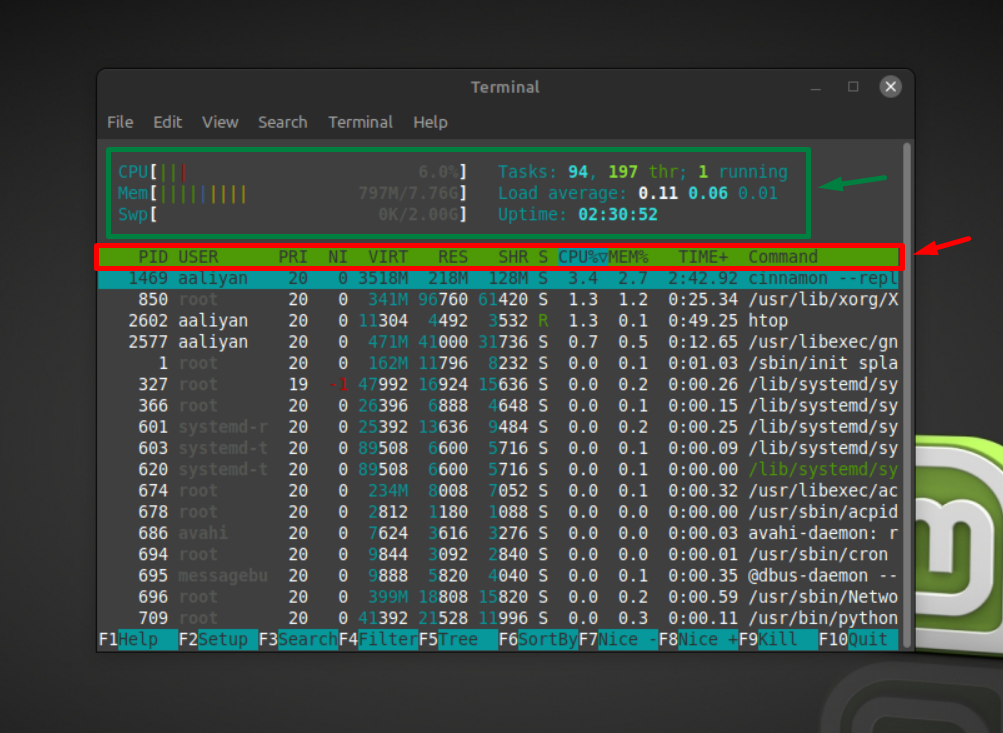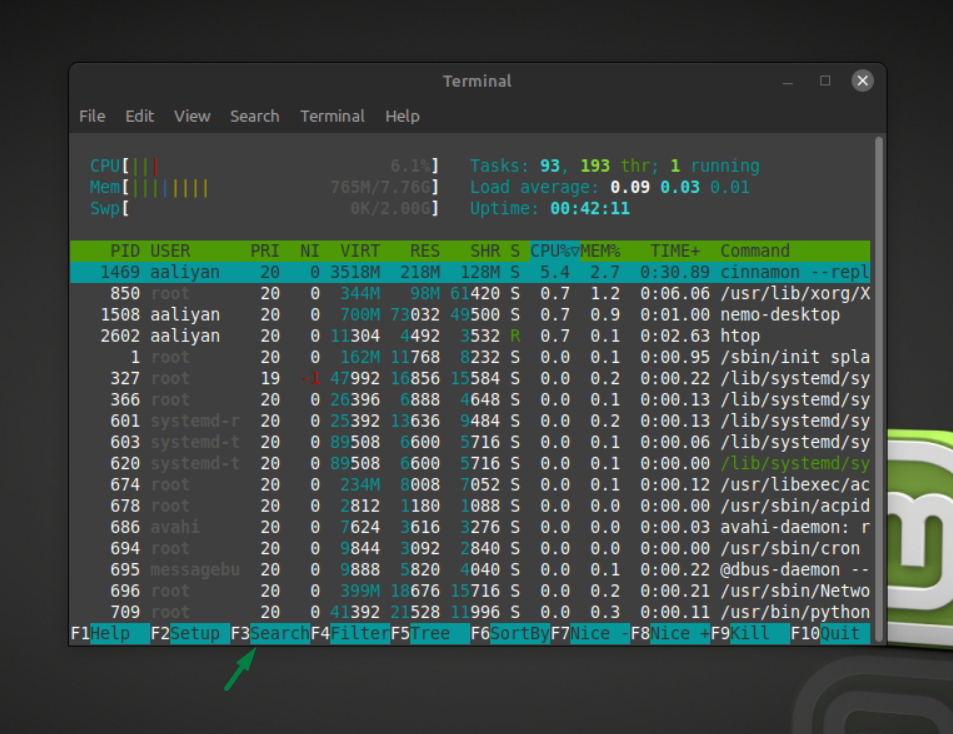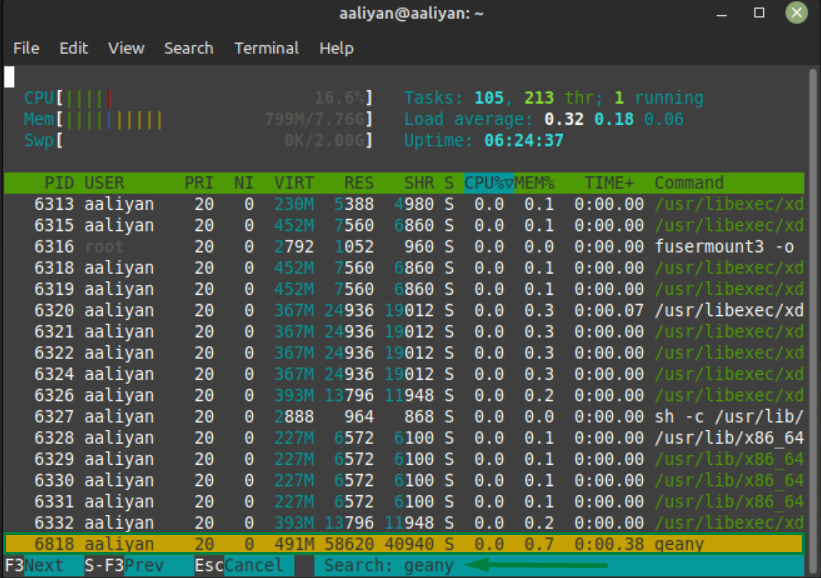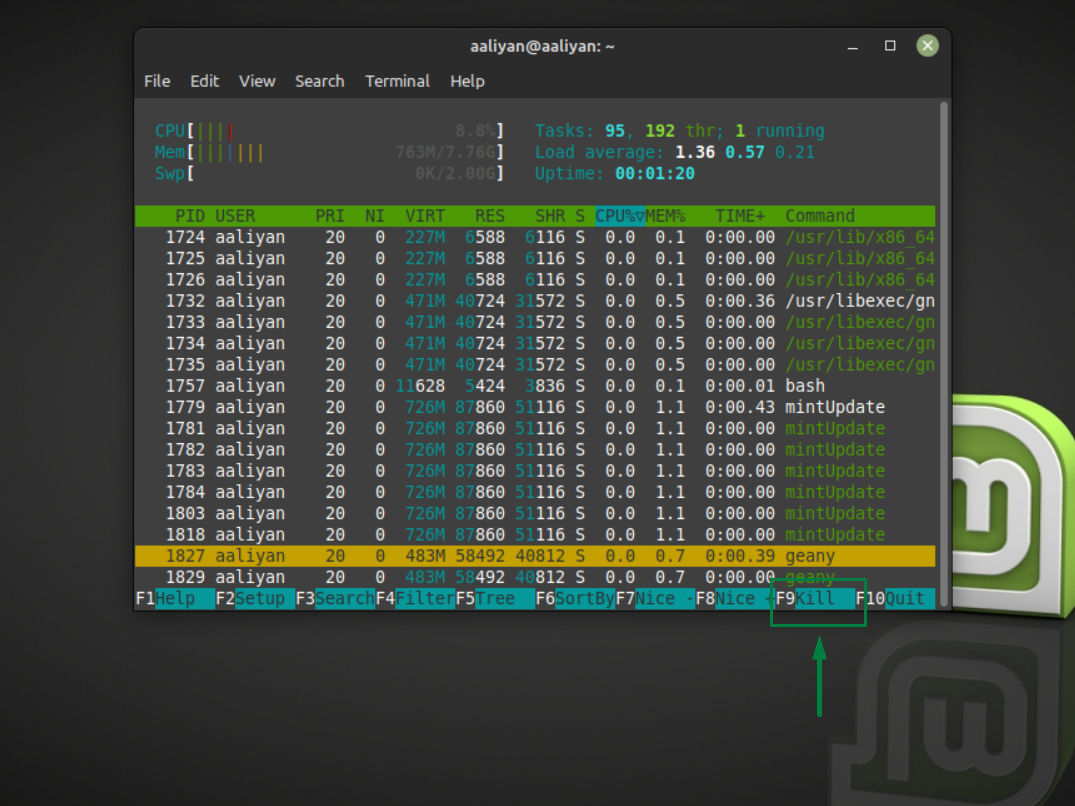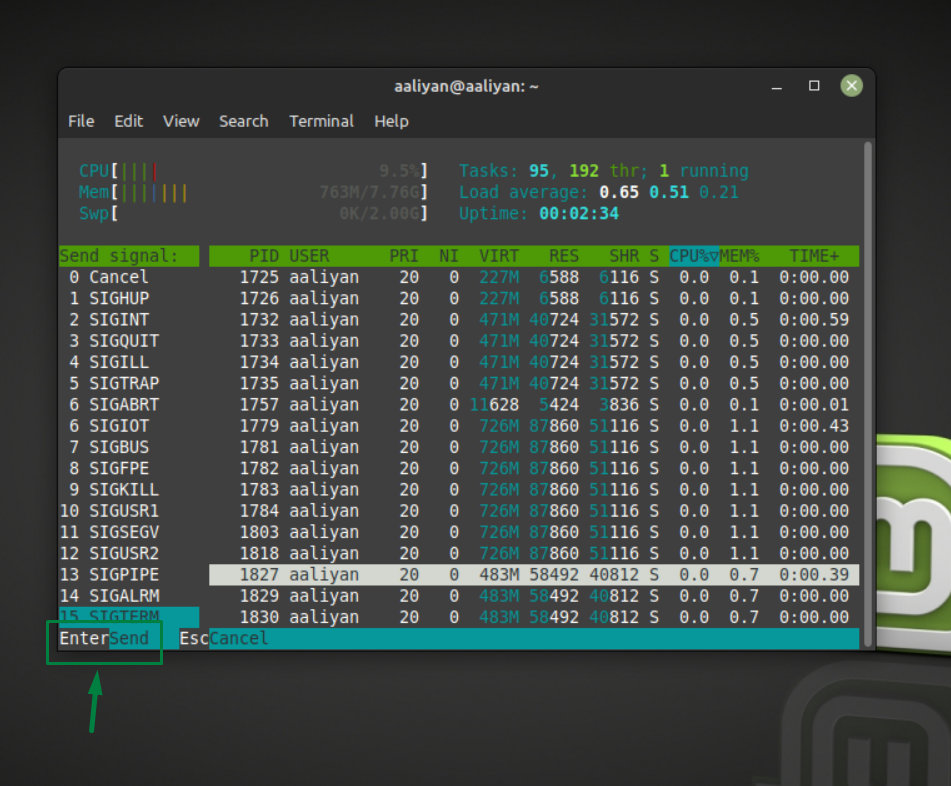Installing htop on Linux Mint 21
The process of installation in not quite lengthy as it is available in the default package repository, so below are some necessary steps to install htop on Linux Mint 21:
Step 1: Before installing the application first upgrade the package list of the default package manager:
Step2: Now it’s time to install the htop monitoring tool and for that use:
Step 3: Now just to be sure that the tool has been installed correctly check its version using:
Now to run the tool there are two ways one is through the terminal and the other is through the GUI, to run the htop through terminal use:
To run the application through GUI, click on the Linux Mint logo on the task bar and under administration option you will come across the htop system monitoring application:
Using htop as a System Monitoring on Linux Mint 21
There are multiple features that this tool provides like overall system resource usage that is displayed on the top. Not only that it also displays the total number of tasks running along with load average and uptime of the system. It also gives the individual usage of system resources by the application running on your Linux system:
Another feature that one is worth considering is that users can close any application either if it is using large percentage of resources or is getting unresponsive, to that first search the respective application by pressing F3:
Next write the name of application under the search bar appeared at the bottom and hit enter:
Now the respective application is selected and to close it you can press F9 from:
Next, hit enter to prompt the closure of this application:
Conclusion
Monitoring your Linux system not only helps in effectively utilizing the resources but can also save time in diagnosing any potential issue. The htop is a monitoring utility that is used by many of the Linux users and it can be installed on your Linux system using the default package manager.