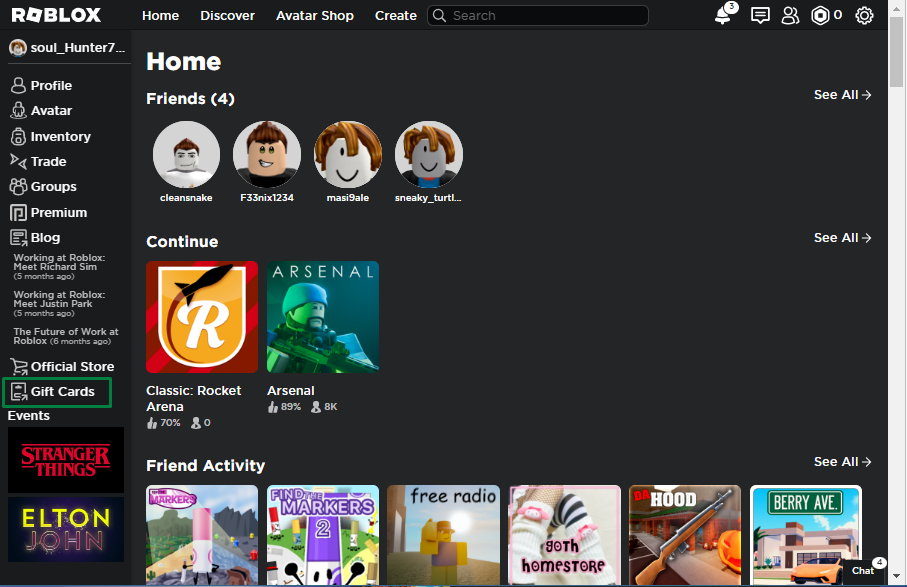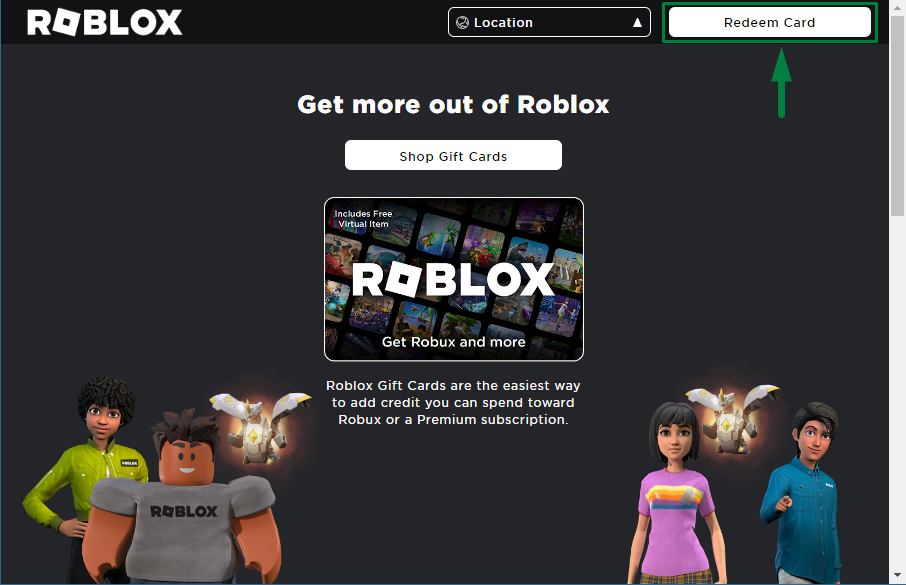How to Redeem Toy Virtual Items in Roblox
Roblox has partnered with Jazwares to provide the Roblox players with an awesome line of toys which can be bought through Amazon, Walmart, Target, and GameStop.
Along with that each toy comes with a free rare virtual item that players can use in their games by redeeming them using the given code. To get that free item there is a round virtual item card which has as secret code on its back so to redeem the virtual item follow the steps below:
Step 1: First scratch the back of the card to the get the virtual item code and login to your Roblox account and click on the Gift Cards option form the menu on the left:
Step 2: Click on the Redeem Card button on the top right corner of the webpage:
Now just enter the code for the virtual item and click on Redeem button:
So, this is how you can redeem a toy virtual item in Roblox.
Conclusion
If you are fond of different game characters in Roblox platform, then there is good news for you as now you can buy the toys based on such characters. Roblox along with the toys gives free virtual items which one can get by redeeming the code on Roblox platform. To redeem the toy virtual item just go to the Gift Cards page and click on Redeem Card to get the free virtual item.