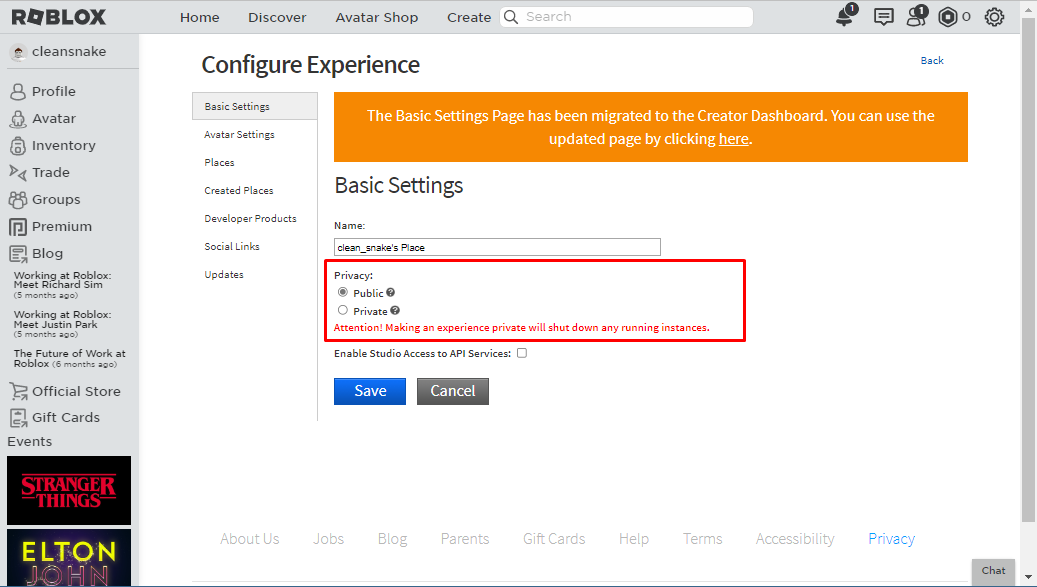How to Make an Experience Public or Private in Roblox
Once you have published an experience on Roblox and want to change its privacy then go through the subsequent steps:
Step 1: Click on Profile option from the menu in the left and on the right side all your created experiences will be shown:
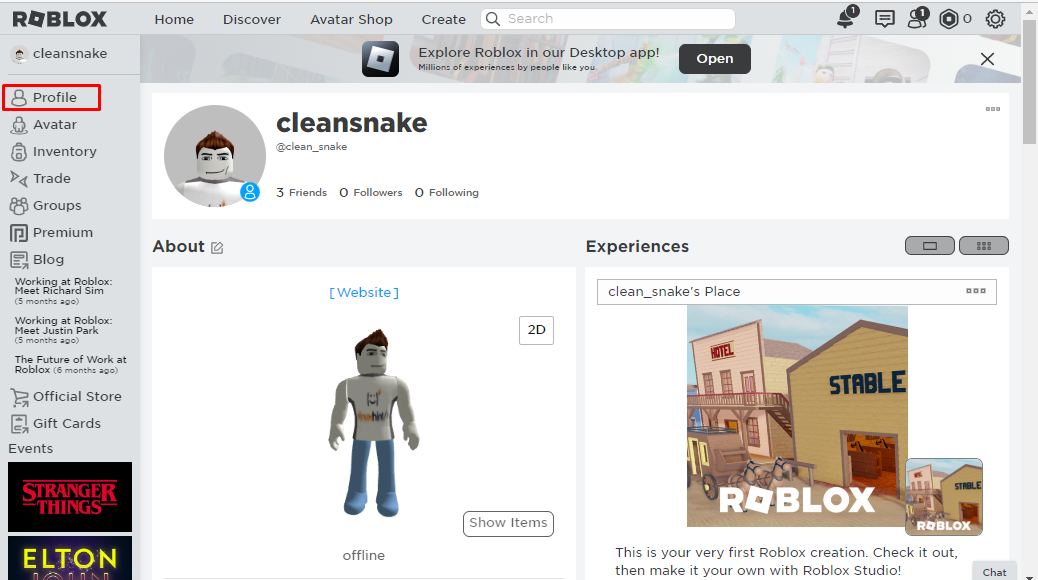
Step 2: Next click on the experience which you want to configure and from the ellipsis menu select the Configure this Experience option:
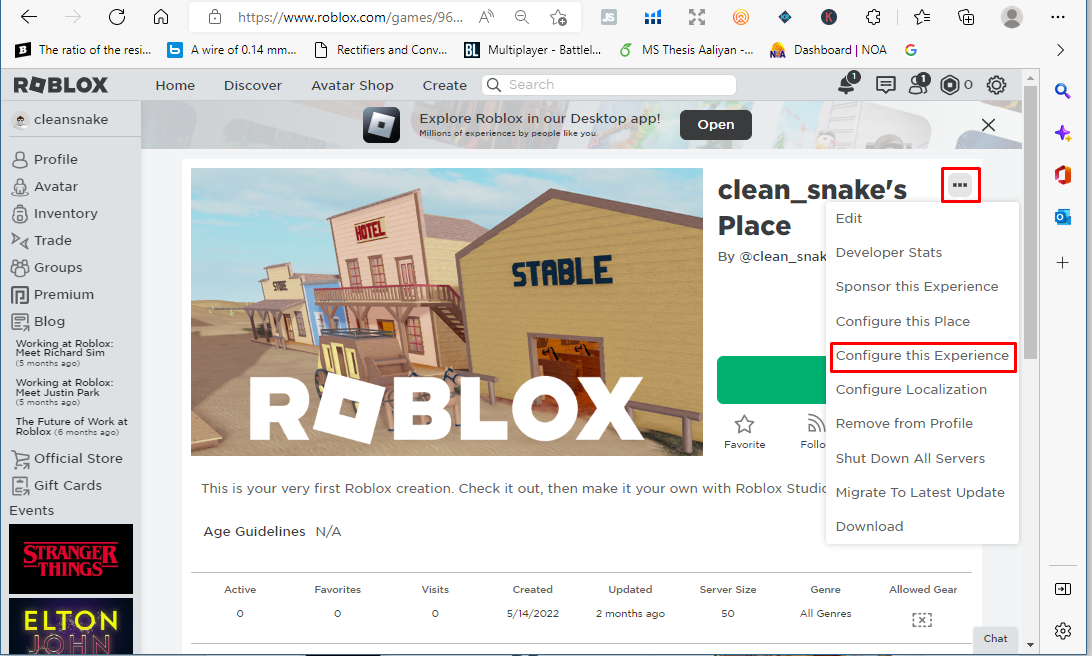
Step 3: Now, select either Private or Public depending on your choice as by default the experience is public and after that click on Save icon:
So, this is how one can make their experience public or private.
Conclusion
One of the main reasons for Roblox popularity is that it provides the option of creating games of the user’s choice and publishing it on the platform. Games normally come under the experiences category, by creating games one can also earn money on Roblox. To create an experience on Roblox one needs to have a Roblox Studio installed on their computer and to change the privacy of any experience go to its configuration settings.