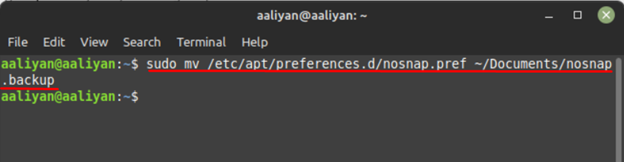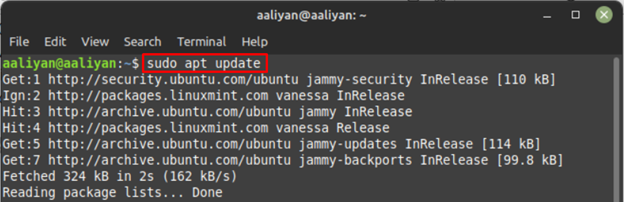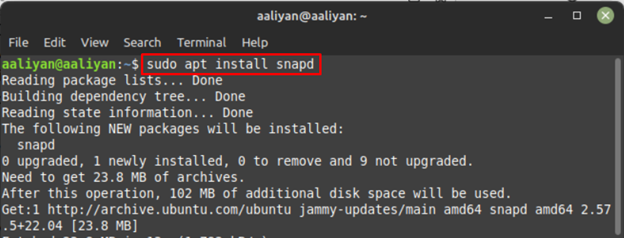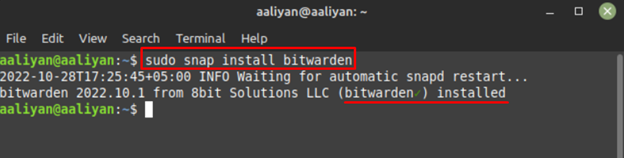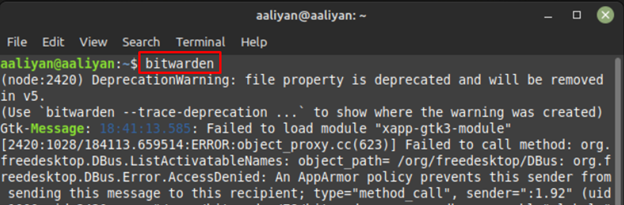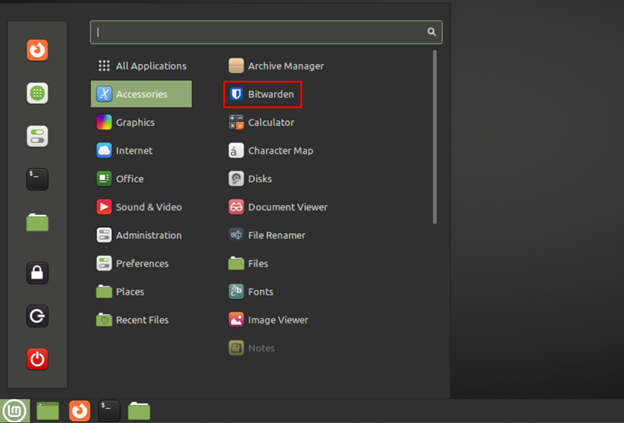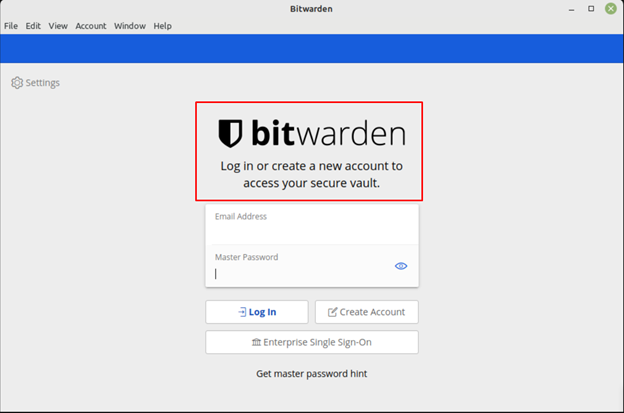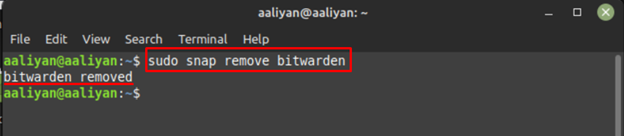Tired of remembering passwords of different applications on Linux systems and want a secure application that saves all your passwords then try using Bitwarden on Linux Mint 21. Bitwarden is a free open-source application that keeps all of your login credentials safe whether it’s a website or desktop application. Read this guide thoroughly to install Bitwarden on Linux Mint 21.
Installing Bitwarden Password Manager on Linux Mint 21
The process of installing Bitwarden is rather simple just follow the steps below carefully:
Step 1: Update the packages list of Linux Mint 21 using:
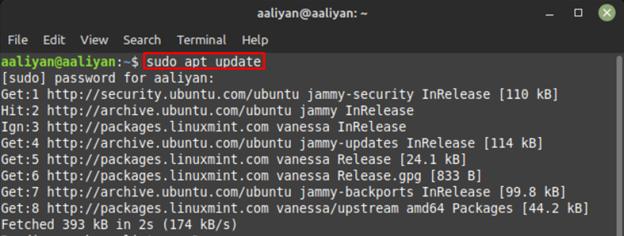
Step 2: Bitwarden can be installed on Linux Mint 21 through snap as Linux Mint does not officially snap therefore, we need to enable snap before using this package manager.
To enable snap move the nonsnap.pref file to the Documents folder under the nonsnap.backup file before installing the snap package:
Next again update the packages list so that no errors are encountered while installing the snap package:
Step 3: Now install the snap demon using:
Step 4: Now, install the Bitwarden password manager using the snap package manager using:
After the installation reboot your Linux system to apply the changes and then run bitwarden command in terminal to open it
Or use the GUI of Linux Mint 21 to open it from the Accessories tab:
How to Uninstall Bitwarden from Linux Mint 21
If you no longer want to use Bitwarden and want to remove it completely from your system, the do it using:
Conclusion
Remembering passwords is becoming difficult because the password setting criteria has become quite strict due to security concerns of different websites and applications. This makes the users create difficult passwords which are quite hard to remember but don’t worry as there are a number of applications that will save your login credentials securely. Bitwarden is one of the best password manager tools that is an open-source tool which can be installed on Linux Mint 21 quite easily, just go through the steps mentioned in this guide.