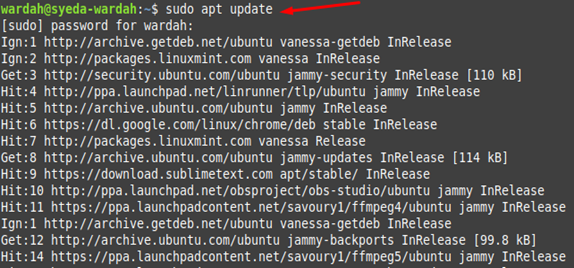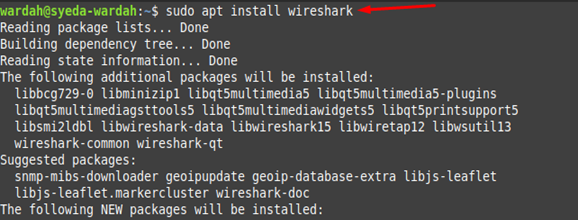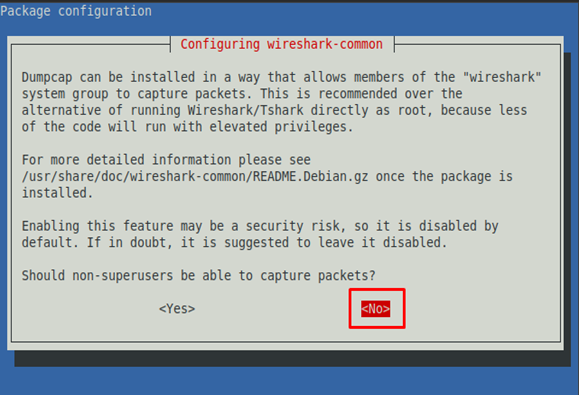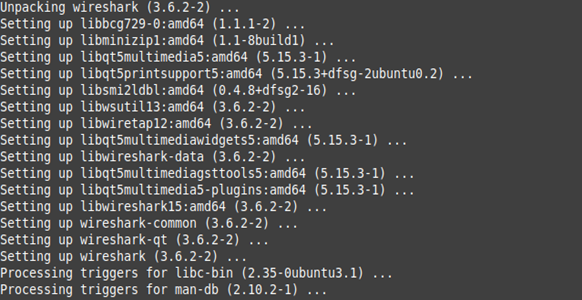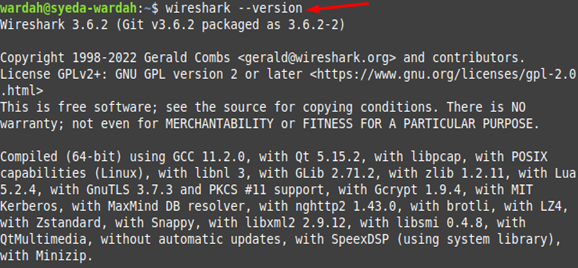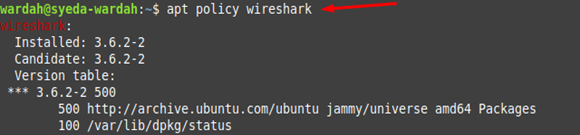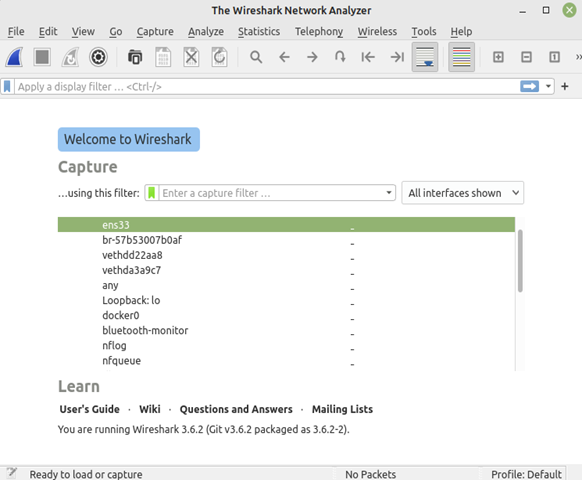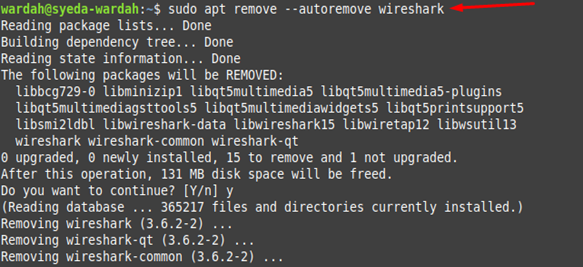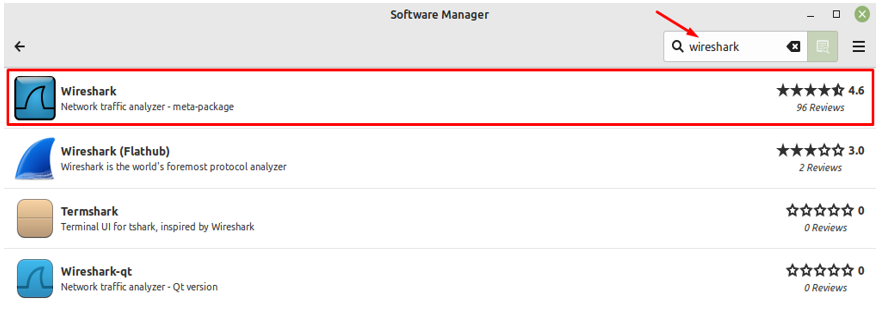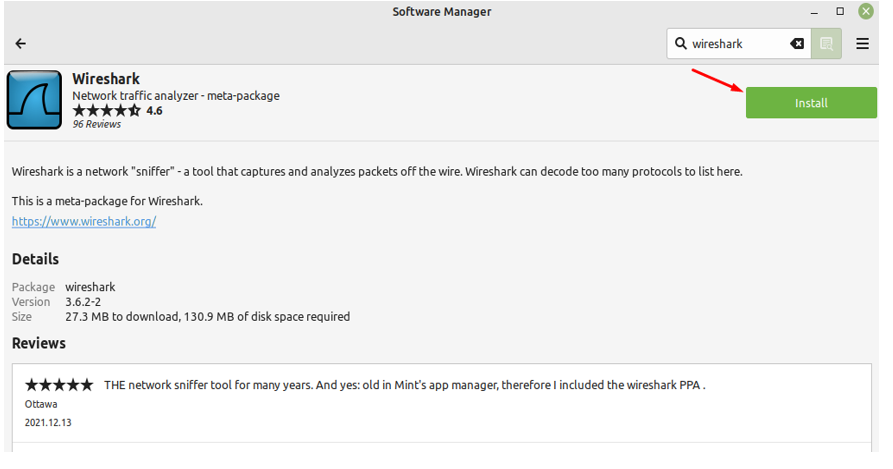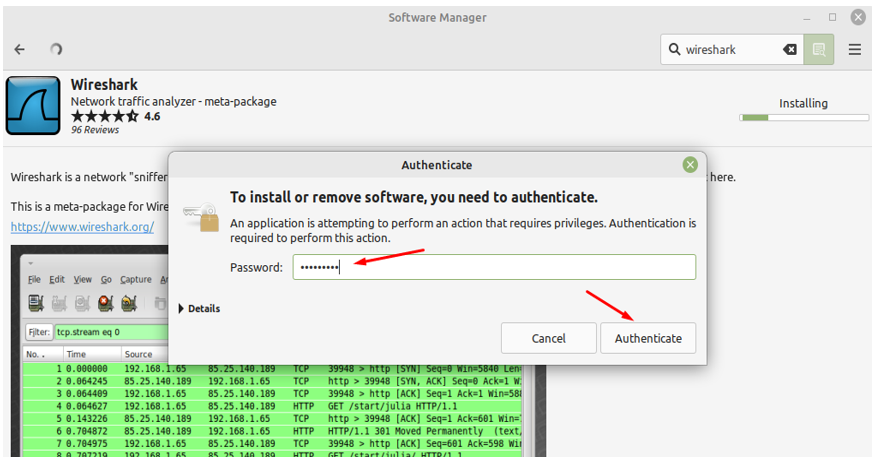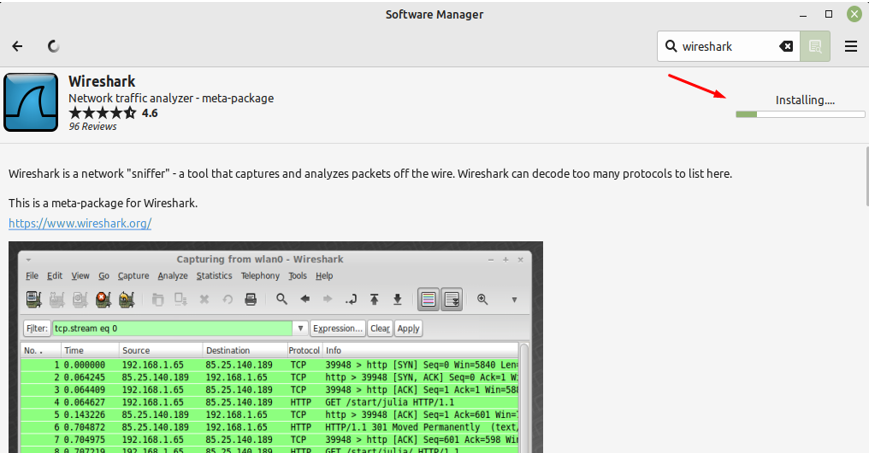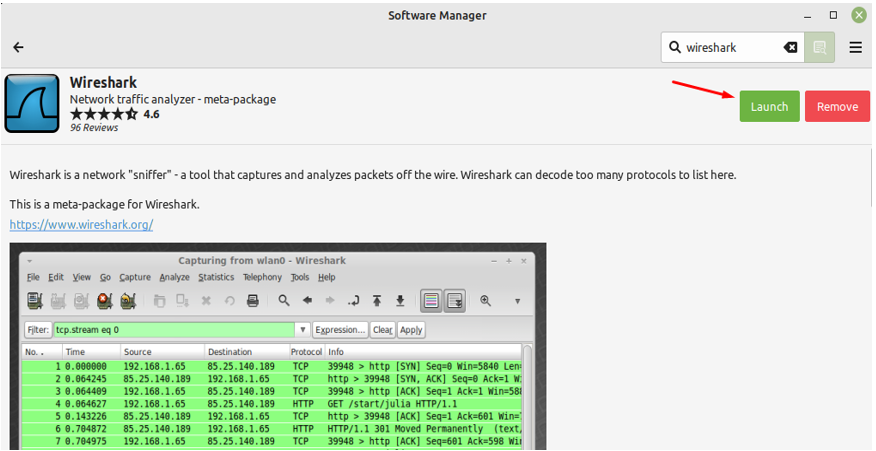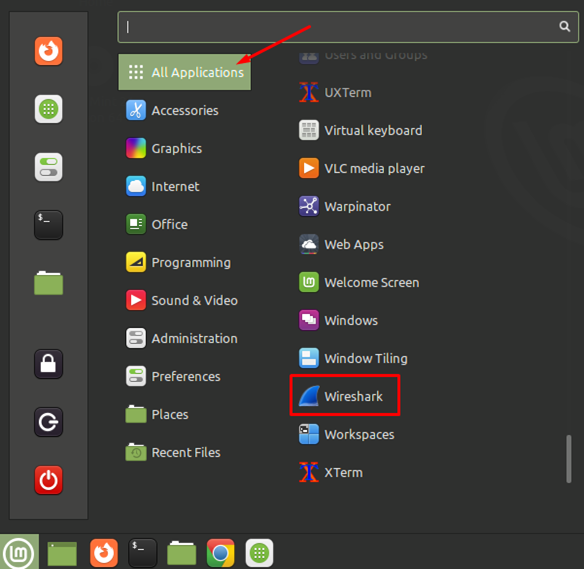Wireshark is the most popular and widely used network analyzing tool used by network engineers and administrators. It is an open-source, cross-platform packet sniffer and network analyzer that helps in network troubleshooting problems, debugging protocol implementation, and scan security problems. Wireshark analyzer captures details of a single packet at a microscopic level and lets you know about your network issues.
Install Wireshark on Linux Mint 21
We have two approaches to installing Wireshark on Linux Mint 21 system:
Method 1: Install Wireshark Using Terminal
Wireshark tool is present in the default repository of the Linux Mint system.
Firstly, we need to update the system repository, so that we will be able to install the latest release of the required tool:
Execute the given command to install Wireshark on Linux Mint 21 system:
Meanwhile, during the installation process, a prompt screen will appear to ask if you want to give access to non-superusers to capture Wireshark packets. Hit to “No” option:
It will continue start installing the tool after the configuration:
Confirm the installation of Wireshark tool by checking the version of it on Linux Mint system through following command:
You can also check the version details by running the below-mentioned command on the terminal:
To launch the Wireshark from terminal, apply the following command:
However, if you want to remove Wireshark from the Linux Mint 21 system, type:
Method 2: Install Wireshark Through GUI
In the Software manager; type Wireshark in the search bar. You will see all possible results on the screen, click on the right-one:
Navigate towards Install button, and hit it:
It will ask you for authentication if you are working as a superuser. Type the Linux Mint password and hit Authenticate button:
The system will start installing it:
Click on Launch button to get it on the Linux screen:
(You can also hit the Remove button to uninstall Wireshark from your system)
You can also get the Wireshark application by clicking on All Applications menu and there you will see its icon:
Conclusion
Wireshark is an open-source and popular network analyzer tool used to capture network details that include troubleshooting problems, security, and debugging. It is used by engineers and administrators for network-related issues as it displays detailed information at the microscopic level. This article has mentioned how to install Wireshark on Linux Mint 21 system. We did it by applying two ways on Linux systems i-e, Terminal, and GUI.