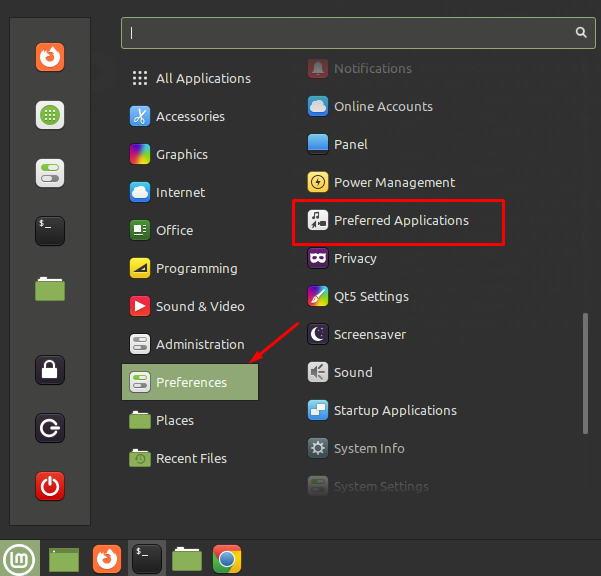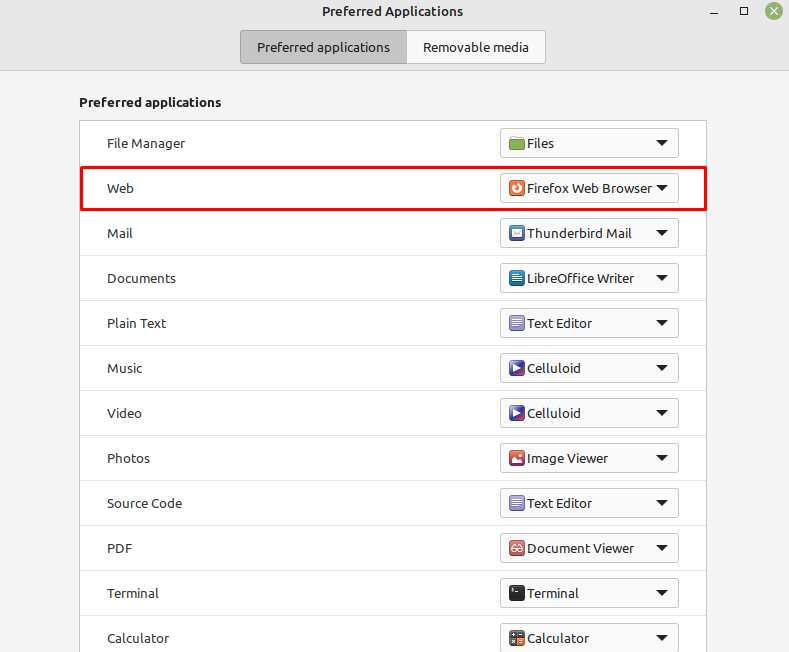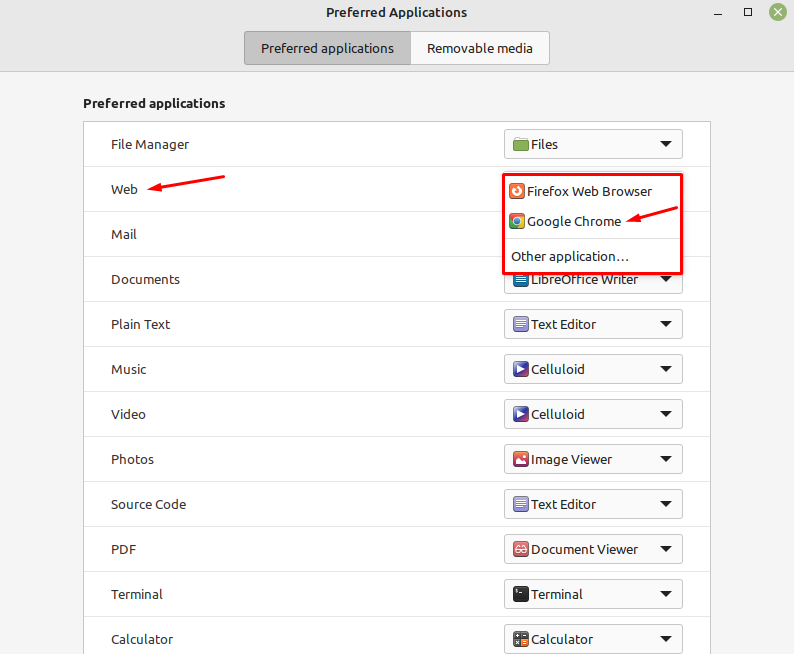Chrome is one of the most liked, fast, and secure web browsing cross-platforms created by Google. It is designed with a simple, user-friendly interface that gives a faster output than Firefox which is the default browser on Linux Mint 21. It has more enhanced features and can be extended more by adding extensions and plugins. In the Linux Mint system, you set the default browser according to your choice.
How to Make Chrome as Default Browser
To make Chrome as a default browser, make sure the Chrome browser is installed on your Linux Mint 21 system. Let’s move towards the main topic and check how we can make Chrome browser as default one:
Check your default browser first by making use of mentioned command:
In the application menu, navigate towards Preference tab:
After that go to Preferred Applications, here you will see an option of Web in Preferred Applications screen which is set as Firefox Web Browser:
Select it to change settings and hit to Google Chrome to make it default browser:
Now, run the command again to confirm if our default web browsing setting has been changed or not:
Conclusion
Chrome is one of the fastest, most secure, and most popular browsers in the Linux system. It is designed with a user-friendly interface by Google and adds the capability to enhance its features by installing multiple extensions. Although Firefox is the default web browser on the Linux system, most users don’t wish to use it and set the Chrome browser as the default one. This article has covered this query of Linux users that how they can make Chrome Browser as default one. We have mentioned a step-by-step process that is understandable for beginners also.