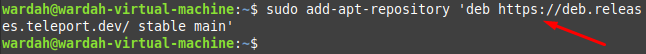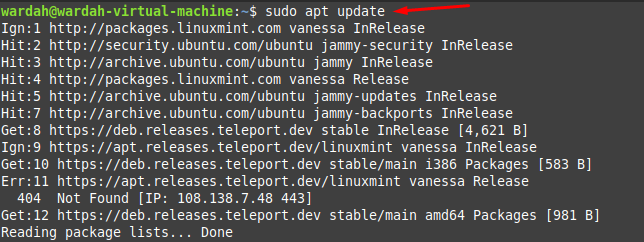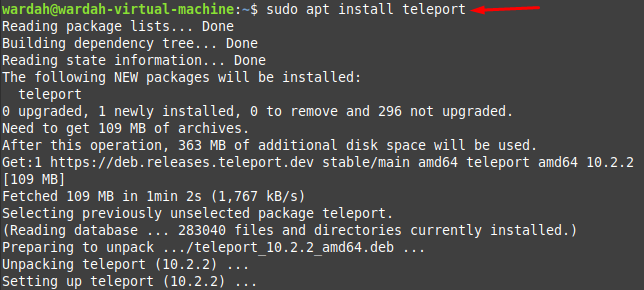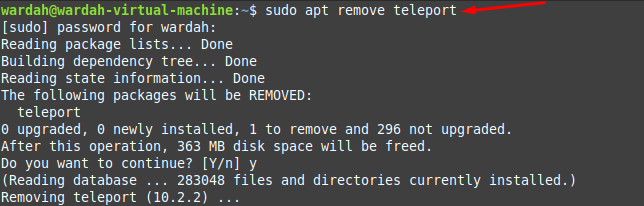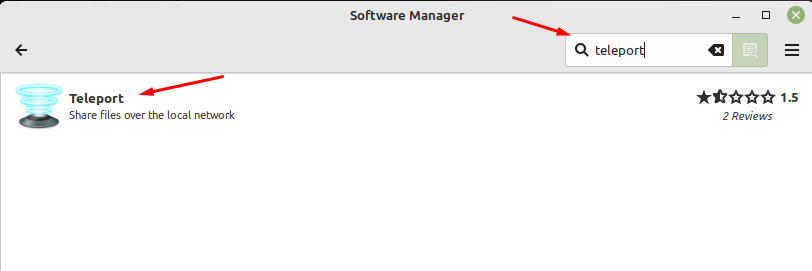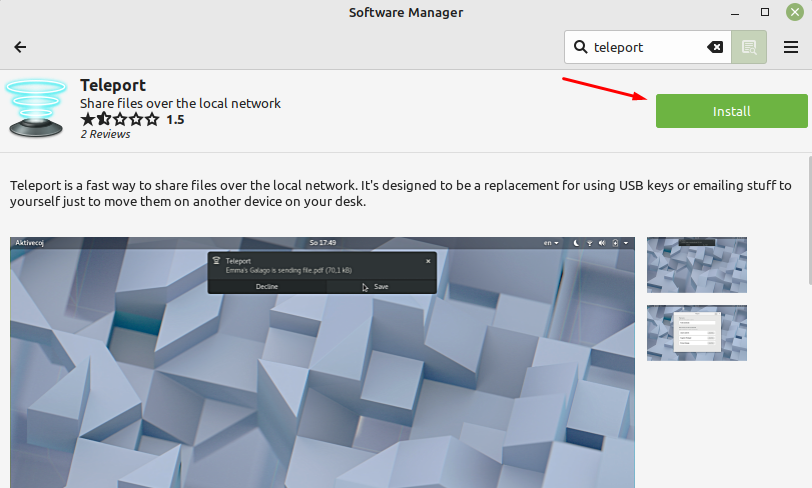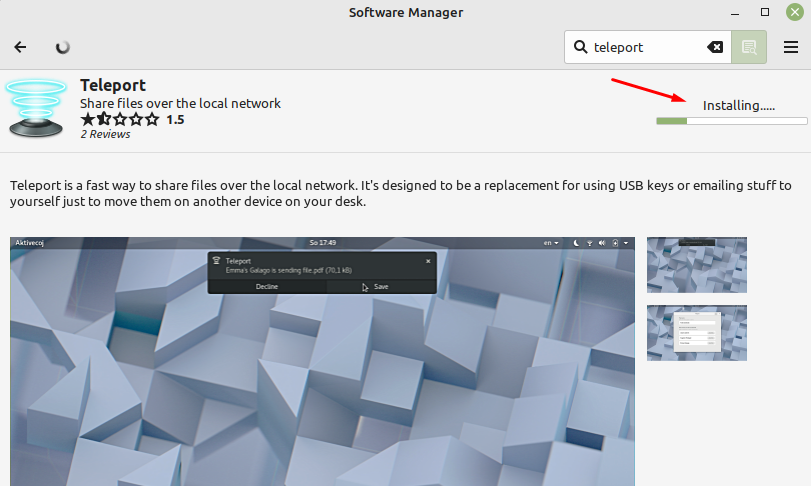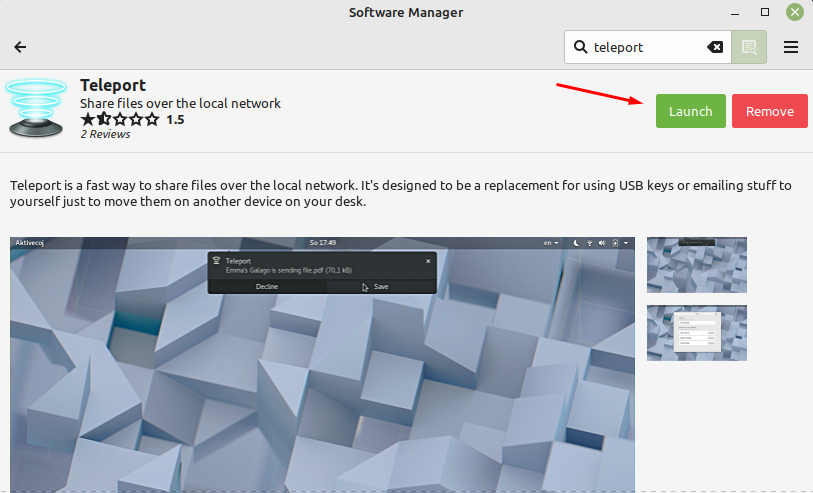How to Install Teleport on Linux Mint 21
We have two approaches to install Teleport on the Linux Mint 21 system:
1: Installing Teleport Using a Terminal
To install Teleport on Linux Mint 21, there are a few steps we need to concentrate on:
Step 1: Download the Teleport GPG from its official repository with the help of mentioned command:
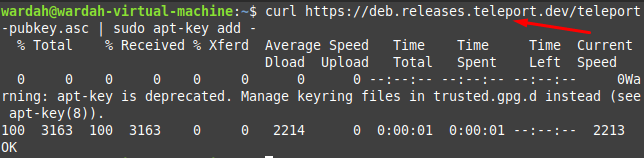
Step 2: Insert the teleport repository on Linux Mint system by making use of mentioned command:
Step 3: Now, refresh the system repository using update command:
Step 4: Now, run the command to install Teleport application on Linux Mint 21 system:
To uninstall the Teleport proxy service when there is no use for it, type the mentioned command in the terminal:
2: Installing Teleport using GUI
Open-up the Software Application manager and search for the Teleport in the search-bar:
Teleport screen will appear in front of you, click on Install:
Once you click on Install, it will start installing:
After a while, the Teleport application will be installed on your system; you can click to Launch button to start it:
You can also delete it by clicking the “Remove” button.
Conclusion
Teleport is relatively a new app designed to share files without the hassle of setting up SSH and FTP servers. The article has demonstrated the details on how to install the Teleport app on the Linux Mint 21 system. We have mentioned two ways to do it i-e, using GUI and Terminal.