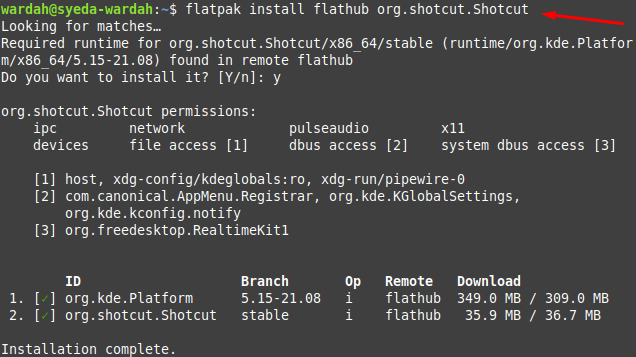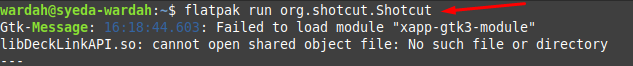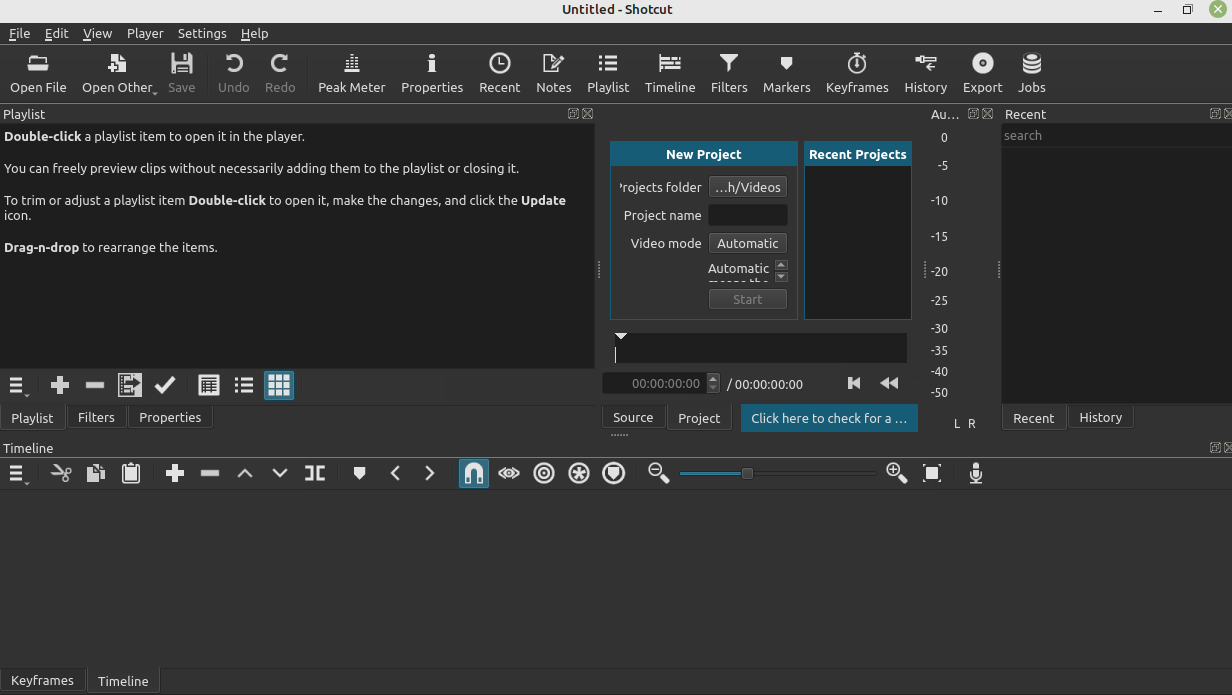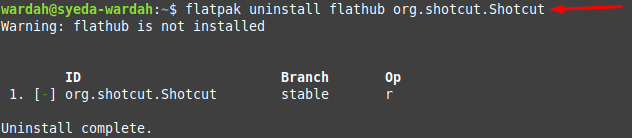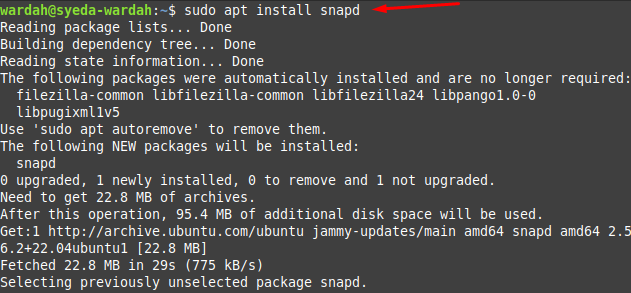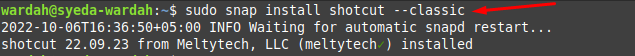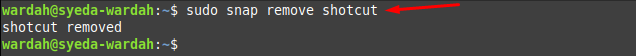Install Shotcut on Linux Mint 21
There are two different approaches to installing shotcut editing tool on the updated Linux Mint 21 system:
1: Install Shotcut Using Flatpak
Flatpak support is built-in to the latest release of Linux Mint 21 system; so we don’t need to install it.
Open the terminal and refresh the system packages using the update command:
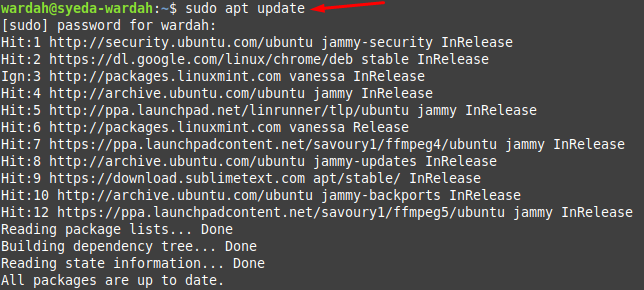
In the next move, execute the command to install Shotcut tool on Linux Mint 21 system using Flatpak:
Run the following command to launch Shotcut on Linux system:
However, if you want to remove it, type in terminal:
2: Install Shotcut Using Snap
The Shotcut editing tool can also be installed from the snap packages. This way is quite easy but takes some time as snap always installed tools with all relative dependencies.
To install Shotcut using snap, first, we need to remove the nosnap.pref file from the system:
Now, install the snap package manager (snapd) to manage the tool installed from snap store:
After the successful installation of snapd on the Linux Mint system, you can install Shotcut utility from snap store:
You can also uninstall it using the command:
Conclusion
Shotcut is an open source and useful video editing tool containing tons of rich features. It is a versatile tool that can capture your video and real-time screen even. Its features included multiple file formats, different panels, encoding panels, drag and drop options, multi-formatted timelines, etc.
Through this article, we have learned the installation process of the Shotcut tool on the Linux Mint 21 system with two different methods; flatpak and snap. Also, we have seen the removing process of the Shotcut tool using flatpak and snap commands.