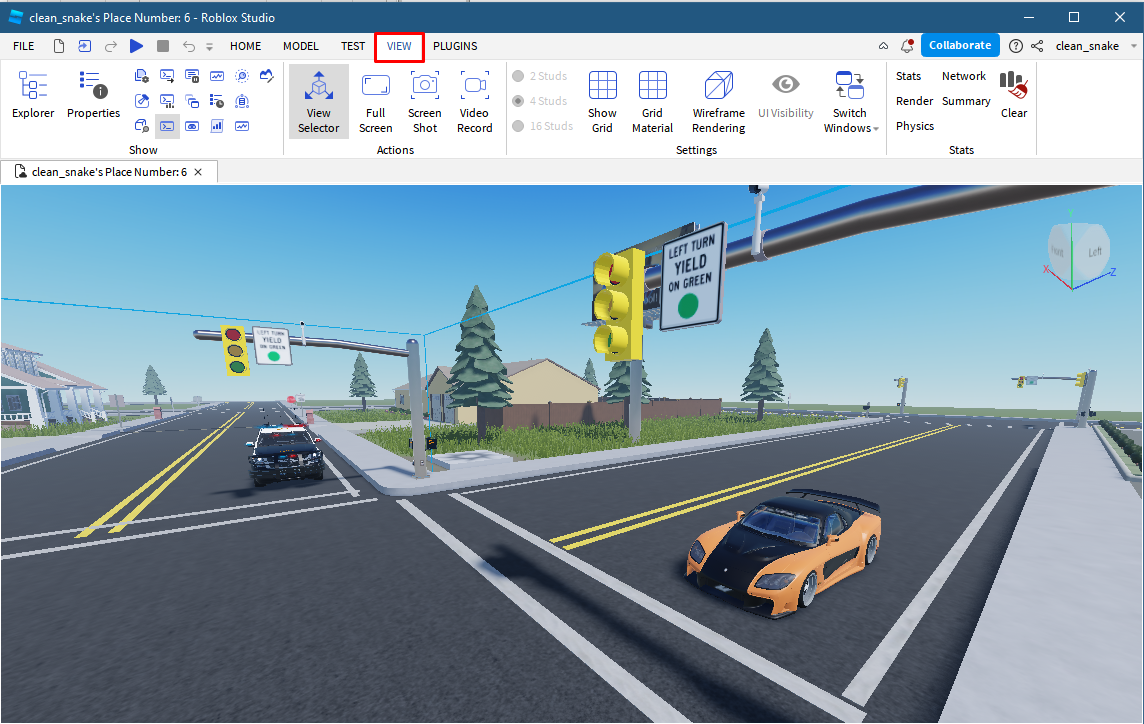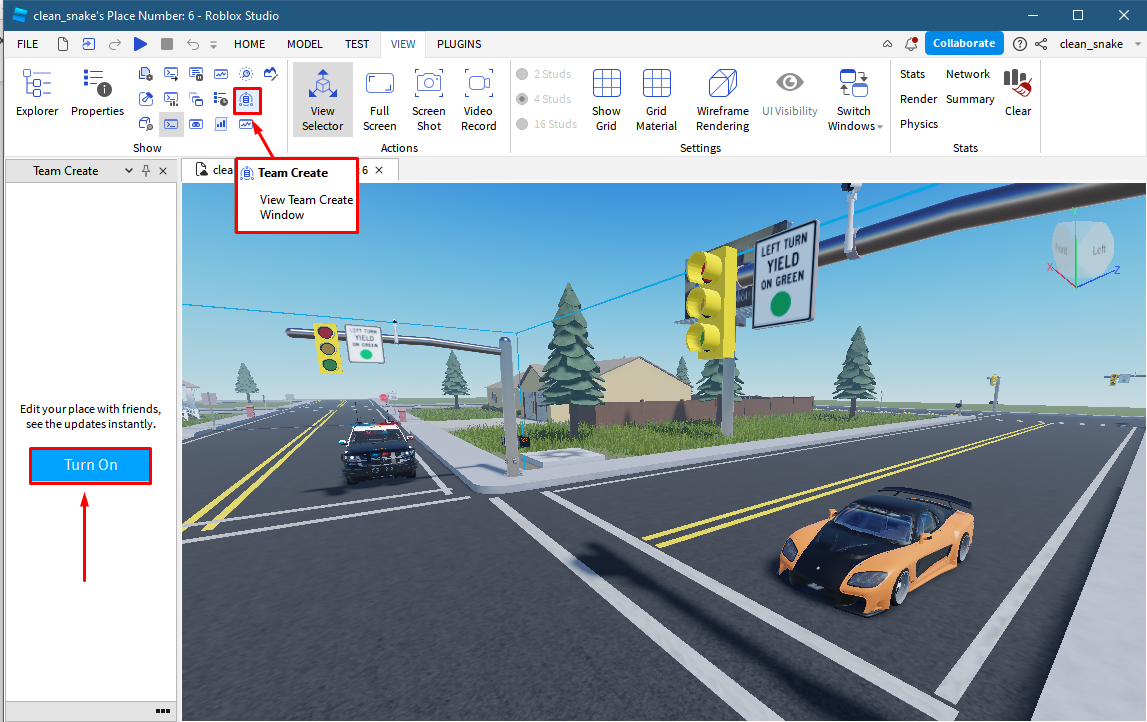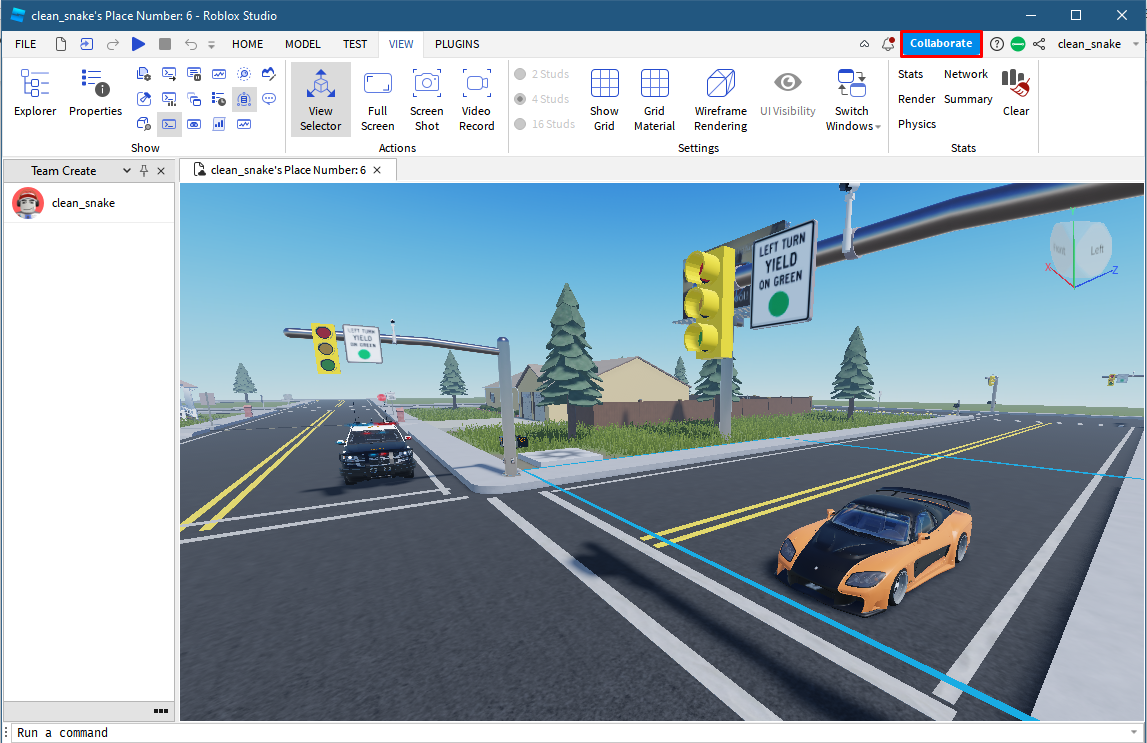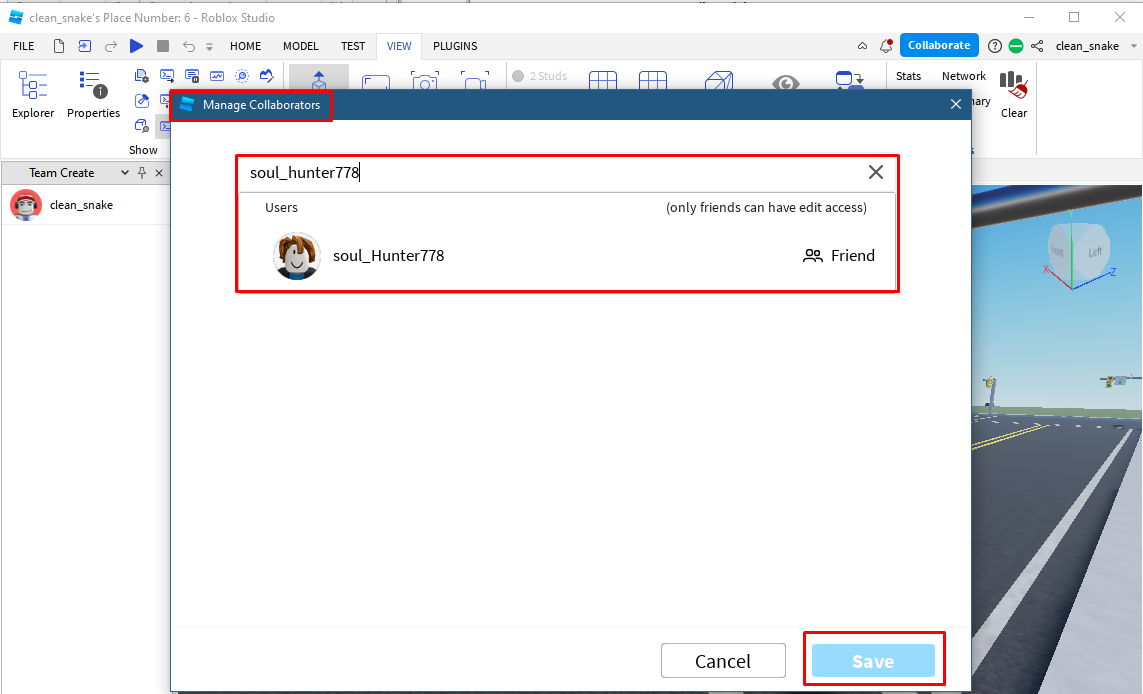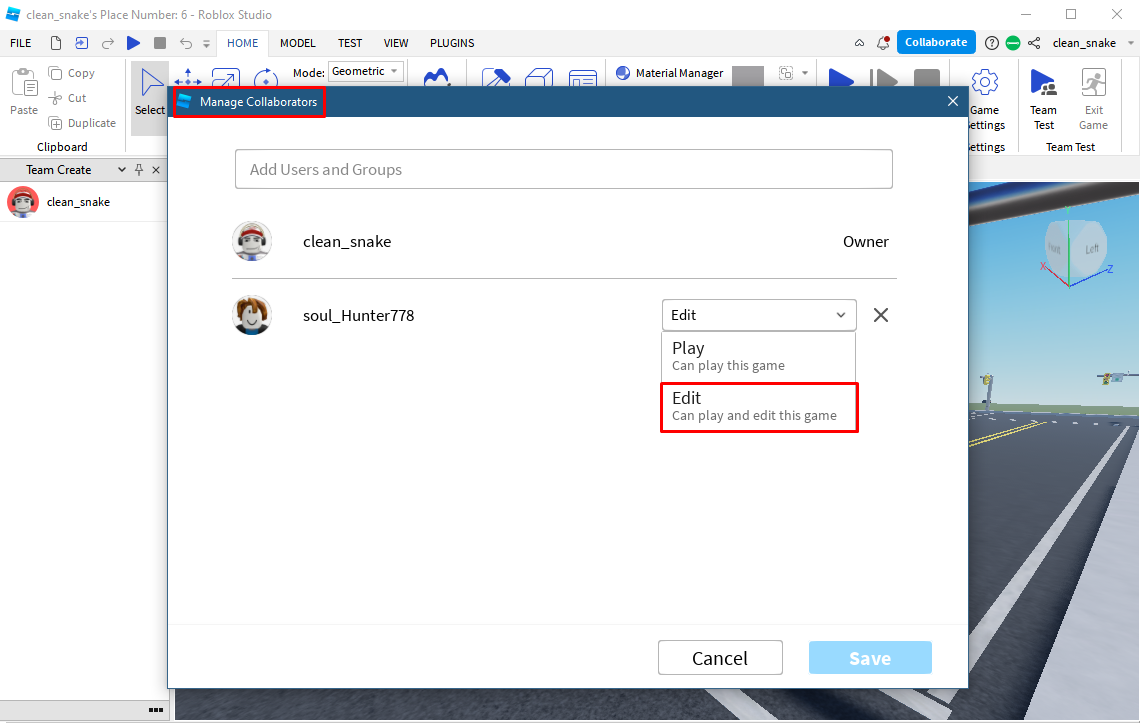Turning on Team Create on Roblox Studio
There are few steps that one must go through to turn on the Team Create on Roblox Studio and add friends to get help in creating games for Roblox platform:
Step1: Open the game that you are working on in the Roblox Studio and click on the VIEW option from the top menu bar:
Step 2: Next click on the Team Create and press Turn On to enable it:
This is how you can turn on the Team Create feature on Roblox Studio, now you can add friends to your studio and can collectively work on a game by clicking on Collaborate icon on the top right corner:
In the Manage Collaborators tab search the friends by their usernames and click on the Save icon:
When the respective player will get online on Roblox Studio his/her name will be shown in the Team Create list on the right from where you chat with your friends.
FAQs
Q: Why Is My Team Create Not Working?
To make the Team Create work you need to give permission to you friends by selecting Edit in the Manage Collaborators tab:
Q: How Do You Turn Off Team Create in Roblox 2022?
To disable or to turn off the Team Create feature on Roblox Studio click on the ellipsis icon on the bottom right of the Team Create tab and select Disable Team Create:
Conclusion
Team Create is a feature in Roblox Studio that allows the developers to add friends to the Roblox Studio. Moreover, your friends can edit and play the game for testing purposes and can also see the changes made by other developers. Enabling this feature makes game development quite easy as one can seek help from other developers, or a group of people can work together to make a game. To turn on this feature click on the Team Create icon under the VIEW options and then click on the Turn On icon.