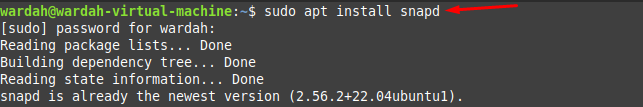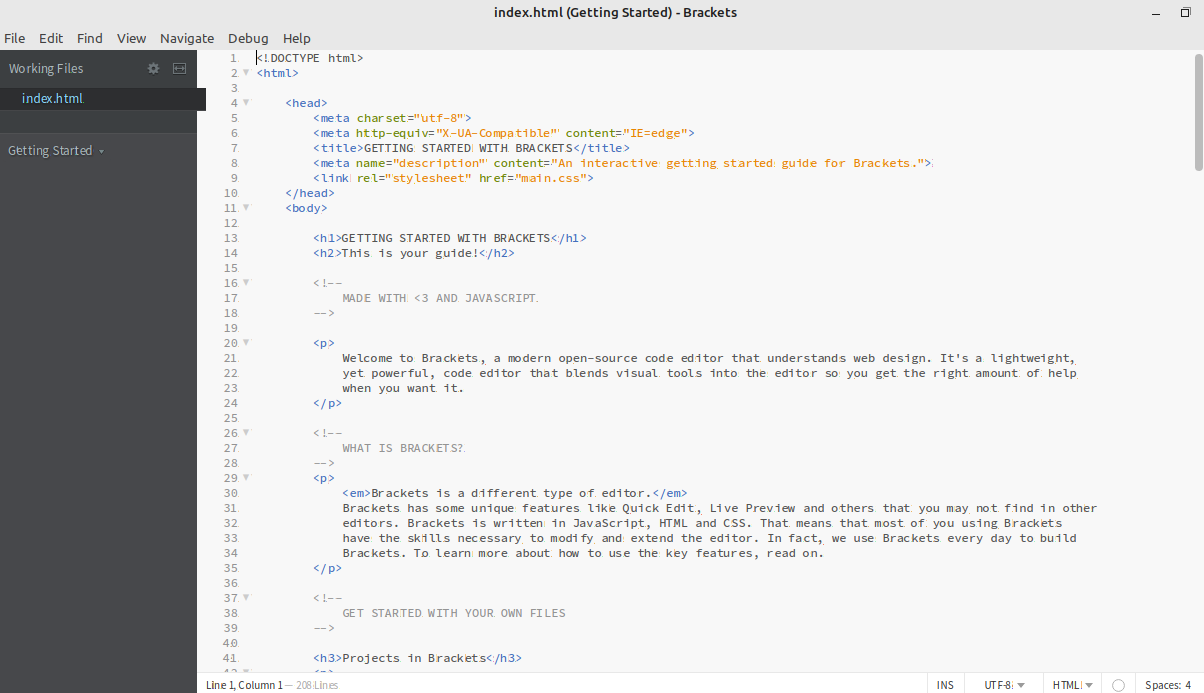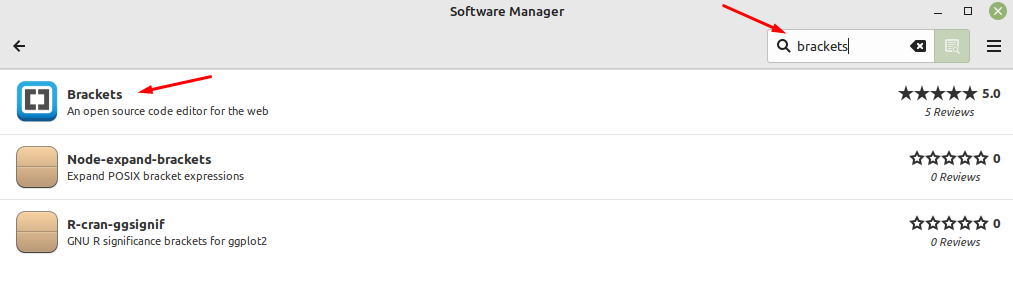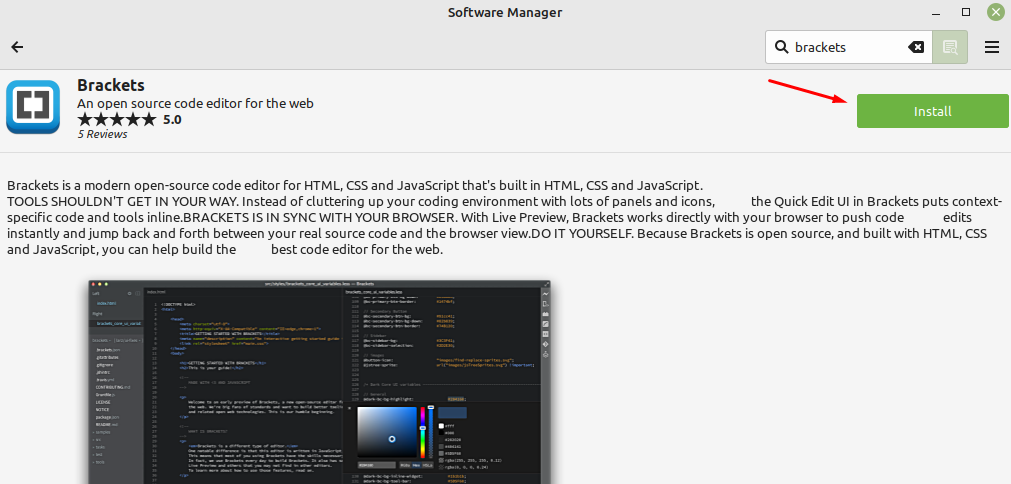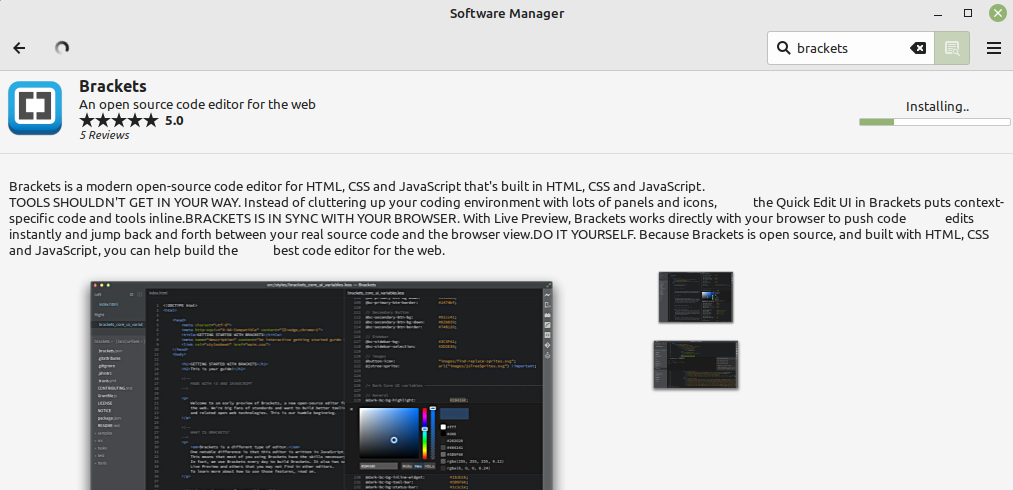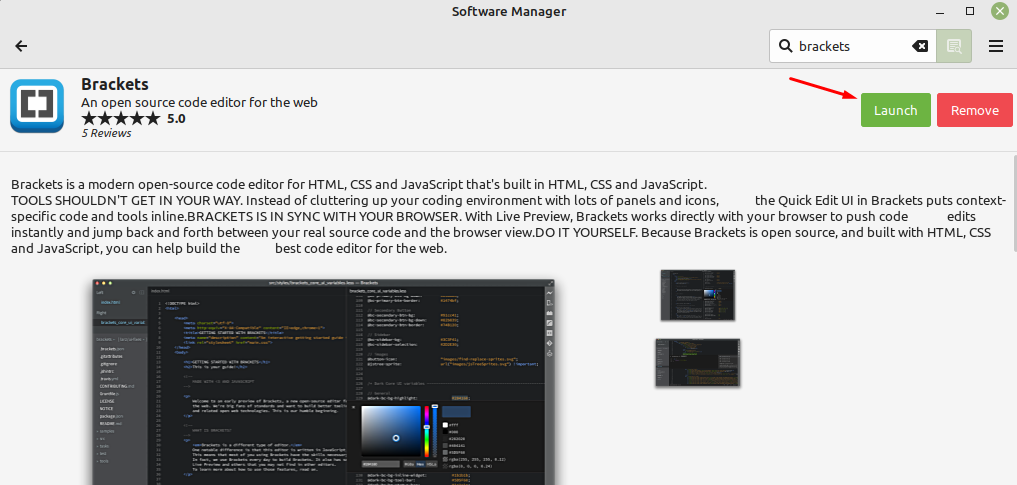Moreover, it has wide support for multiple extensions, file formats allow quick editing, and works with different files simultaneously. This guide will cover how we can get Brackets Editor on Linux Mint 21:
Install Brackets Code Editor on Linux Mint 21
In the Linux Mint system, we have two approaches to install the Bracket Code Editor:
1: How to Install Brackets Code Editor Using Terminal
To install Brackets Code Editor on Linux Mint 21 system via snap packages, first, we need to get Snap Package Manager (snapd) on the system by using following command:
After the successful installation of snapd, execute the mentioned command to install the Brackets Code Editor on Linux Mint 21 system:
You can launch it by typing “brackets” in terminal:
To remove Brackets Code Editor through snap package, type the command:
2: How to Install Brackets Code Editor Using GUI
In the Software Application Manager, search for the Brackets and select the right-one:
Navigate towards the Install button and click it:
And it will take a while to install:
Hit the Launch button to open it on screen:
You can also click on the Remove button to uninstall it from the Linux Mint 21 system.
Conclusion
Brackets Code Editor is a modern tool primarily designed for frontend and web development. It comes with various features like extensions, and a multi-tab option and can create projects in real-time output. This article has demonstrated the two different approaches to installing the Brackets tool on Linux Mint 21 system with its uninstalling process also.