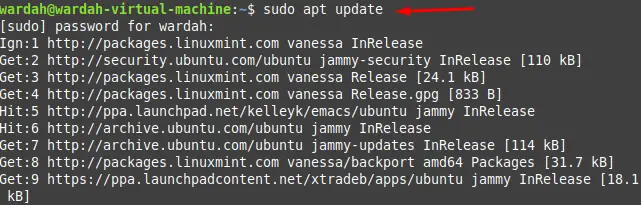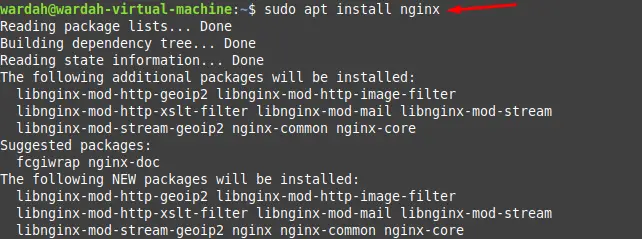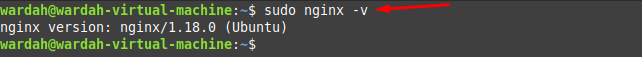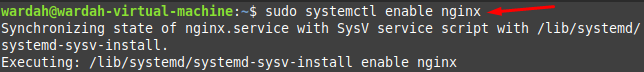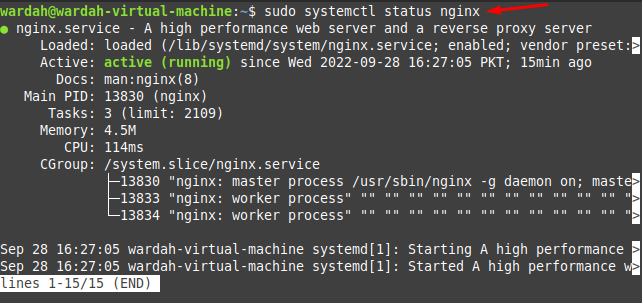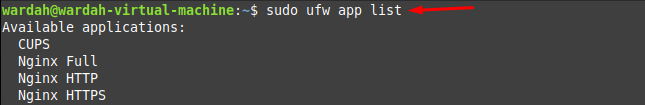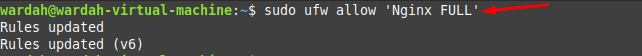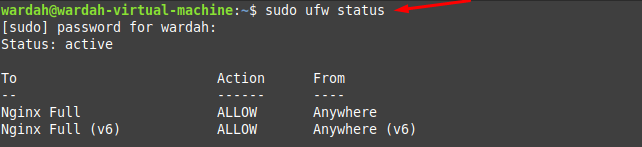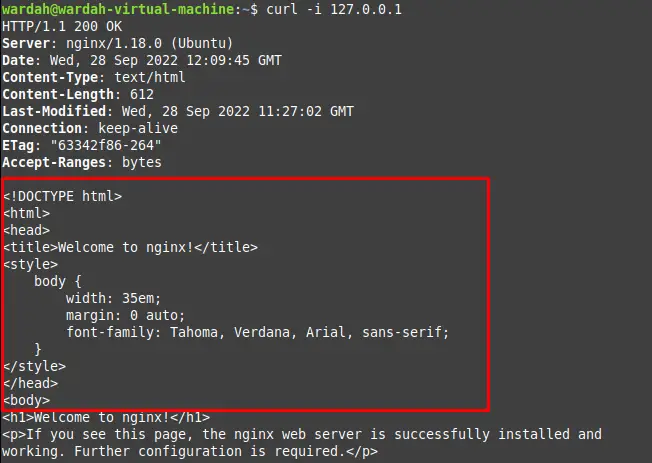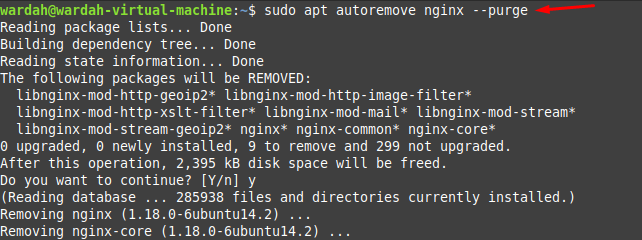It is a high-performance HTTP server that top-ranked companies use. Also, it is adopted by most Linux users because of its rich features like stability, simple configuration, and high performance.
How to Install NGINX on Linux Mint 21
Update the Linux Mint system repository to upgrade and refresh all the packages up-to-date. This ensures that system will install the latest update of the required application:
In the next move, execute the installation command to install the NGINX server on Linux Mint 21 system. It would be done using the mentioned command:
Confirm its installation and check if the system has installed the latest update of NGINX server:
Start the NGINX service with the help of command:
You can also enable to let the service start automatically:
Now, check the status of NGINX service for further configuration:
Active status shows that you can configure NGINX service.
UFW Configuration
Enable the firewall by the following command:
List down the available applications for the firewall using the command:
Now, allow the server to enable HTTP (Port 80) and HTTPS (Port 443). It would be done using the NGINX Full command:
To adopt the changes, we have given to ufw service, reload the firewall through the command:
Confirm the firewall rules we have updated above by using the status command:
Now, test the NGINX server its working by assigning your IP address if it works properly:
How to Remove NGINX on Linux Mint 21
You can also remove it by typing the mentioned command:
Conclusion
Nginx software is a web-based server used for HTTP cache serving, media streaming, web serving, email proxy and reverse proxy. It is famous among Linux users because of its notable features like high performance, load balancing, stability, and many more.
This guide has mentioned a detailed guide on how to install the Nginx server on Linux Mint. We have seen a step-by-step process to install it. Moreover, the details configuration setup is also mentioned in this guide.