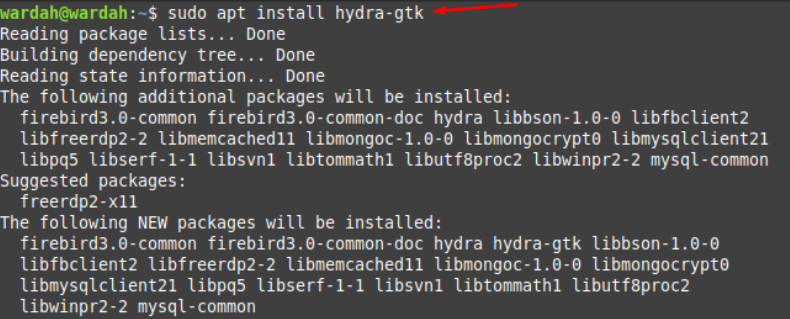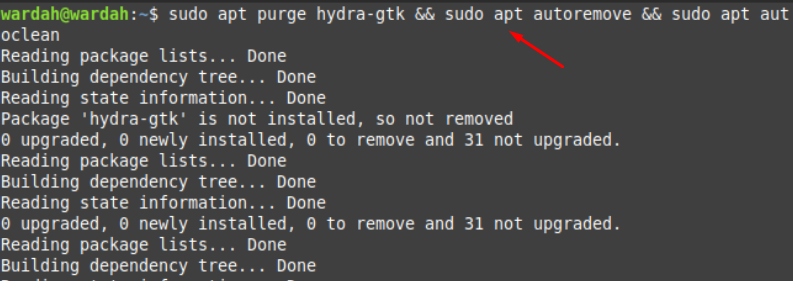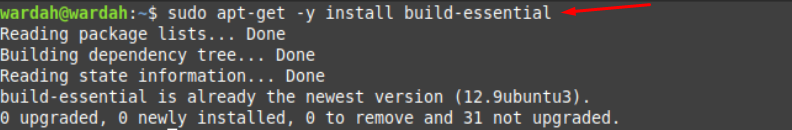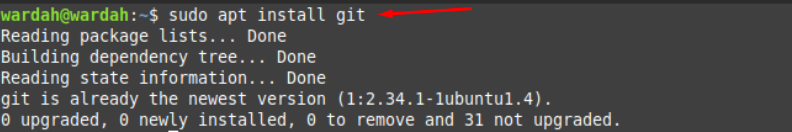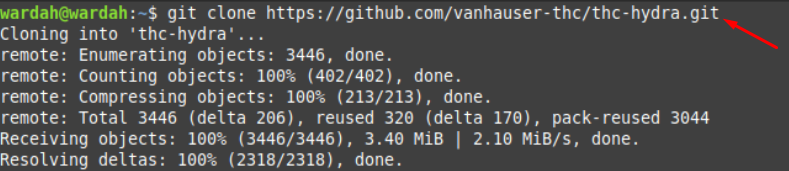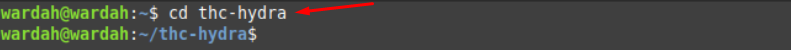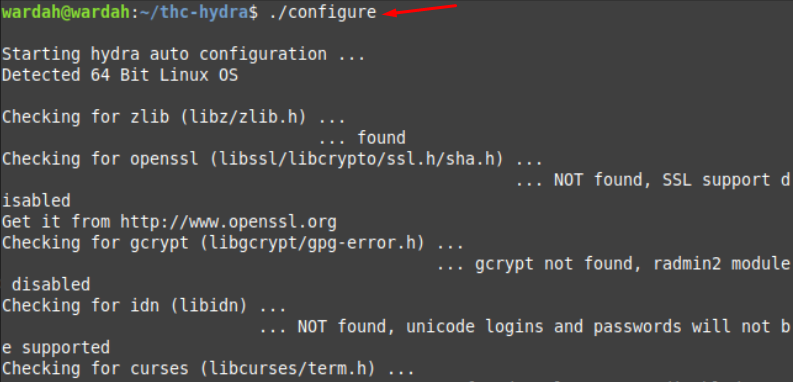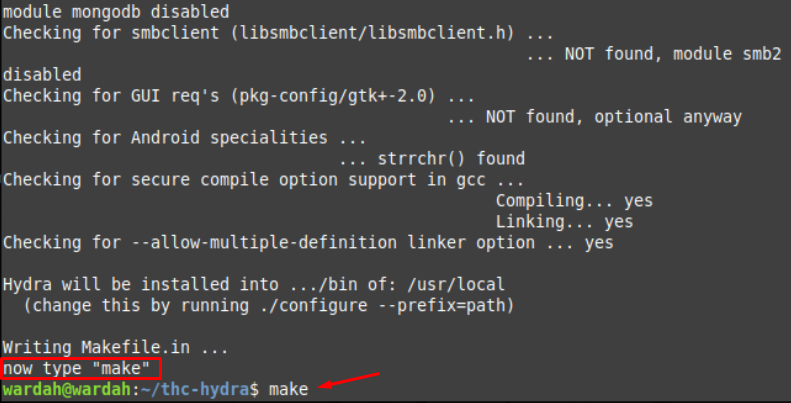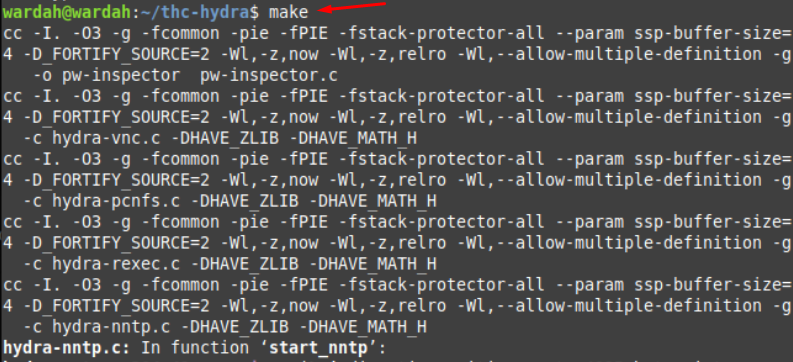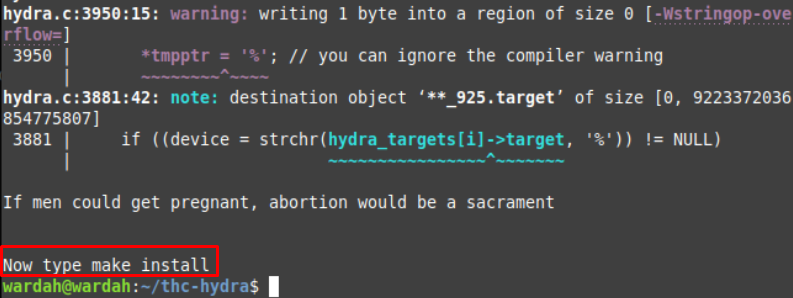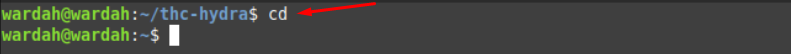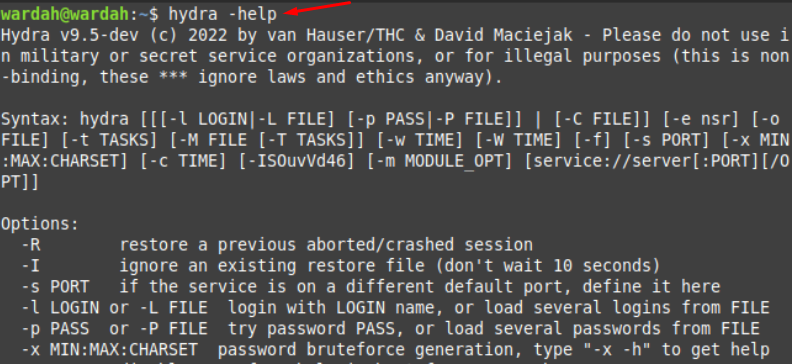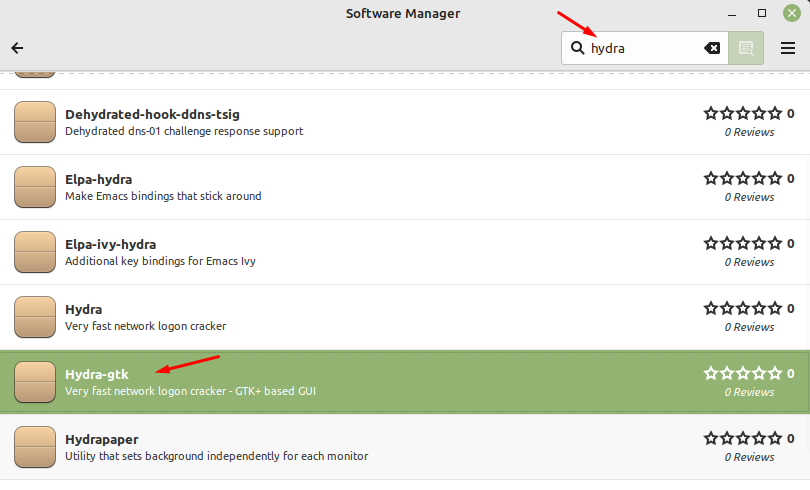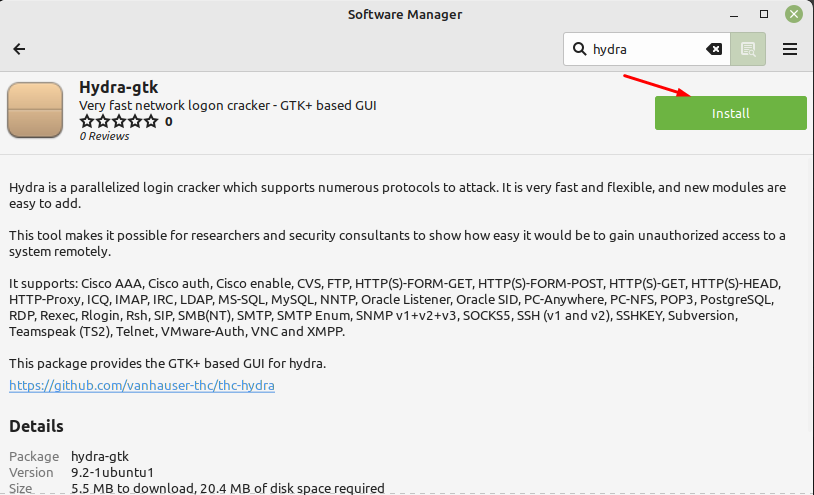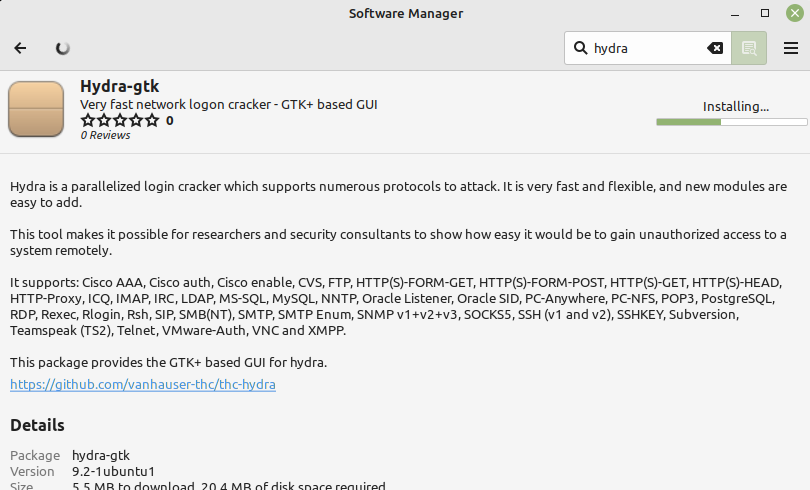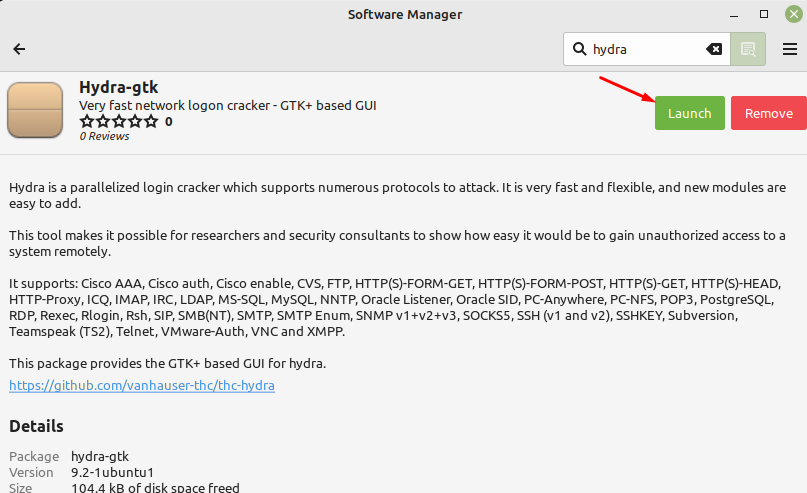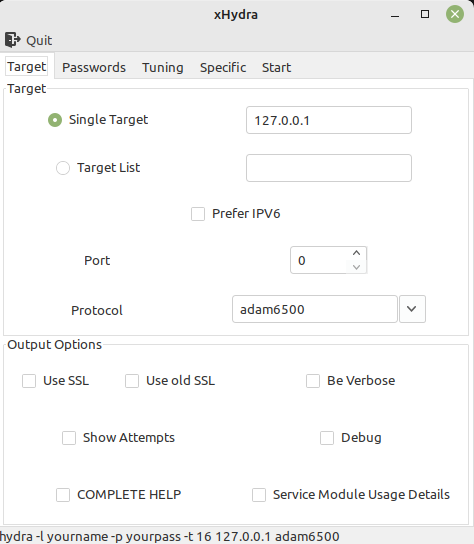This guide is about installing Hydra on Linux Mint 21. So, let’s begin:
How to Install Hydra on Linux Mint 21
There are three ways to install the Hydra tool on the Linux Mint 21 system.
The first one is from the repository and unfortunately, you won’t get the latest version through this.
The second approach will also install it through the source repository but with the latest version. So, we have a few steps required to get the latest version on the system:
1: How to Install Hydra on Linux Mint 21 through Default Repository
To install the Hydra utility on Linux Mint 21 system, the following command needs to be executed:
After running the above-mentioned command, you will get the Hydra tool on your system.
Remove Hydra from Linux Mint system
To remove the Hydra from the same repository we have downloaded above, use the mentioned command:
2: How to Install Hydra on Linux Mint 21 through Source
This method will install the latest update of Hydra from the source code. here are the few steps that should be executed carefully:
Step 1: Install the required essentials with the help of the given command:
Step 2: Now, install the git in the system as it is the prerequisite of it:
Step 3: In the next step, clone the repository from the GitHub through command:
Step 4: Navigate the current directory to the cloned directory:
Step 5: Once located towards the cloned directory, now we need to configure it:
During configuration, when you see a message like now type “make”, it means there’s nothing wrong in the above operations; type “make” to let it continue:
Now, you would have been asked for to install make in the next step; it needs sudo privileges, so run the command:
Step 6: It would be installed on your Linux system; you don’t need to continue with the cloned directory. Type cd in the terminal to go back to the home directory:
Step 7: In the home directory, use the “hydra -help” command to show the instructions, it will ensure if hydra tool is downloaded and working properly or not:
3: How to Install Hydra on Linux Mint 21 through GUI
To get the Hydra tool on Linux Mint through the graphical user interface, open the Software Manager and search “Hydra” in the search bar, you will get a list of multiple options there, hit “Hydra-GTK”:
Click on Install button to let the installation begin:
And it will start installing Hydra tool on the system:
Now, you can launch it by clicking on the Launch button:
When you click on the Launch button, the Hydra will be opened, this is what it looks like:
Conclusion
The Hydra is the command-line password cracker tool that is used by security consultants. In this article, we have seen how to install Hydra on Linux Mint 21 system through the terminal and GUI approach. Both approaches are quite useful and easy to perform.