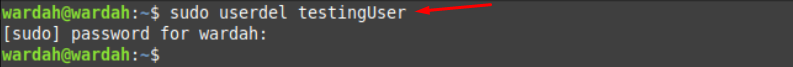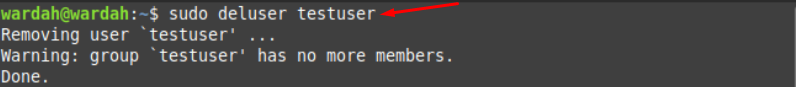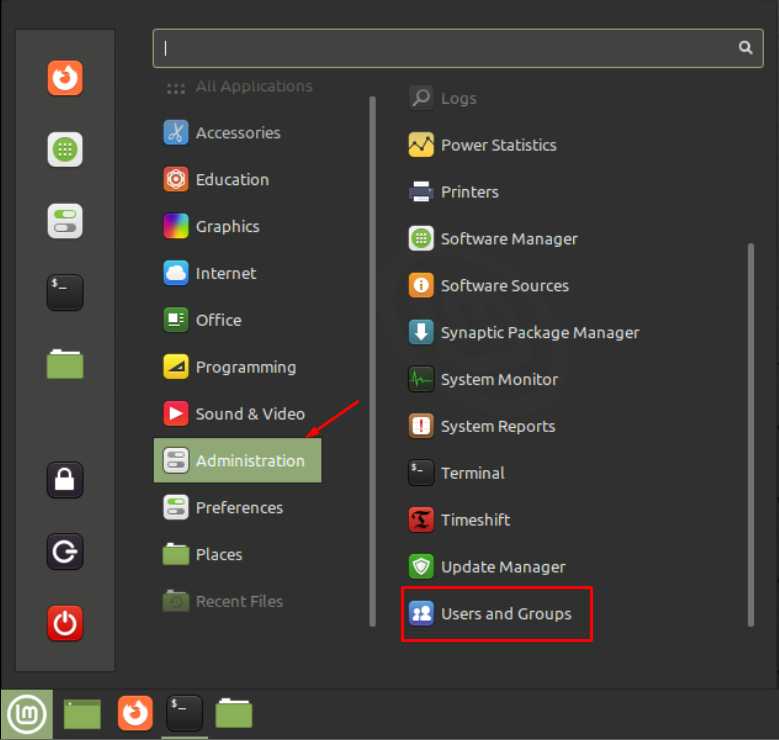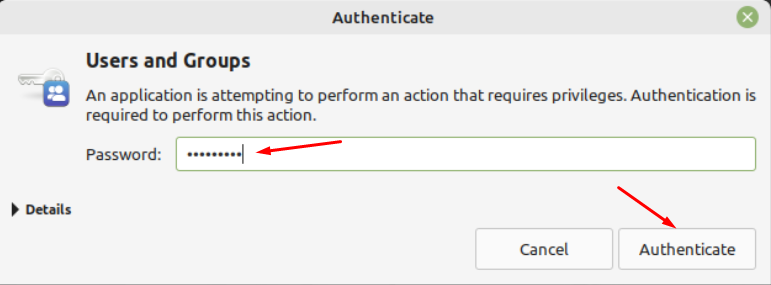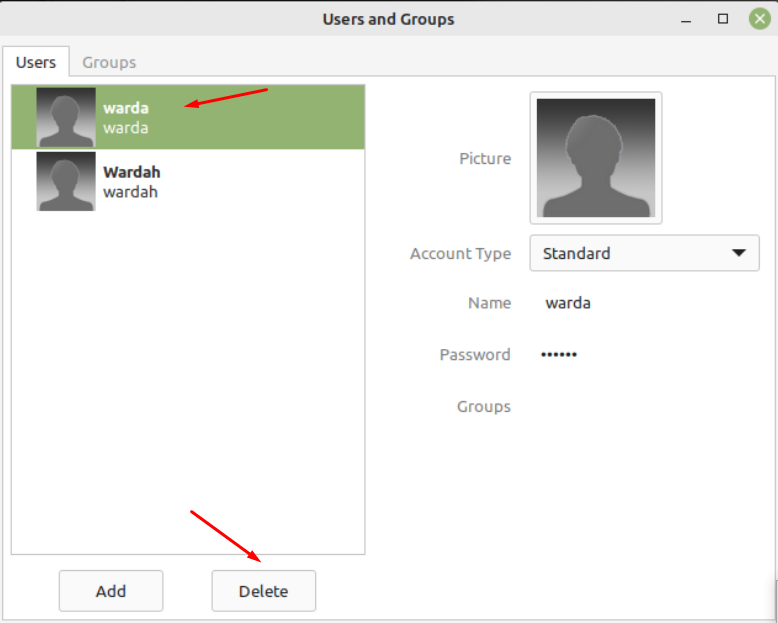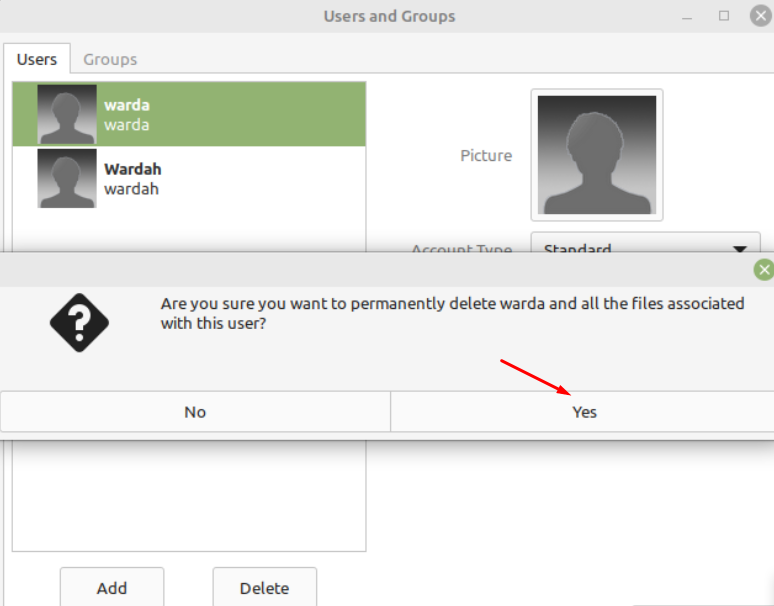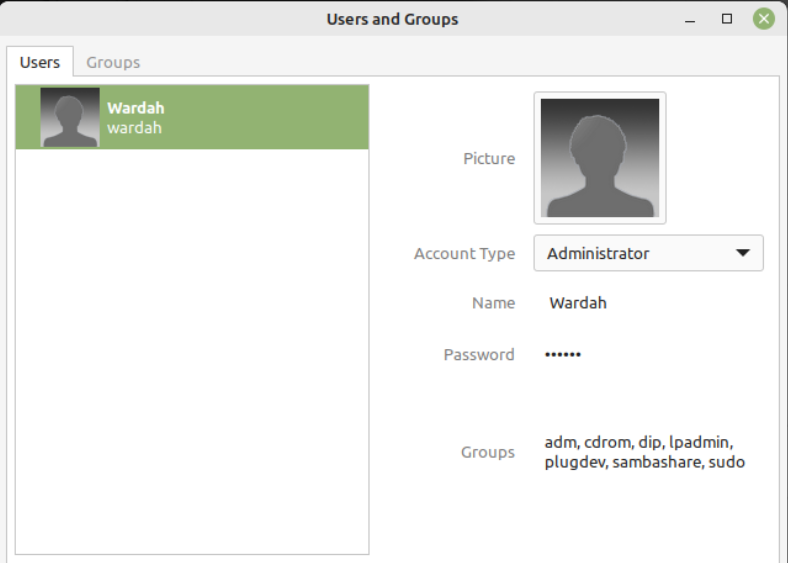Deleting a user from the system is compulsory as the person who is no longer part of the team can get access to confidential information. This could cause security problems when another person monetizes your work.
It is always recommended by privacy experts to delete an old user’s account to prevent data violations.
How to Remove Users from Linux Mint 21
There are several command-line utilities that help to delete a user’s account from the Linux mint 21 system. Some of the easy and useful tools are mentioned below:
Removing user from Linux Mint 21 via userdel Command
To delete a user’s account through the userdel command-line tool, the following syntax should be followed:
Let’s run it practically by making use of the mentioned command:
Removing user from Linux Mint 21 via deluser Command
The deluser command is another way to remove users from the Linux Mint system. This command would run by the following syntax:
For example, run the given command:
Removing user from Linux Mint 21 via GUI
To remove a user through the graphical user interface, go to Administration and hit the option “Users and Groups”:
This action requires sudo privileges for the further process; enter the correct password and hit “Authenticate” button:
In the next move, you will see users on the dialogue box, select the one you want to remove and click to “Delete” button:
A dialogue box will appear to confirm if you really want to remove user from system; hit “Yes”:
So, you can see, user “warda” is deleted from the system:
Conclusion
Deleting users from the system is necessary when a person does not continue with the organization anymore. This will help you to secure confidential data from the old members and keep it private. Privacy experts always recommend removing old users as they can monitor the system anytime and make changes.
In this article, we have learned how to remove users from the Linux Mint 21 system. There are many ways introduced by the Linux community, but we picked up the easiest ones i-e using userdel command-line and deluser command-line tool and, we have seen the GUI approach.