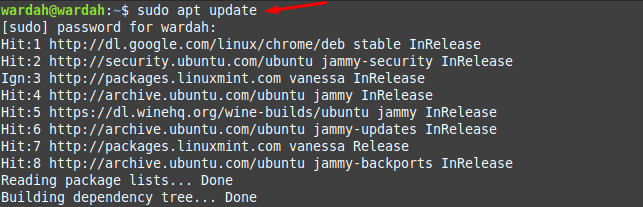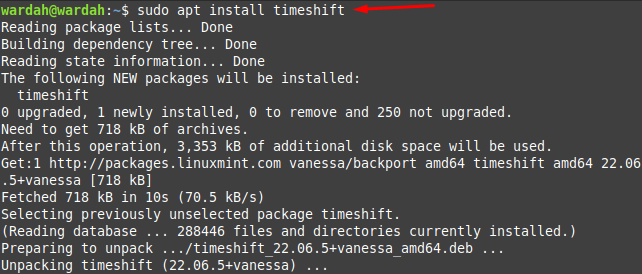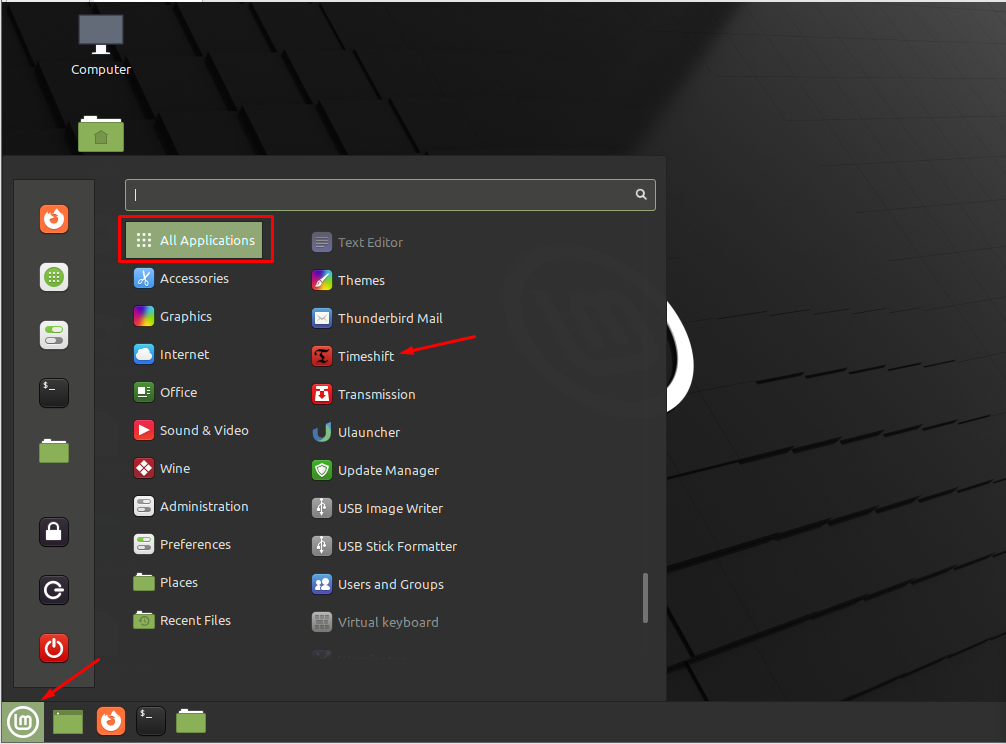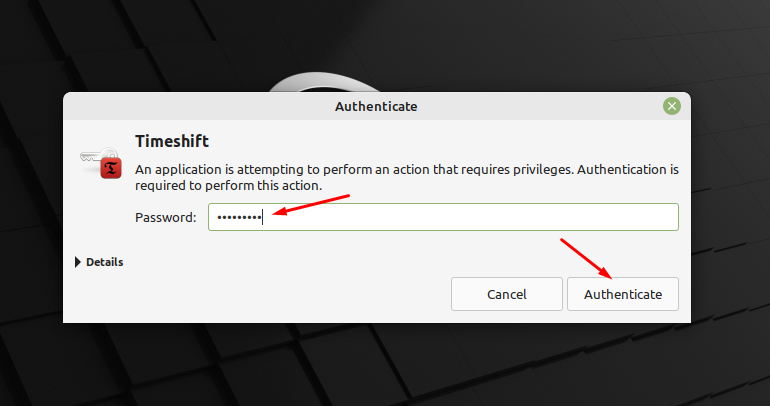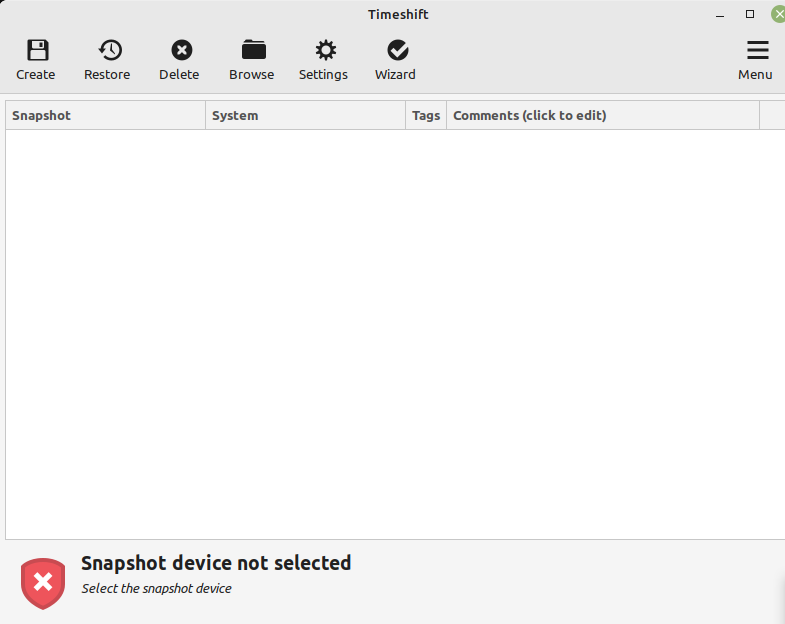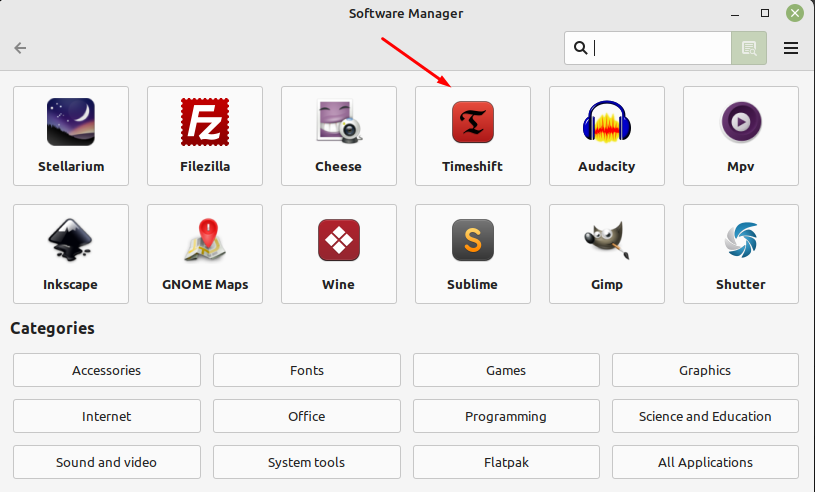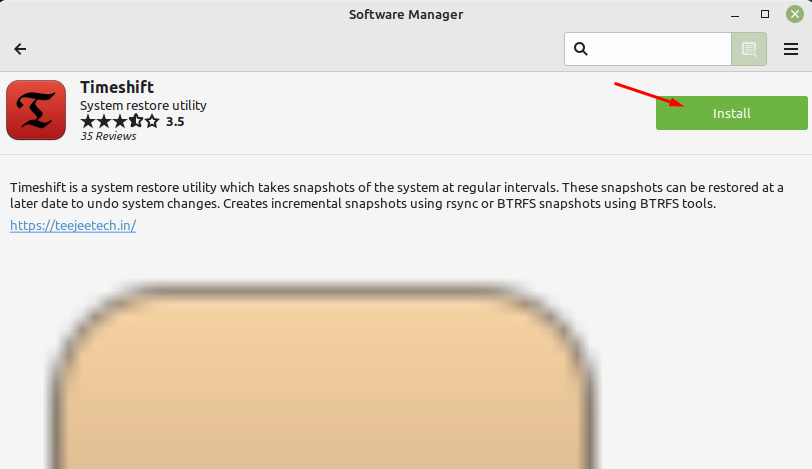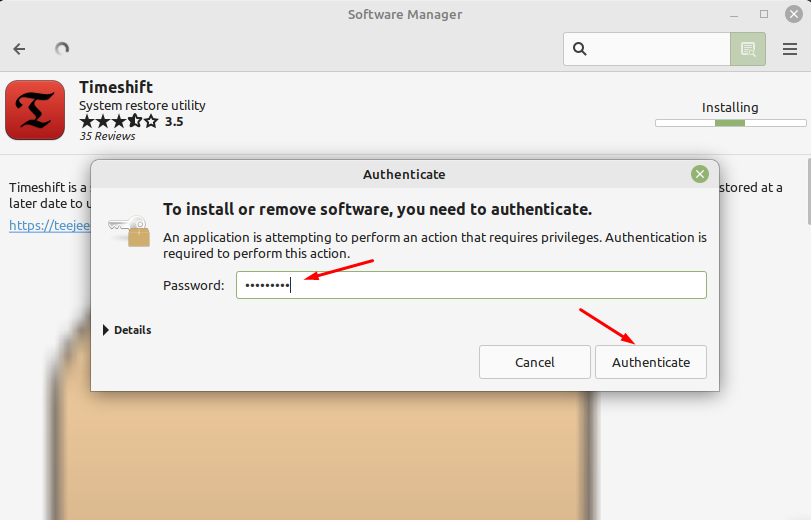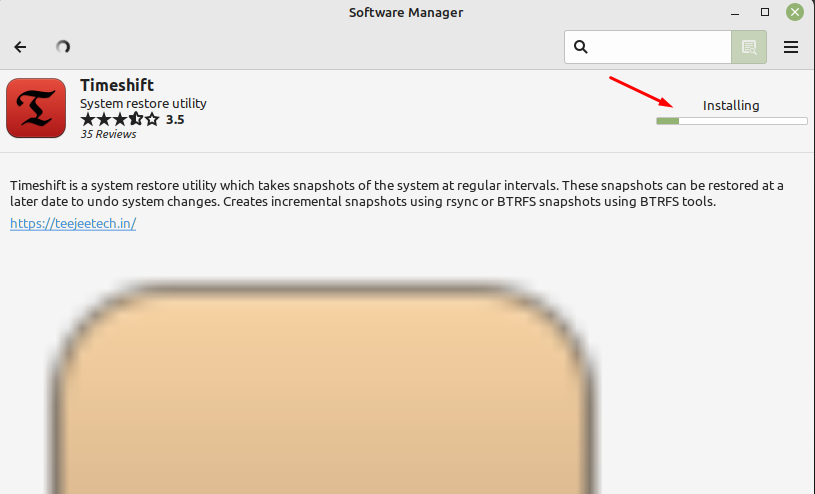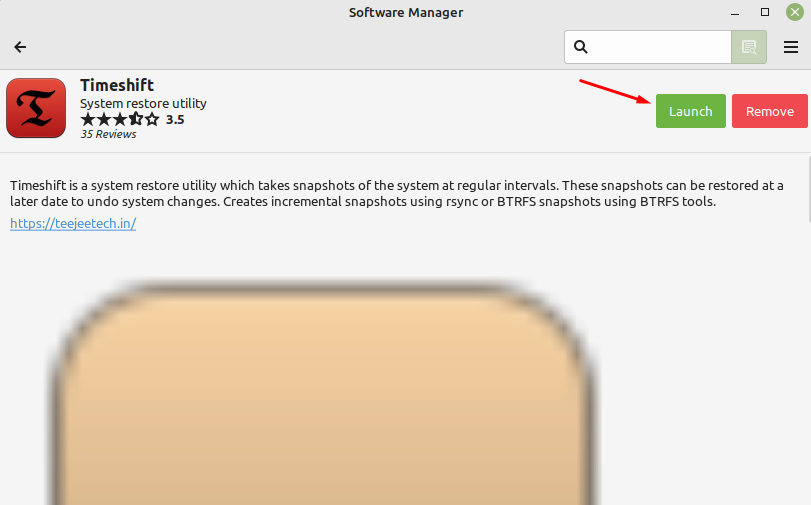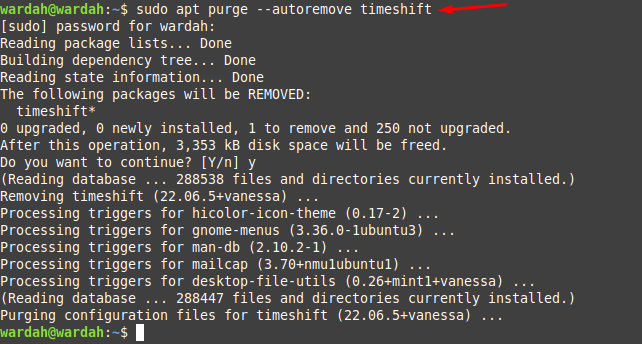Timesshift is an open-source tool that helps to back up the filesystem so that you avoid any mishap while configuring the system. It provides a free plan to users and there is no cost to avail it. If you want to get it, simply install it.
How to Install Timeshift on Linux Mint 21
We have found two ways to install Timeshift on Linux Mint 21 system:
- Using a Terminal
- Using a Graphical User Interface (GUI)
1: Installing Timeshift Using a Terminal
To install the Timeshift on the Linux system, update the repository first to let refresh all the system packages and make them up-to-date. This would be done through the mentioned command:
Now, the system is ready to install the Timeshift application on it. By executing the given command, install it on terminal:
The Timeshift utility is installed on your Linux Mint 21 system, let’s launch it by clicking on All Applications and you will get it there by scrolling down the applications:
You will be required to type password after clicked on it, as you can use it as a root user. Type the correct password and hit Authenticate button:
After this, you will redirect towards the Timeshift interface as mentioned in the below image:
2: Installing Timeshift Using a GUI
Open the software manager and you will see the Timeshift application on the display. If you won’t find it, type in the search bar and you will get it easily:
Click on it and hit to Install button:
You need sudo privileges to perform this action, so type the correct password in the dialogue box and hit Authenticate button:
Once you authenticated, it will start downloading the Timeshift application on system:
So, the Timeshift has been installed on Linux Mint 21 system, you can get it by clicking on the Launch button.
You can also remove it by hitting the “Remove” button visible on screen:
How to Remove Timeshift from Linux Mint 21
To uninstall the Timeshift application when not required on the Linux Mint system, type the mentioned command and it will delete with all downloaded files:
Conclusion
Timeshift is the backup and restoring management tool for filesystems and settings in Linux systems. This article has focused on how to install the Timeshift tool on the Linux Mint 21 system and we have done it using two different approaches. The first approach leads to a command-line interface and the other is a graphical user interface. We have also learned how to remove Timeshift from the Linux mint system when there is no use of it.