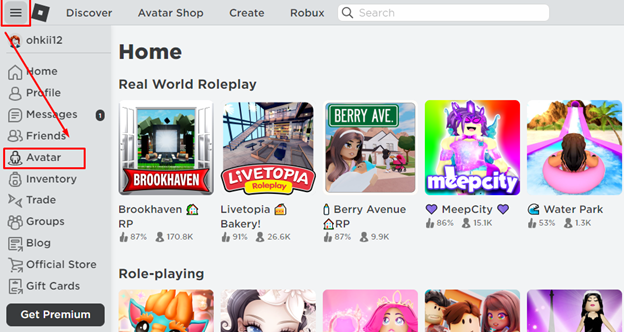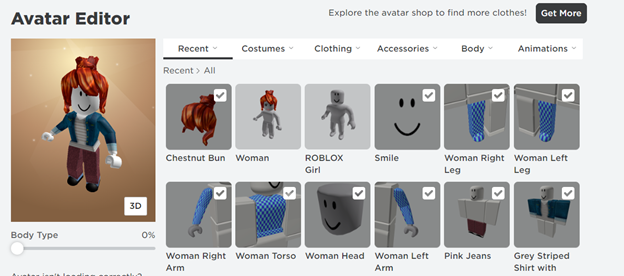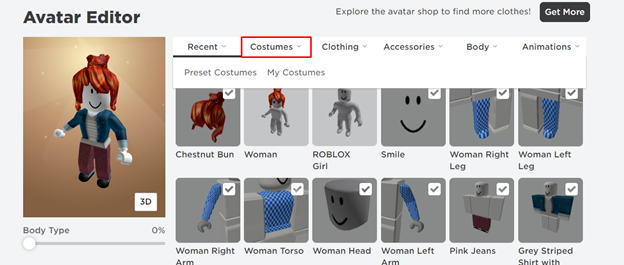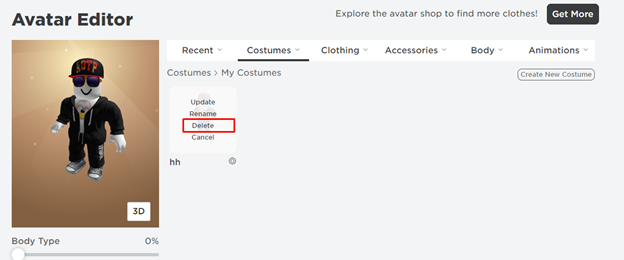Steps to Delete Outfits in Roblox
If you are playing Roblox daily and unlocking a lot of skins and costumes, and if you have reached the maximum number (50) and now want to add more outfits to your costume collection but are unable to do so, then first, you must delete the previous one. Deleting the outfit on the browser and application is the same and requires only a few steps:
Step 1: Open the official Roblox website and login into your ID:
Step 2: The three lines present on the top left of the screen click on them to select the Avatar option:
Step 3: You will see the Avatar Editor:
Step 4: Click on the Costumes option:
Step 5: Now click on the outfit you want to delete and tap on the gear icon, and select the Delete option:
That’s it, now you can add new outfits.
Conclusion
Roblox provides you with different options to customise your Avatar costumes. There is a limit of adding new costumes, and that is 50. Once you reach the limit, you can’t add new outfits, then deleting the old outfits is the only option left. Deleting the outfits on Roblox is simple and easy; follow the steps mentioned above to delete the outfits.