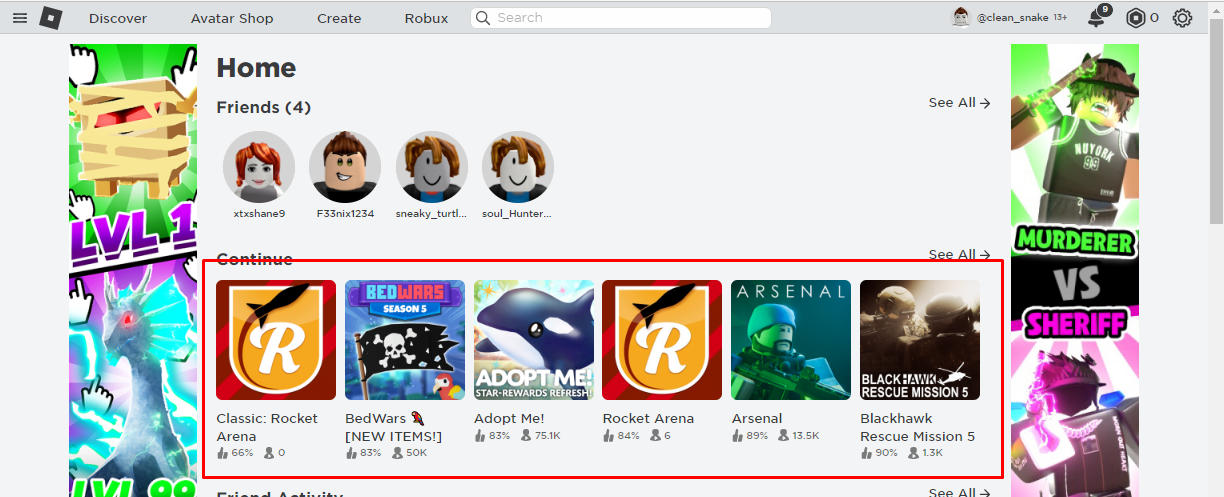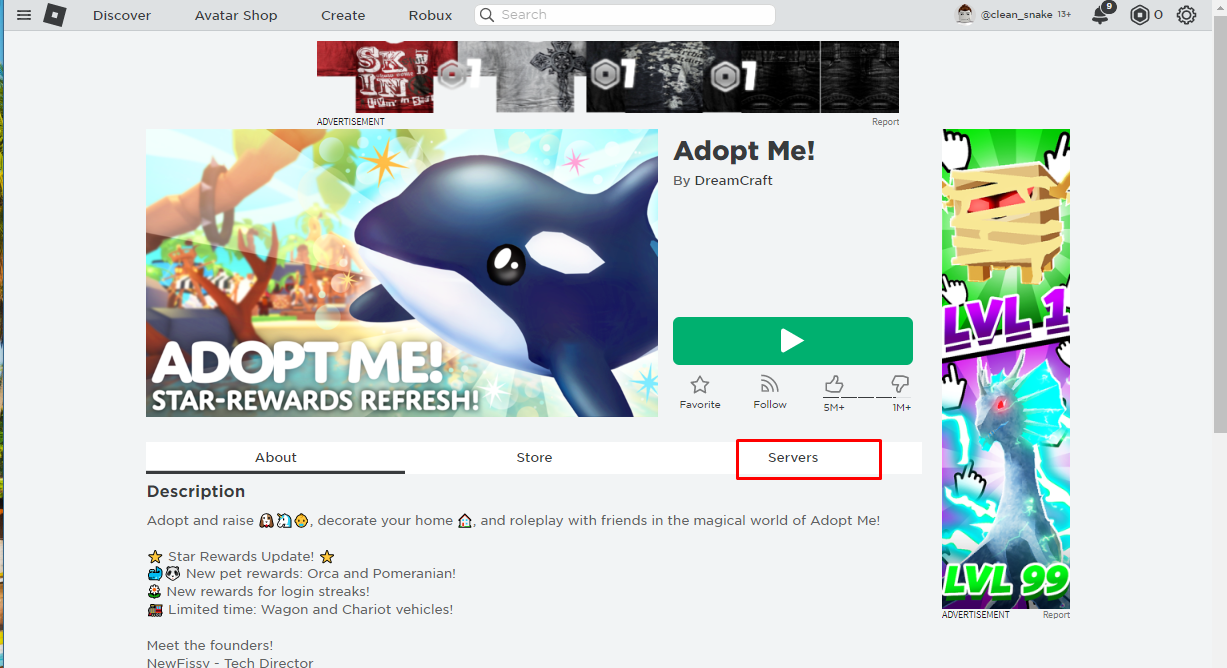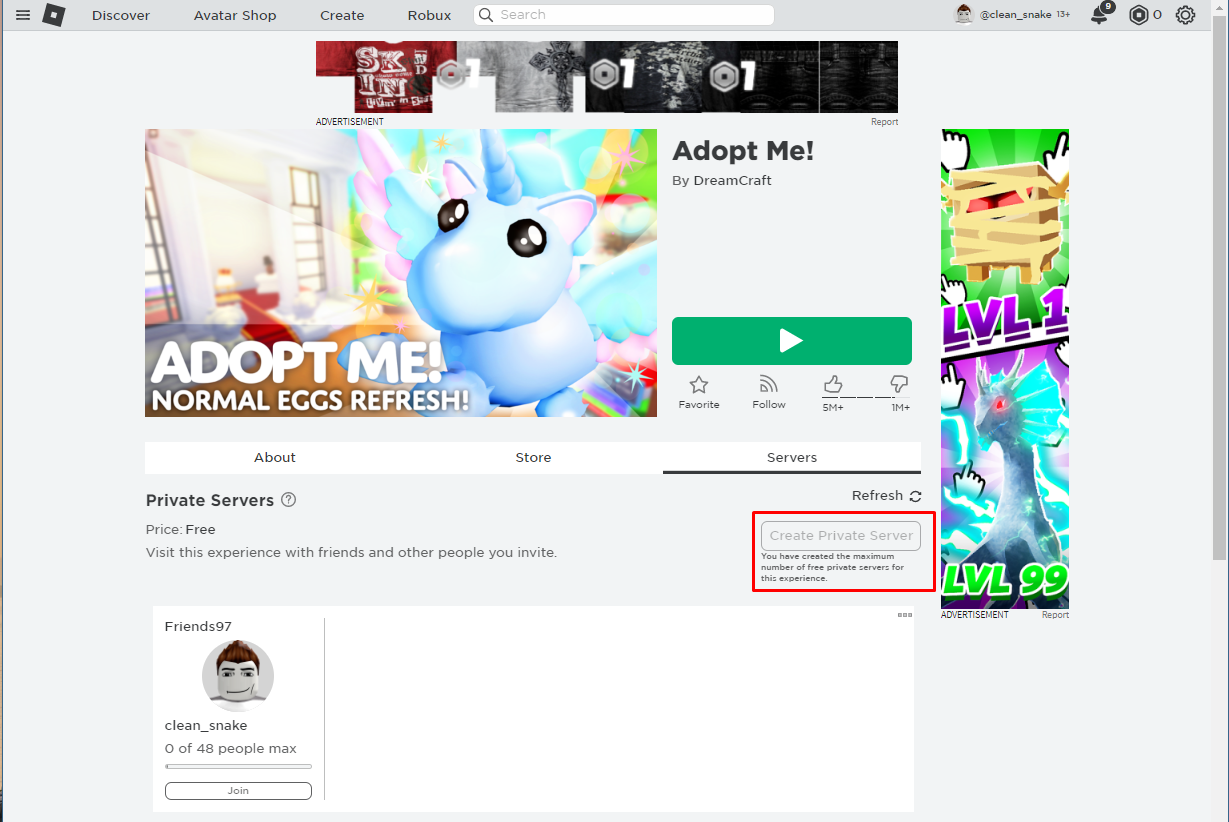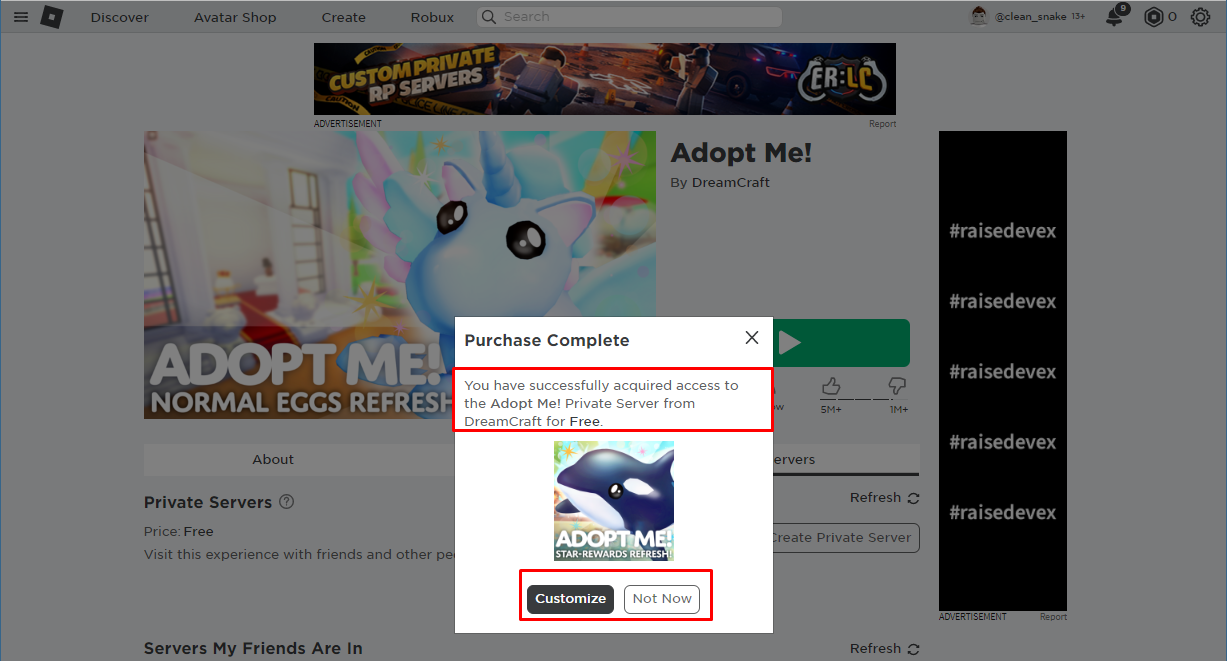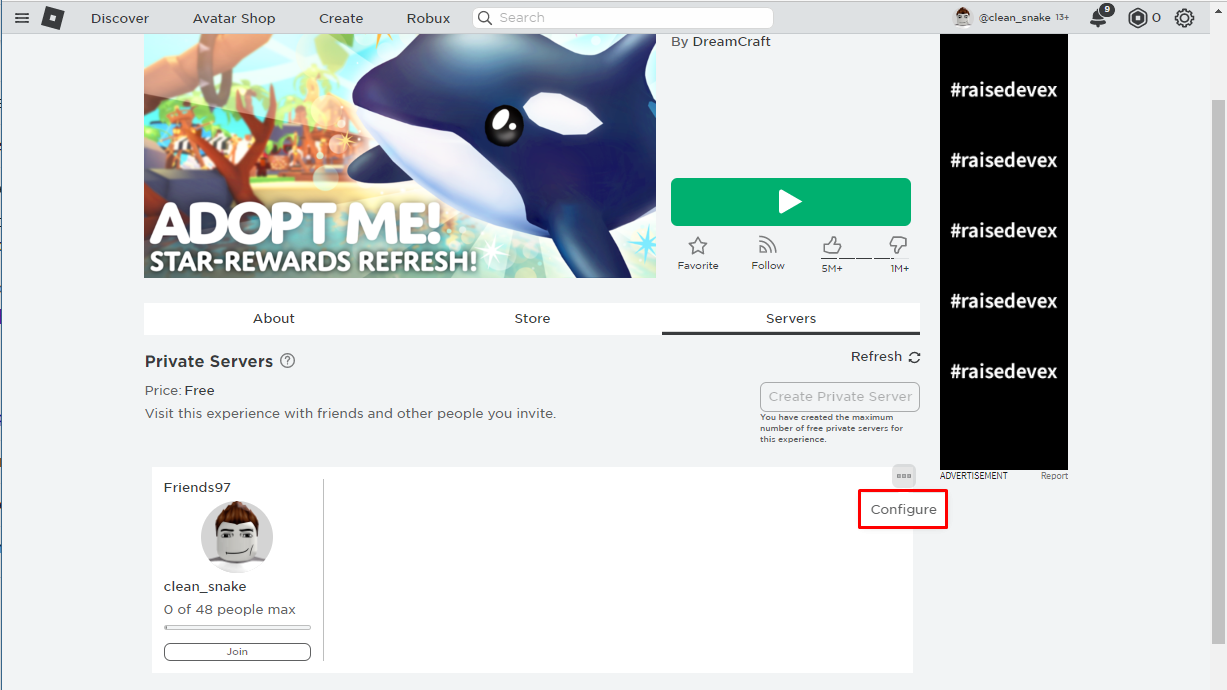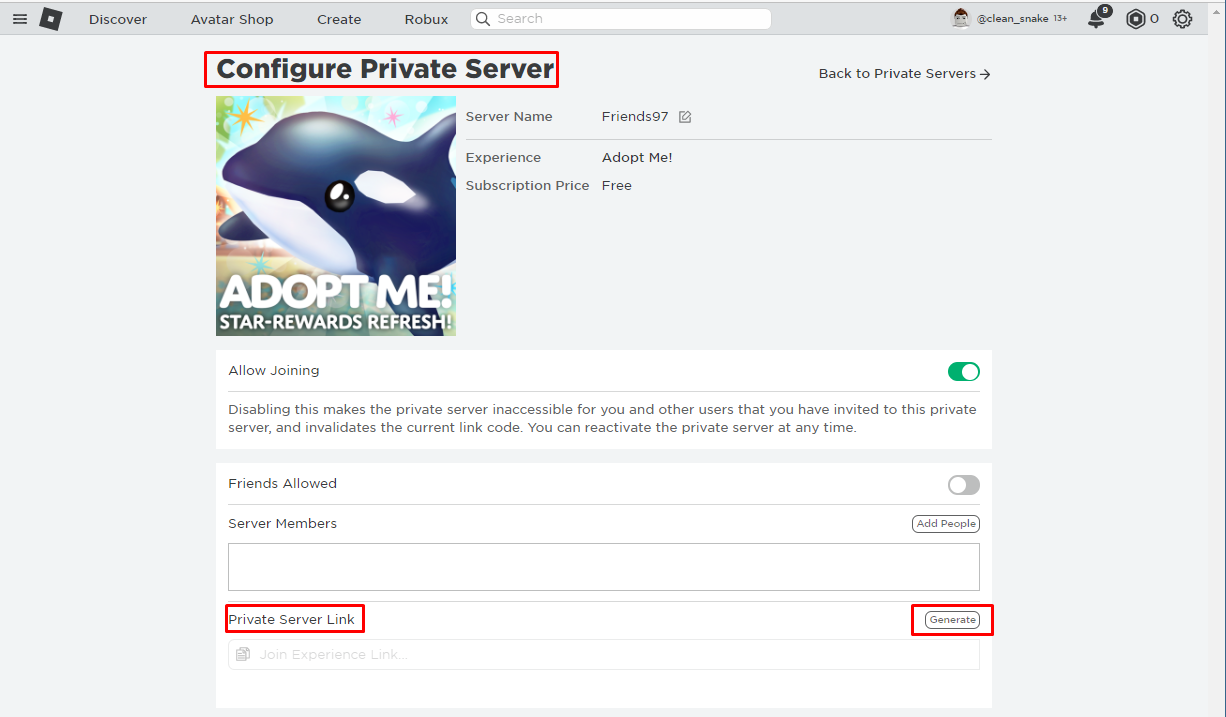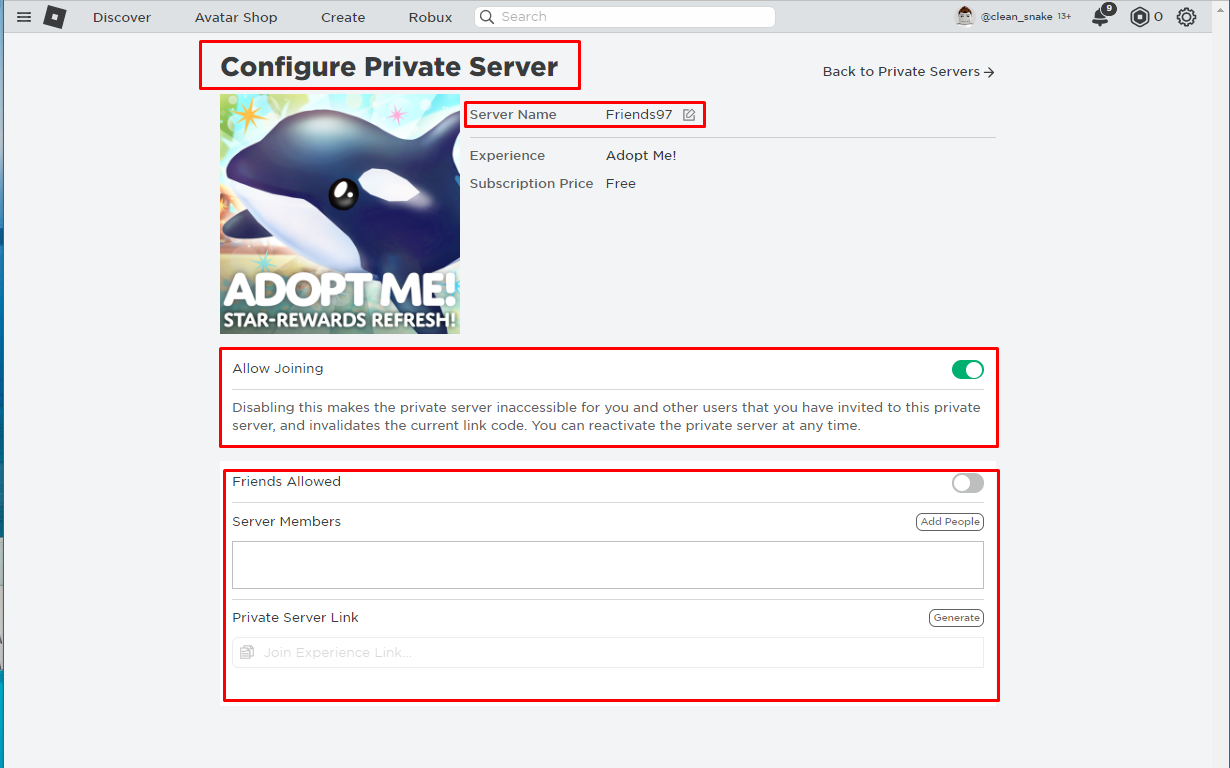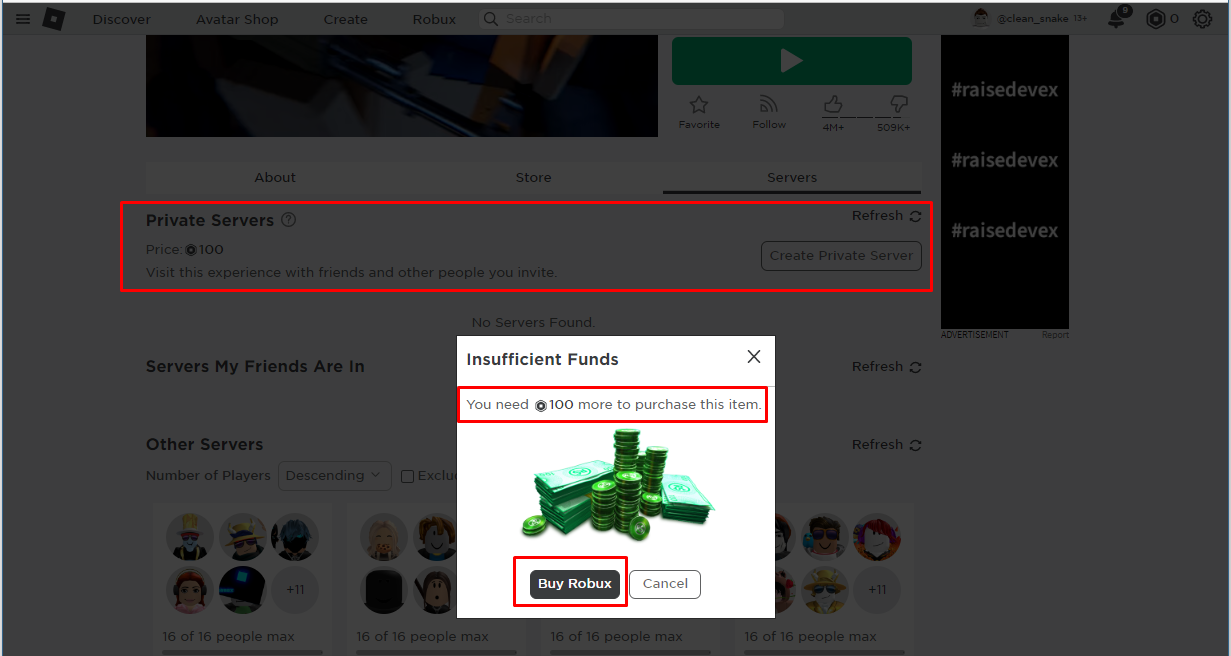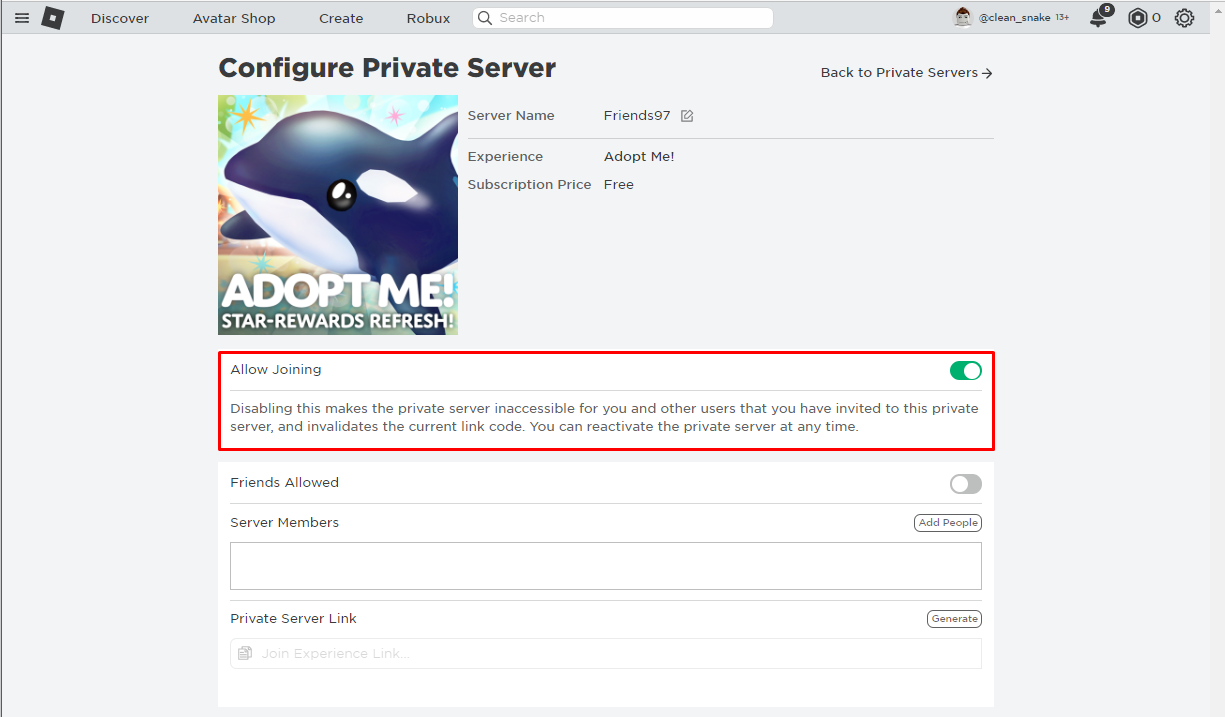Creating a Private Server in Roblox
The conditions for creating a Roblox server might vary as it depends on the developer of the game, however the procedure is the same whether creating the server requires some fee or not. Follow the steps given below to create a private server on Roblox:
Step1: Login to your Roblox account and click on the game for which you want to create a private server:
Step 2: After clicking on the game, you will see an option of “Servers” on the right side click on it:
In the servers option you will come across the option of “Create Private Server”, click on it:
Step 3: Next a pop-up will open in which enter the server’s name and click on “Buy Now” option:
You can configure your server going into Customize option to change the settings of Roblox or you can do it later:
Step 4: Now to invite friends you need to generate invitation link by going into the “Server Configuration”:
Next click on “Generate” option on the top of “Private Server Link” tab:
There are other settings as well that you can change like editing the server’s name and adding people:
So, this is how you can create a private server for any game, as mentioned above some games require 100 Robux for creating servers but the process will be the same:
Deleting a Server in Roblox
If you no longer want to play the game and looking for a way to delete the server then unfortunately you cannot delete it but there is an option of deactivating which you can turn on in the server configuration menu:
Q: Does Roblox Refund the Fee Deducted on Creating a Private Server?
No. Roblox does not refund the fee that you paid while creating a server, but you can cancel the subscription of the server in the case if you are no longer going to play the game.
Q: Are There Any Games on Roblox Having an Option of Creating a Free Server?
Yes, there are about 73 games that provides the option of creating free private servers and some of the most popular ones are:
- Adopt Me!
- Canterbury & District Bus Simulator V4.1
- Business Legends
- Arcade Island 2: Roblox Arcade
- Firefighters!
- High School Life
- TPS: Ultimate Soccer
Conclusion
Playing games with friends not only adds more fun to it but also contributes to having a quality time with friends as well. Roblox provides the opportunity to create private servers for the games which is one the best options if you are looking forward to playing games only with your friends. Some games offer free private servers whereas some charge for the servers about 100 Robux or more. To create a private server, click on the “create Private Server” in the server option of the respective game, name the server, click on “Buy Now” and you are good to go.