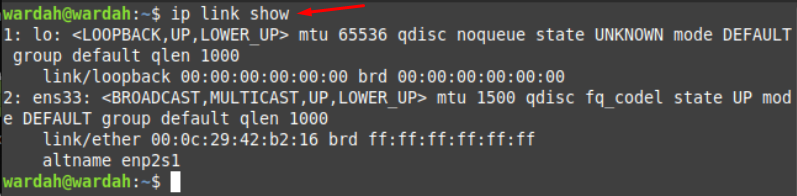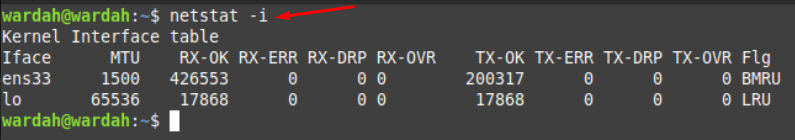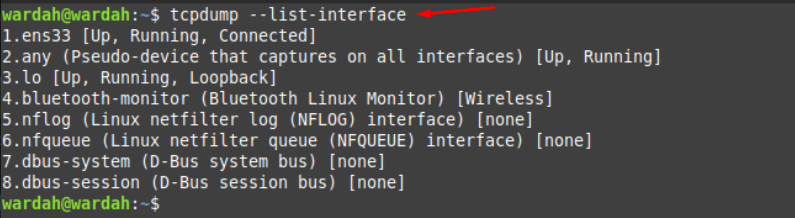Physical network interface means a connection of a network with hardware devices such as Ethernet whereas a virtual network doesn’t create a connection with hardware devices but linked with it such as VLANs.
How to List Network Interfaces on Linux Mint 21
The best thing about being a Linux user is, it always provides several interesting ways to work with it. Similarly, to check present network interfaces on Linux Min 21 can be found using multiple command-line tools.
Following are some popular command-line utilities to find list of network interfaces on system:
Let’s start with how they work:
How to List Network Interfaces on Linux Mint 21 using ip Command
The ip command-line tool is used as a network administrator to configure network interfaces. Use the following command to list down network interfaces on the system:
How to List Network Interfaces on Linux Mint 21 using nmcli Command
The nmcli command tool works to control Network Manager as it reports and prints complete network status.
To display network interfaces using this tool, follow the command:
How to List Network Interfaces on Linux Mint 21 using netstat Command
As the name describes, netstat (network statistics) is used to report network-related issues like connections, protocol statistics, and routing. When executing a netstat command on a Linux system, it generates a report that prints system network statistics on the terminal.
Type in terminal:
How to List Network Interfaces on Linux Mint 21 using tcpdump Command
The tcpdump command is an analyzer tool that captures network traffic of a system. It’s a versatile packet sniffing tool that inspects system connectivity issues and filters them.
Run the mentioned command to check its working:
How to List Network Interfaces on Linux Mint 21 using ifconfig Command
The ifconfig command-line utility is used to configure network interfaces and assign them addresses. Following is the command executed below to display network interfaces:
Conclusion
Network interface of any system means a software network connection to the hardware device. There are two categories of network interface i-e physical and virtual. We have seen multiple command-line options in this article to list down network details of the updated version Linux mint 21. Some of popular and easiest one commands are ip command, netstat command, nmcli, if_config and tcpdump command.