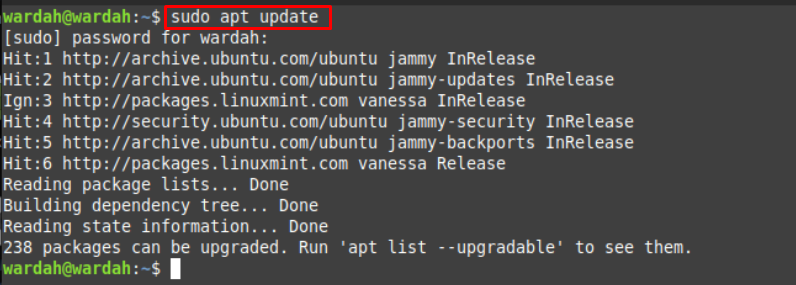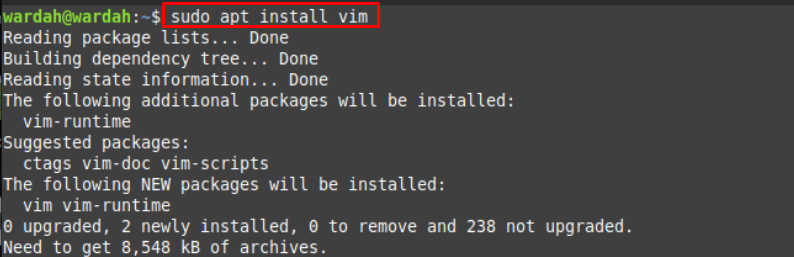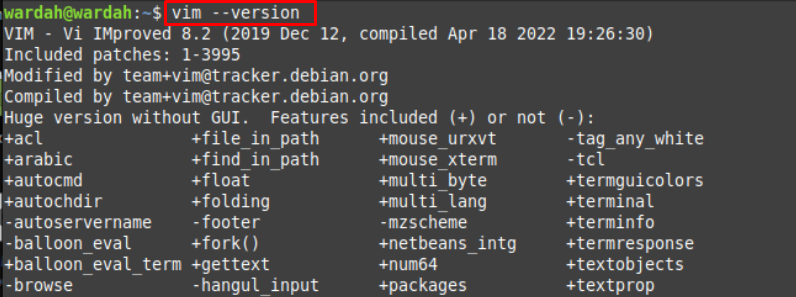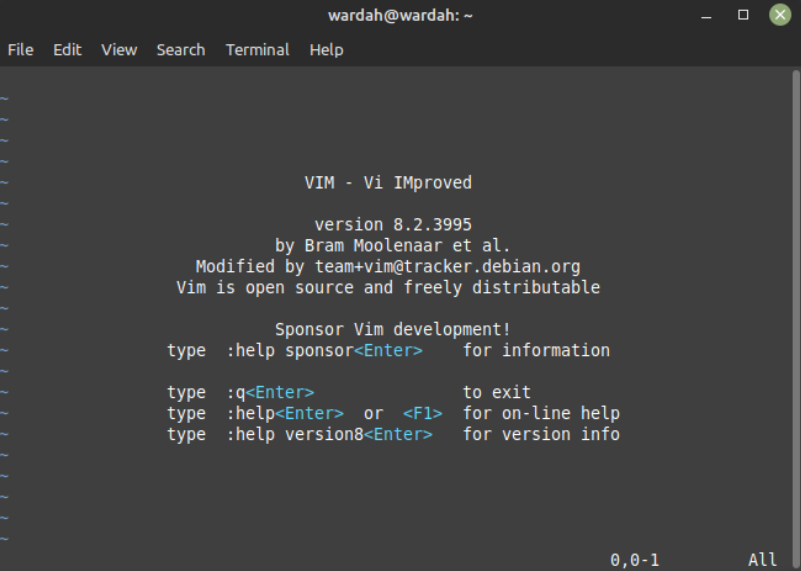The vim editor is flexible, extensible as you can also customize it. It comes with the variety of plugins that helps to add more functions to the editor.
The vim utility has 12 different modes; some of the most basic and important modes are:
- Normal mode: a default mode used to edit given text or commands
- Insert mode: allows to add text in inserted text files
- Visual mode: used to highlight specific area
- Command-line mode: it allows a single line input command at the bottom of the editor. These input commands start with the “:” symbol.
How to Install Vim on Linux Mint 21
Vim is not a built-in tool in Linux distributions. But it doesn’t mean you think of it as difficult to install.
Only a few steps are listed-below that should be followed to install vim on Linux Mint 21:
Step 1: Open-up the command-line interface and upgrade apt repositories by executing the following command:
Step 2: The next step is to install the latest version of vim using the apt packet manager by executing the command given below:
So, installation has been completed, to verify if the updated version is downloaded or not, check through the command:
To run vim type:
Conclusion
The Vim tool is the updated version of vi text editor and more compatible than it. A free and flexible tool offered for Linux users to edit text and programs. This latest release of vi editor is extensible and authorizes its users to customize it. In this article, we have discussed how to install vim on Linux Mint 21 system using apt package manager.