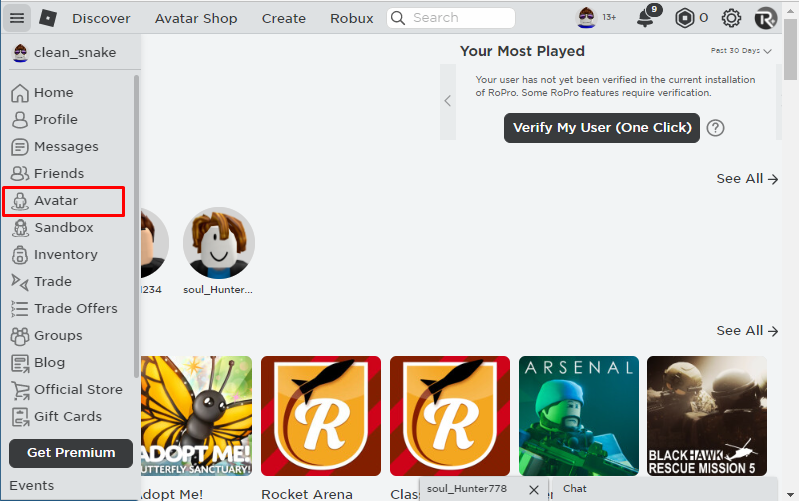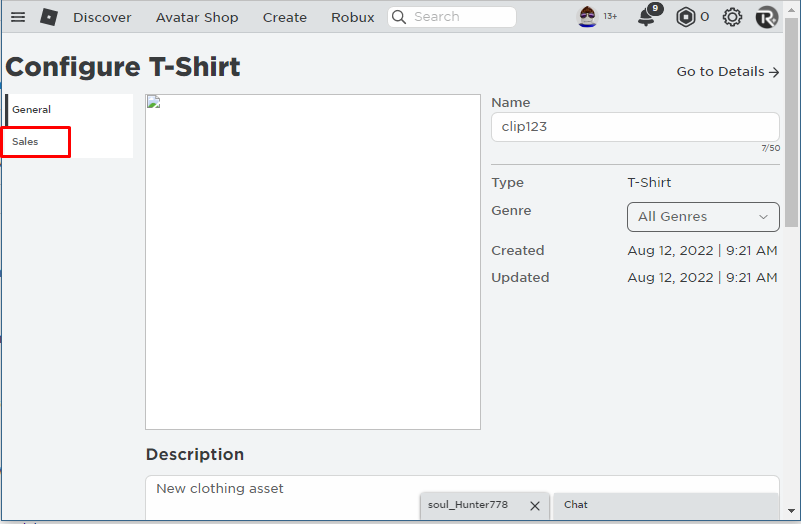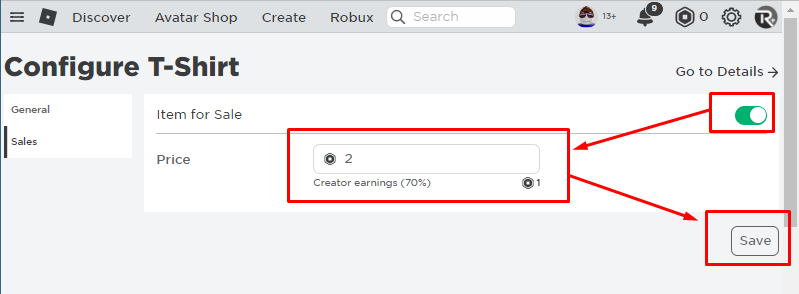Like every other online game Roblox also has its own in-game currency called Robux that players can use to buy stuff in the games or different accessories for their avatar. However, unlike other gaming platforms Roblox provides a free hand to its users to create clothes of their own design and sell them on the platform.
This is one of the best methods if you are looking for a way to have Robux for free, however Roblox doesn’t let you sell clothes for free as it charges you a fee that is 30% of the price at which you are selling your clothes. If you are interested in selling your custom designed clothes or the clothes you bought from the Roblox store in the past to get some Robux then read this guide.
Selling Clothes on Roblox
There are two types of clothes that you can sell on Roblox one is those which come in limited or rare categories and the others which you created by yourself.
Selling the Rare Clothes in Roblox
If you have any unique design clothes that you bought in the past from the Roblox store and are now comes under the category of Limited or Limited U then go through the following steps:
Step1: Open your Roblox account and go to your inventory; identify if the item is rare or not. Roblox has marked such clothes with Limited or Limited U, so if you have one, click on it.
Step2: Next click on the Ellipsis icon above the Buy now button and price of the item, from the drop-down menu click on Sell, a box will open where you can enter your desired price. Always remember that once the price is confirmed it cannot be edited so enter it correctly.
Selling Your Created Clothes on Roblox
If you have any large collection of Shirts, T-Shirts, and Pants that you created by yourself on Roblox then you can sell them at your desired price. There is a minimum price bracket given by Roblox and that is you can sell shirts/pants starting from 5 Robux and T-shirts for minimum 2 Robux. The process of selling custom made clothes on Roblox is quite easy and given in the steps below:
Step 1: Go to your customization menu for avatar by clicking on the “Avatar” icon in the menu list in the left side:
Step 2: Next click on the “All” option from the drop-down menu of the “Recent” where you will see everything your inventory has:
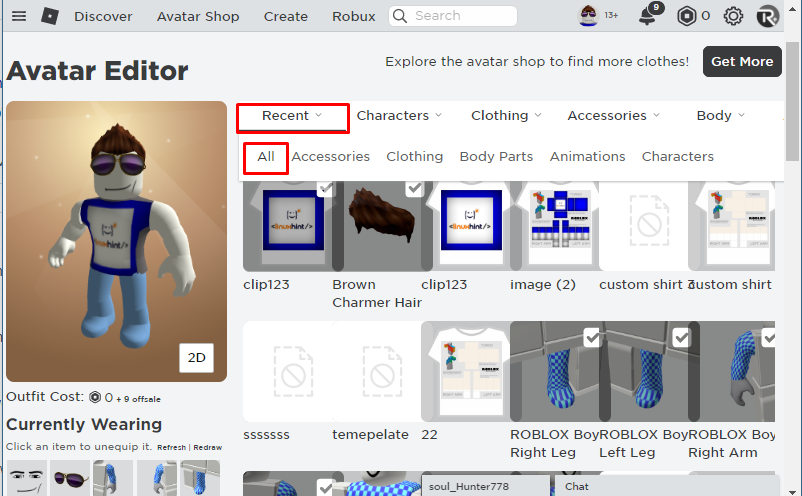
Step 3: So now for instance I want to sell my T-shirt named “clip123” as in the above image, I will just click on its name. Once it is opened separately, I will click on the Ellipsis icon on the top right side and from there go to the “Configure” option:
Step 4: Next click on the “Sales” option on the left side of the webpage, here you can change its name and add some description as well for the T-Shirt:
Once you clicked on the “Sales” icon turn it on and give your desired price for it, after that click on the “Save” icon and your T-shirt will be listed for sale:
Follow the same process for Shirts and pants, so this how you can sell clothes on Roblox
Disclaimer
There are few things that you should keep in mind while selling clothes on Roblox and those are:
- You need 10 Robux in your account to sell any item on Roblox.
- 30% of the price offered by the seller will go to Roblox.
- The Robux will be transferred to your account within 30 days of selling of the item.
Conclusion
Roblox provides its users with the opportunity to create clothes of their own design that they can also list for sale on the Roblox store and earn some Robux. To sell clothes on Roblox that are custom made go to its sales option and offer your desired price and to sell rare clothes items go to their details page.