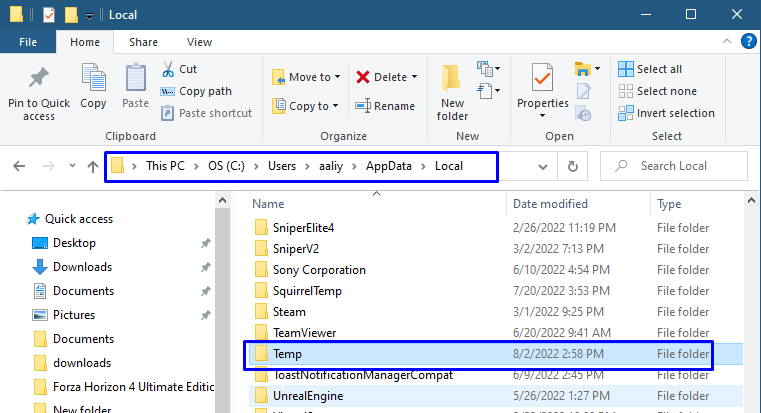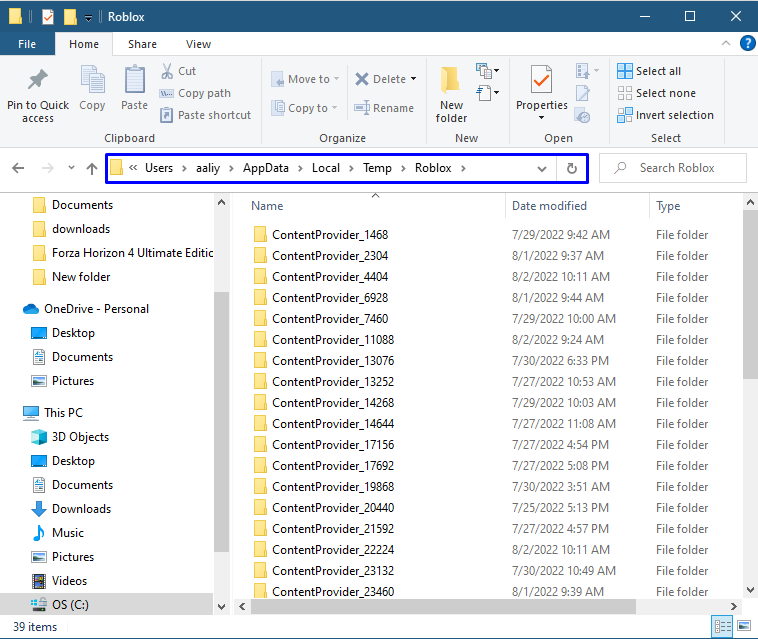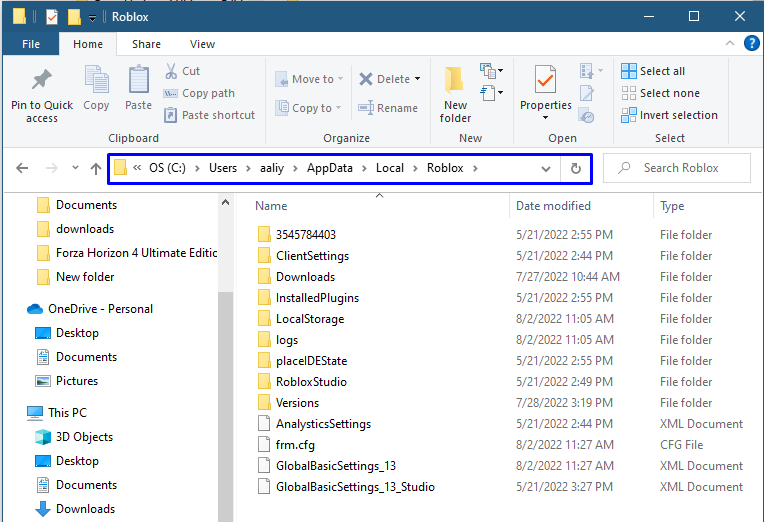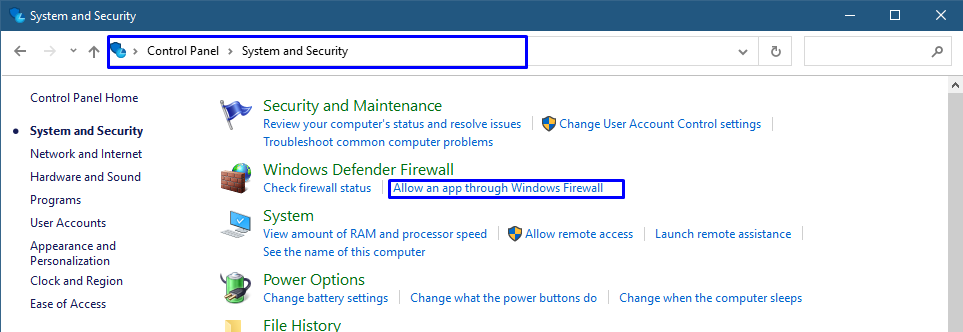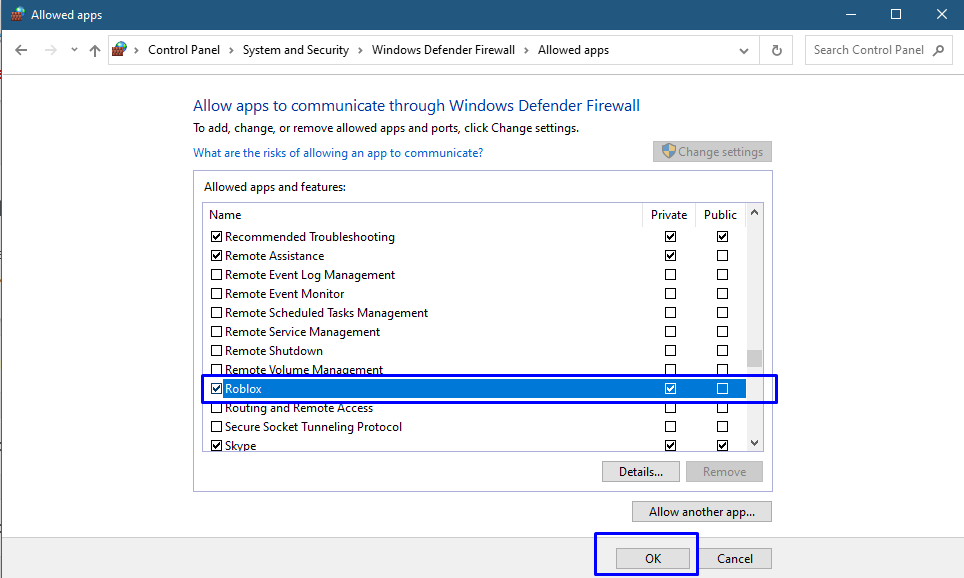Reasons why Roblox kicks out from games
As mentioned earlier Roblox there could be a number of reasons for your kick out from the games and some of the major ones are:
- Slow Internet Speed
- Too much crowded server
- Issues in Roblox Player
- Suspecting any suspicious activity from the account
- Using Proxy sites for playing games
Slow Internet Speed
One of the main reasons for getting kicked out from the game is due to slow internet speed which results in affecting the other players as well. Due to the slow internet speed the ping gets normally high which not only hangs your game but also increases the chances of losing the game.
To fix such an issue try resetting your Wi-fi Router and if it doesn’t help then try using the ethernet cable for internet connectivity.
Too Much Crowded Server
Sometimes the server is near to full, and this could also be the reason to get yourself kicked out of the game by Roblox to lower the Budden on the server. The crowded server normally slows down the game for everyone in that server, so it tries to rectify such issues by kicking out the players. In such a case you can retry joining the server of the game.
Issues in Roblox Player
While playing Roblox on PC one has to download and install the Roblox player, so sometimes the Roblox player hangs or closes randomly. This can kick you out from the server due to being inactive, you rectify such issue by reinstalling the Roblox player on your PC.
Suspecting any Suspicious Activity from the Account
If you try to log in your account on multiple different devices or Roblox suspects any violation of terms and conditions from your account, then they can kick you out from the servers. Moreover, during the game the host can also kick you out of the game if he/she sees that you are trying to hack or playing the game using any unfair means.
Using Proxy Sites for Playing Games
Roblox detects if the players use any proxy to hide their IP address or to improve your ping for the game. The use of proxy for playing games on Roblox is prohibited so Roblox kicks out the players using the proxy sites to play games.
Common Fixes to Avoid Kicking Out from Roblox
To avoid kicking out from Roblox games try the following tips:
- Clear out the temporary files of Roblox
- Clear out the cache of Roblox
- Allow the Roblox player through Firewall
Clear out the Temporary Files of Roblox
Clearing the temporary files of Roblox every once in a file is necessary as they pile up with the passage of time and can cause crashing of Roblox player and can also cause the random kicking out from games. So, below are the steps that you need to perform to clear the temporary files of Roblox:
Step1: Go to your “Appdata” folder in the Windows drive, next go to the “Local” folder where you will see a folder named “Temp”:
Step 2: Next open the “Temp” folder where you will see the folder named “Roblox” delete all of its contents:
This is how you can delete all the temporary files of the Roblox which can certainly avoid the chance of getting you kicked out from games that normally contain cookies (Trackers).
Clear out the Cache of Roblox
The next thing you can do is clearing the cache of the Roblox from your PC and for that follow the given steps:
Step1: Go to your “Appdata” folder in the Windows drive, next go to the “Local” folder where you will see a folder named “Roblox” clear all its contents:
This might also help you improve your gaming experience while playing games on Roblox.
Allow the Roblox Player Through Firewall
Sometimes a firewall can also block the connection to the game server of Roblox due to security issues or if the Roblox player has access through the firewall. So, in that case allow the Roblox player through the firewall and for that follow the steps below:
Step1: Open your control panel and for the go the “System and Security” option, from there click on “Allow an app through Windows Firewall”:
Step 2: Next click on the “Change settings” icon and click on “Allow another app” option and search for the Roblox player and add it in:
This is how you can allow the Roblox player through the firewall to avoid being kicked out from the game.
Conclusion
If you are a frequent online gamer, you might have experienced being kicked out from the gaming server randomly on Roblox. This could be for multiple reasons like slow internet, using proxy sites, crowded servers, doing something suspicious from your account or having issues with Roblox players.