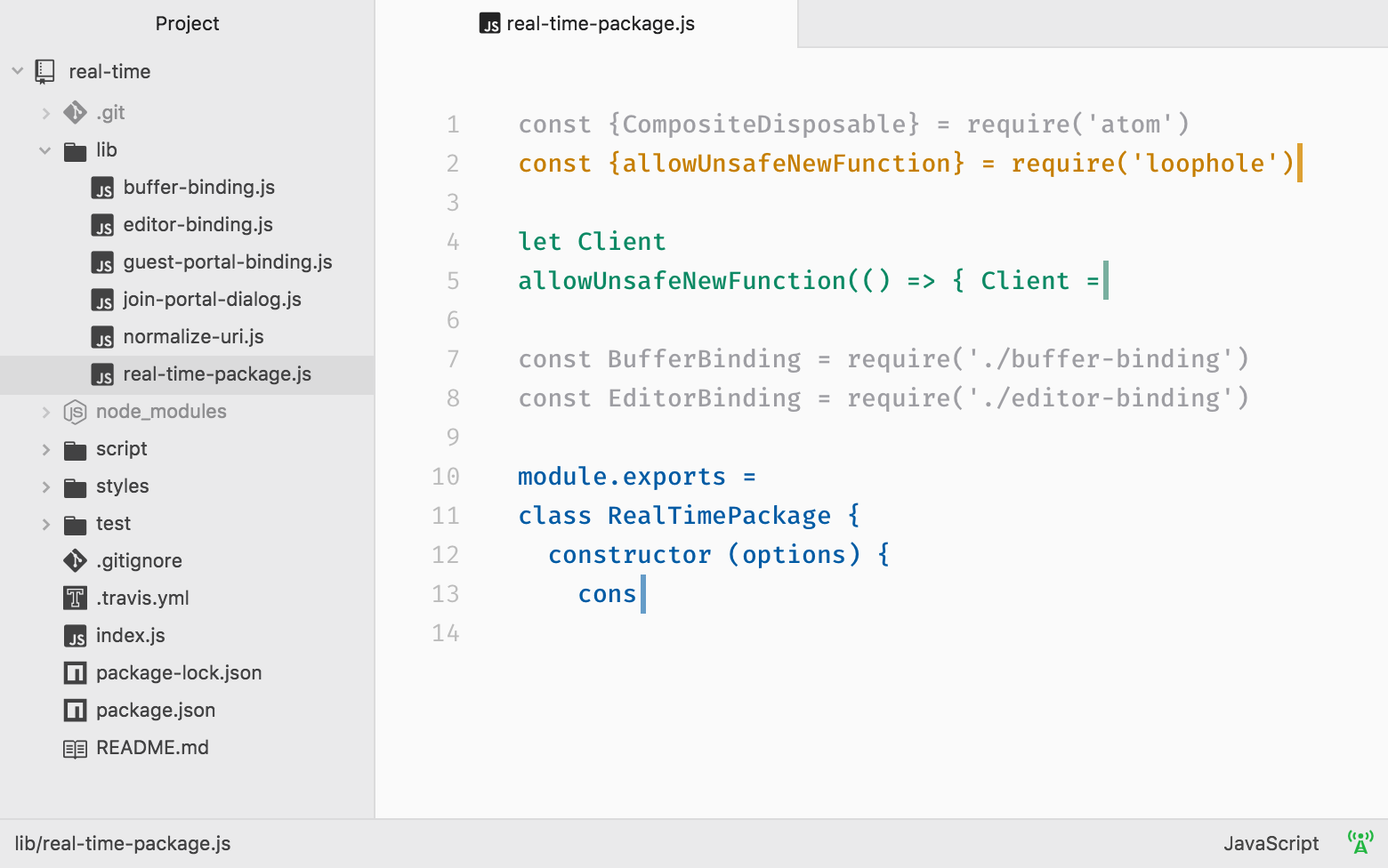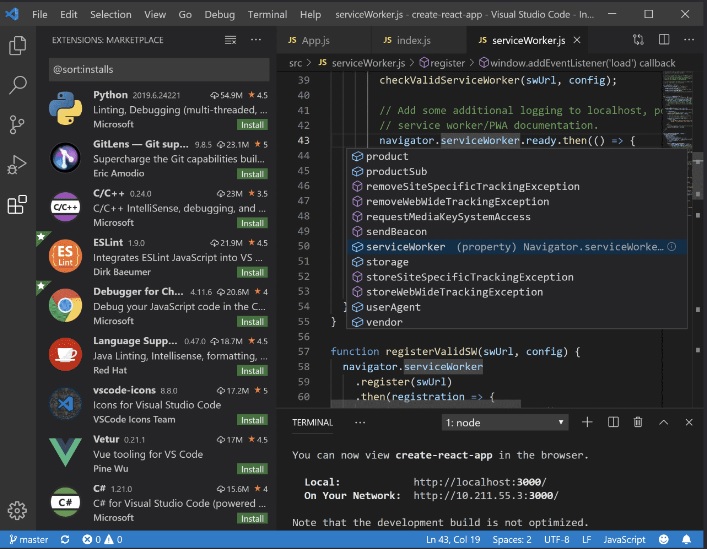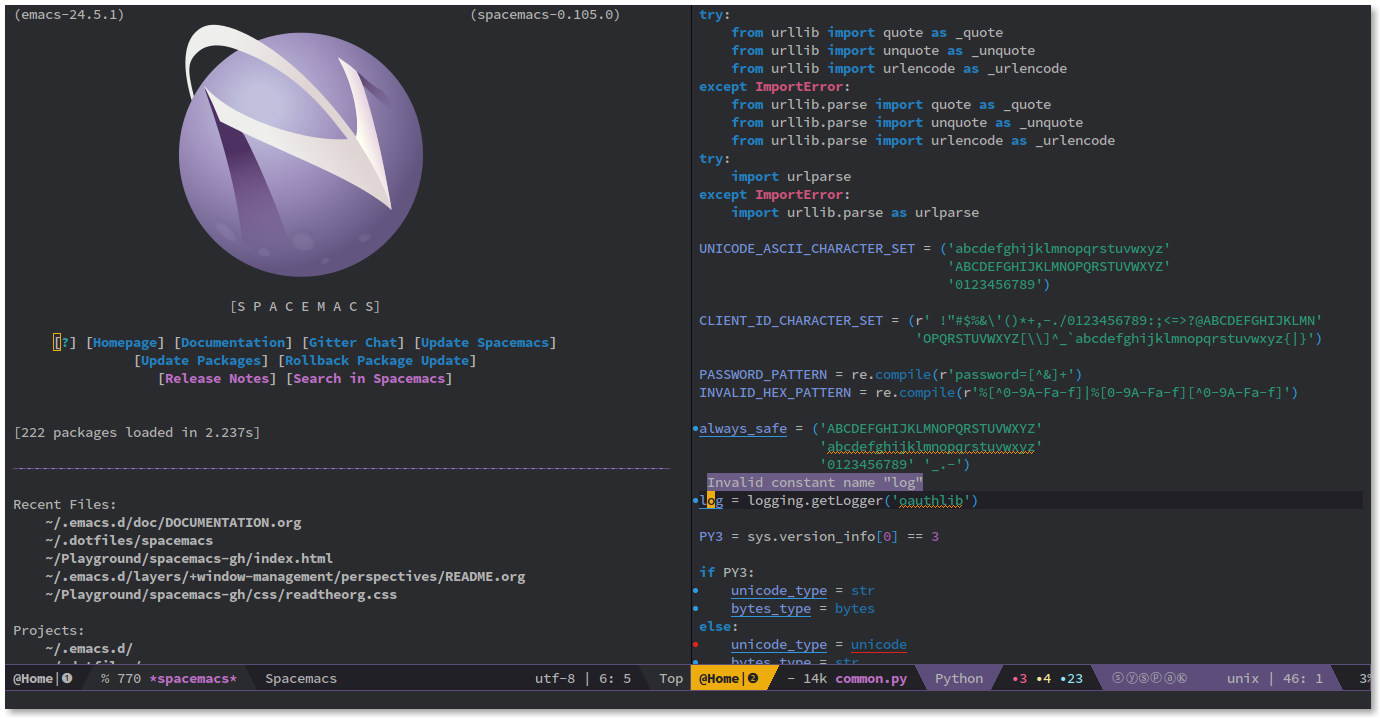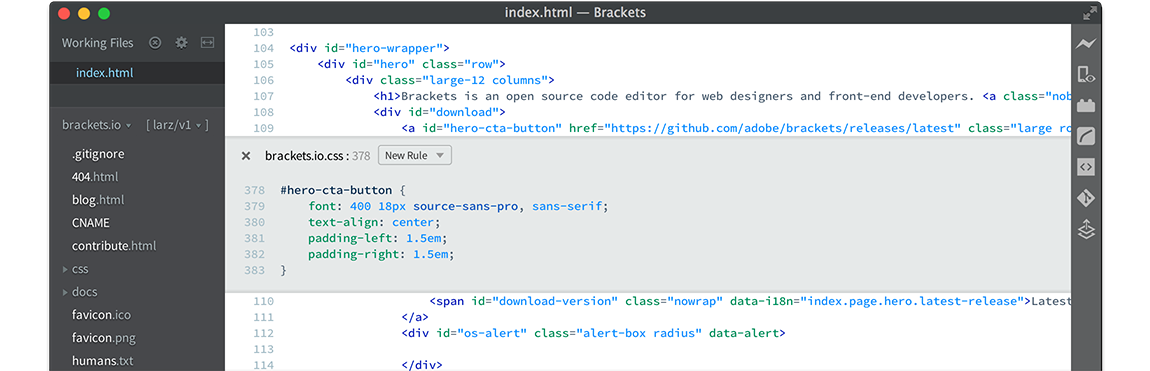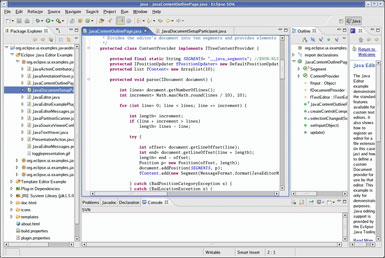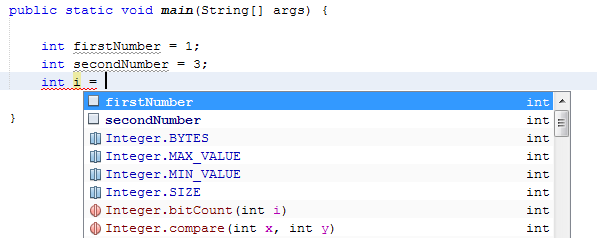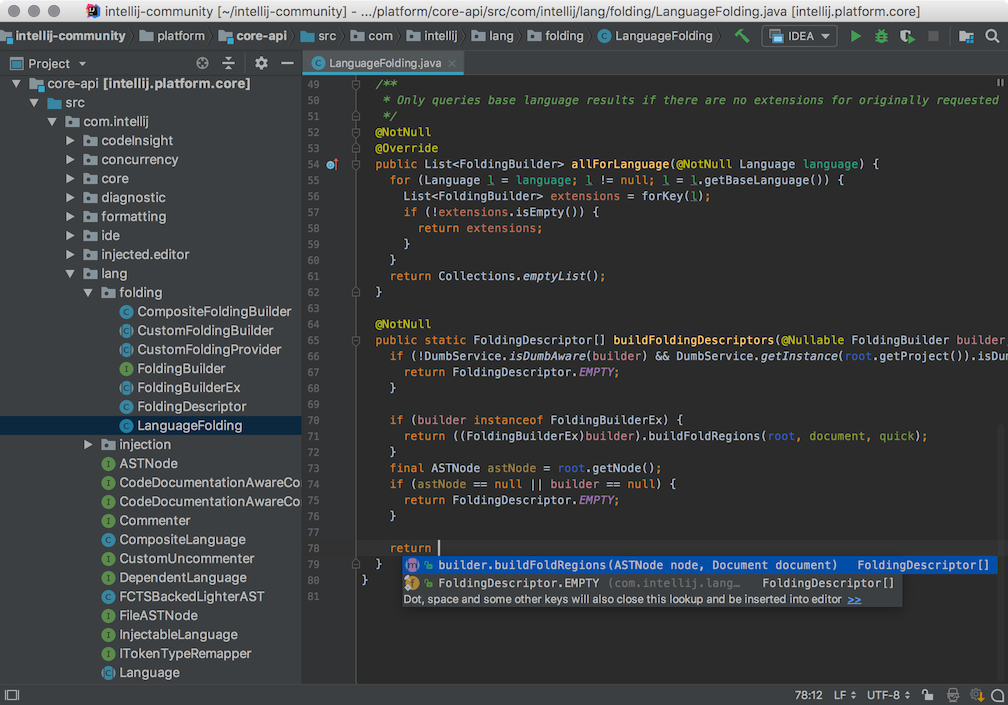IDE’s come with many features and plug-ins that help the programmers code the program error or bug-free. There are IDE’s available on Linux and its popularly used distros such as Ubuntu, but I am going to introduce you to the best 10 IDE’s.
The IDE’s listed below are compatible with coding in various widely-used programming languages like C, C++, and Python. So, let’s get started.
1. Atom
Atom is the first of its kind text editor or integrated development environment which is completely hackable. It is a cross-platform editor which comes with a built-in package manager. It offers a modern user interface that is very easy to use, and programmers will find this very easy to work on.
It also ships in with an auto-completion feature that helps programmers write code faster with smart and flexible autocomplete. You can also split its interface into multiple panes to compare and edit code. It also comes with a find and replace feature that helps you find, preview, and replace text as you type in or across all the projects you are working on.
The interface ships with 4 user interfaces and 8 syntax themes pre-installed in dark and light modes.
2. Visual Studio Code
Everyone knows Visual Studio Code which Microsoft develops for Windows. The reason why this features my list is that it is still one of the best out there when it comes to source code editing and application programming.
It is not limited to Windows, as it also comes with full support for Linux and its distro’s such as Ubuntu. It is an advanced code editor which offers all the features programmer or coder expects from IDE. One of the reasons programmers and popular amongst them still use it is that it comes with various extensions that can be used to enhance the features of the IDE.
Visual Studio Code is an open-source tool and is also available for free for everyone. Apart from Windows and Linux, it also works effortlessly on macOS as it is a cross-platform IDE.
Download Visual Studio Code from Here
3. Sublime Text
Sublime Text is one of the oldest Integrated Development Environment supporting many programming and markup languages. It comes with a slick user interface and extraordinary features, making it a popular IDE among programmers and developers.
The latest release Sublime Text 4, comes bundled with new features and enhancements such as GPU rendering for fluid UI experience, support for Apple Silicon processors and Linux ARM64 builds, tab multi-select, context-aware auto-complete, typescript, jsx, and tsx support, improved syntax highlighting engine and fully revamped user interface.
It is completely free to download an integrated development environment.
Download Sublime Text from Here
4. Spacemacs
Spacemacs is a community-driven configuration framework for GNU Emacs. It collaborates with Emacs and Vim to offer a great programming and coding environment for developers.
Emacs is a more polished version focused on ergonomics, mnemonics, and consistency. It comes with a community-driven configuration that provides curated packages tuned by power users, and bugs are fixed immediately with quick updates.
It is a cross-platform IDE with Windows, MacOS, and Linux support.
5. Brackets
Brackets is an open-source integrated development environment focusing primarily on web development. It is a cross-platform code editor developed by Adobe Systems. It is a modern editor with a beautiful and easy-to-use interface.
As mentioned earlier, it is dedicated to web development; front-end developers will love working on this IDE. It is a very powerful editor with features like syntax highlighting, inline editors, live preview, and preprocessor support.
It is a lightweight yet powerful code editor that works effortlessly on modern and older machines.
6. Eclipse
Eclipse is one of the most popular IDEs among software and web developers. We can even call it a Java development IDE, as it comes with the latest Java 17 and JUnit 5.8 support with necessary development tools.
Thanks to excellent community backing, it comes with stable performance out of the box. Apart from Java, Eclipse also supports other widely used programming languages like Python, C, C++, JavaScript, PHP, and many more.
It is one of the most modern and advanced integrated development environments available for Linux and its distros such as Ubuntu and LinuxMint.
It is a free and open-source IDE that offers great front-end development features and tools.
7. Apache Netbeans
Apache Netbeans is a cross-platform integrated development environment for Java; It offers editors, wizards, and templates to help you create applications and web applications in various languages such as Java, PHP, HTML 5, CSS, and many more.
It is a cross-platform IDE; it can be installed easily on any operating system running Java, such as Windows, Mac OSX, and Linux. Write once and execute anywhere features work effortlessly with NetBeans.
It also offers features like source code highlighting both syntactically and semantically and powerful tools.
Download Apcahe Netbeans from Here
8. Intellij IDEA
Developed by JetBrains, Intellij IDEA is an integrated development environment written in Java. It is an excellent IDE for developing computer software. It offers features like instant and clever code completion, on-the-fly code analysis, and reliable refactoring tools which help maximize developer productivity.
It offers a great end-user experience out of the box with various supported languages and frameworks. It is a modern IDE that sports a modern-looking user interface that is very easy to use even for first-time users. It is a very popular IDE among JAVA developers.
Download Intellij IDEA from Here
So, these are the best-integrated development environment for web and application developers using Linux and its distros such as Ubuntu and LinuxMint. All the IDEs listed here are ideal for new as well as professional programmers and developers.