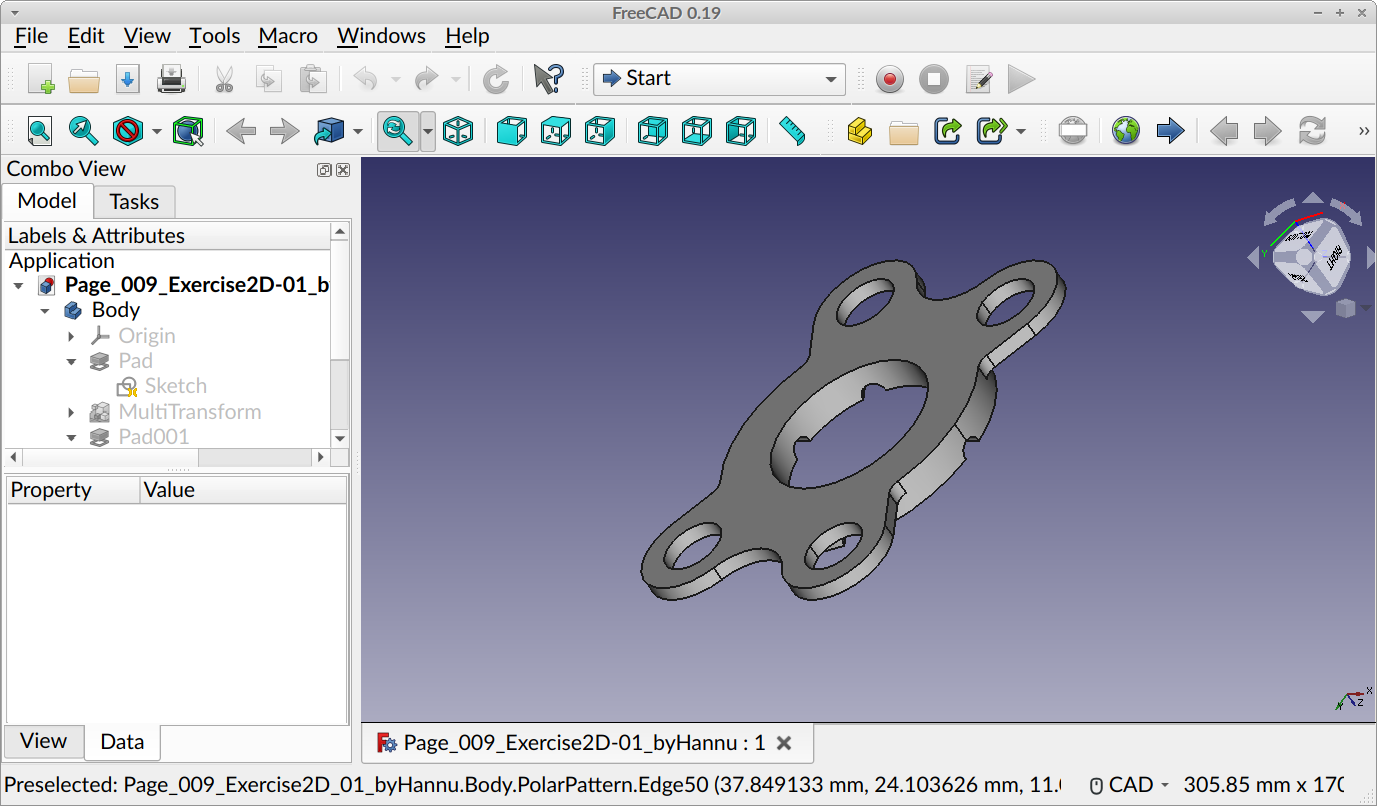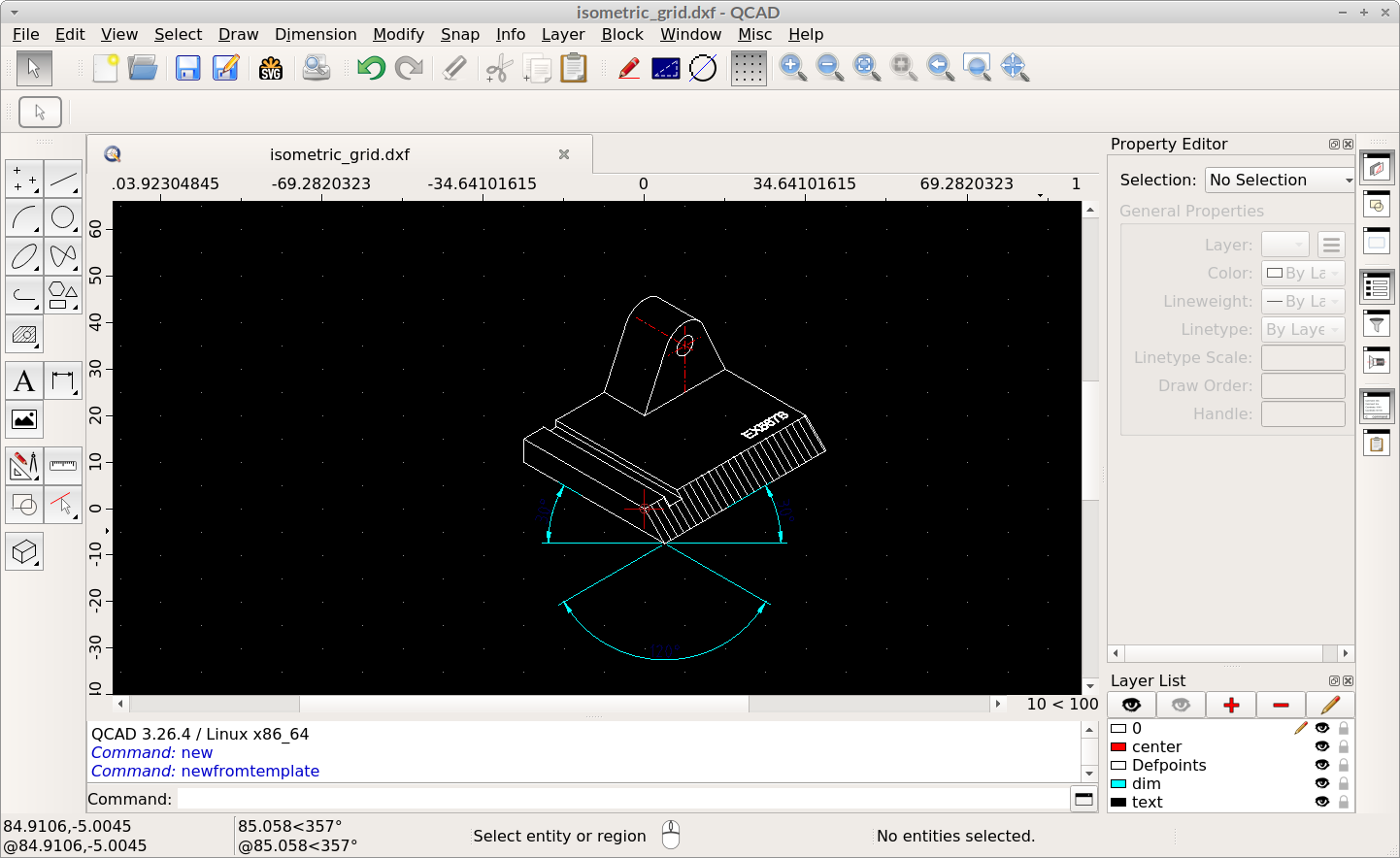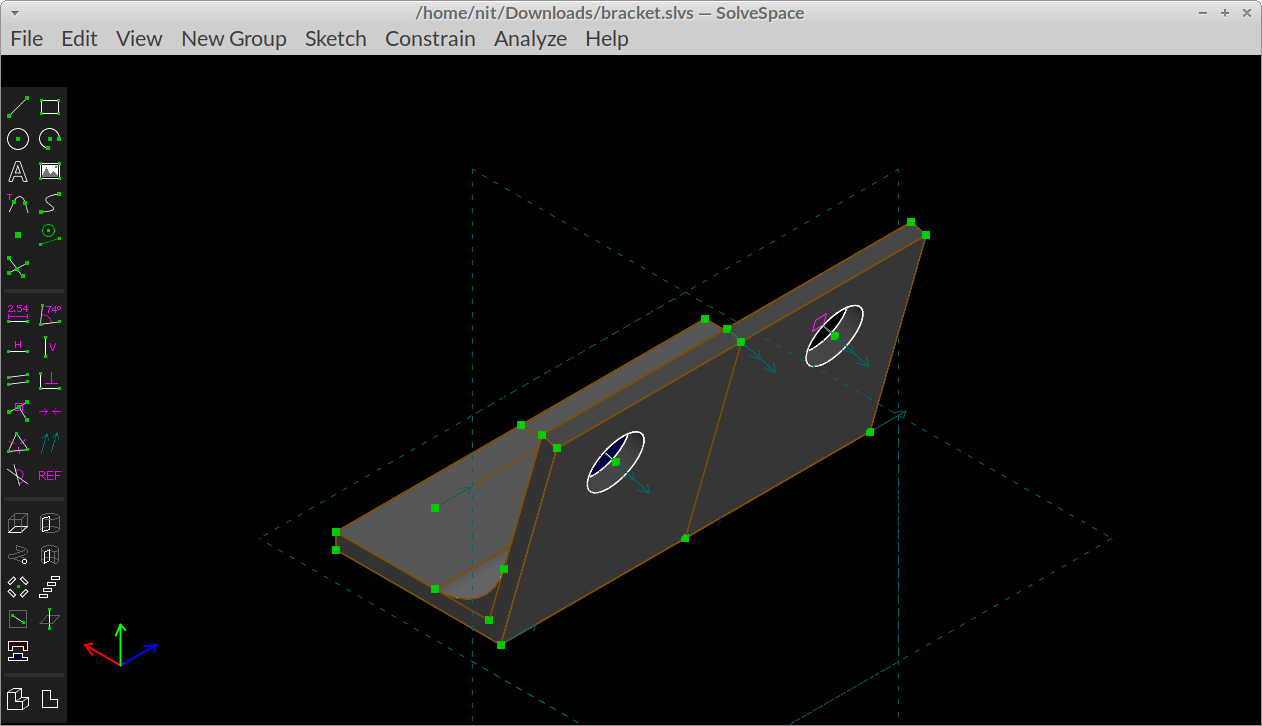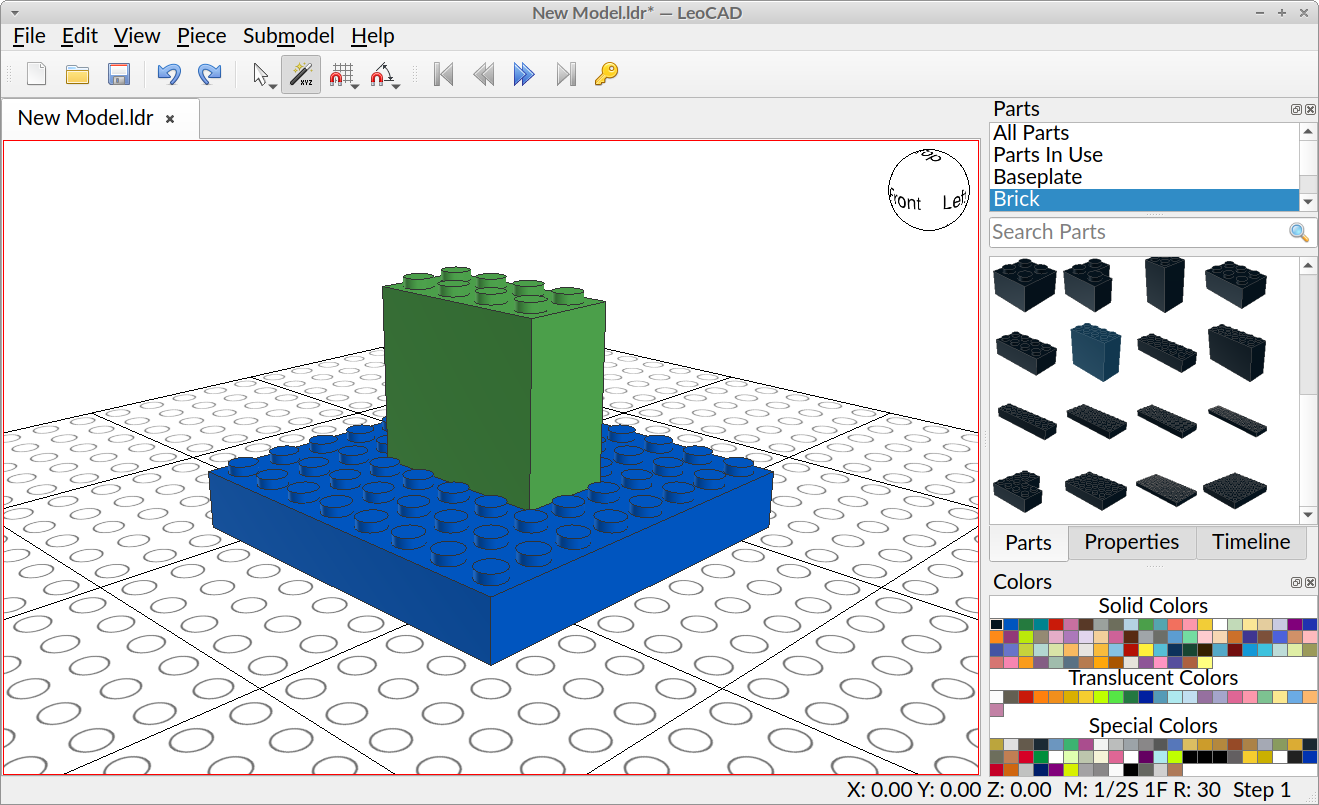This article will cover a list of useful “CAD” software for Linux. “Computer-Aided Design” or “CAD” is a design methodology where computers or other similar computing devices are used to create and optimize designs. CAD software can be typically used to create geometric figures and vector-based 2D and 3D graphics for physical or mechanical products and spaces that already exist or can be used to create prototypes and preview designs for physical products that are yet to be invented or launched. They can also be used to print 2D or 3D designs/blueprints of products on paper. CAD designs are really helpful for visualizing products and spaces before they are created, and you can observe their geometry and dimensions. CAD software is not meant for designing mockups for software applications or for designing user interfaces. Though they tend to be pretty flexible, you can design virtually anything if your use case demands.
LibreCAD
LibreCAD is a free, open-source, and cross-platform CAD software that allows you to create 2D designs. You can use it to create blueprints, schematics, and drawings for architectural spaces, mechanical products, interior objects, and basically anything that can be rendered and visualized in 2D layouts. Developed in C++ and Qt, it can import and export files into various formats, including DWG, DXF, SVG, and PDF file formats. In addition, it features a multi-pane user layout, and you can collapse or remove specific panes to customize the interface. Other main features of LibreCAD include geometrical drawing tools, automatic snapping while drawing, official and third-party plugins, a command-line interface, scale and layer management, annotation capability, and so on.
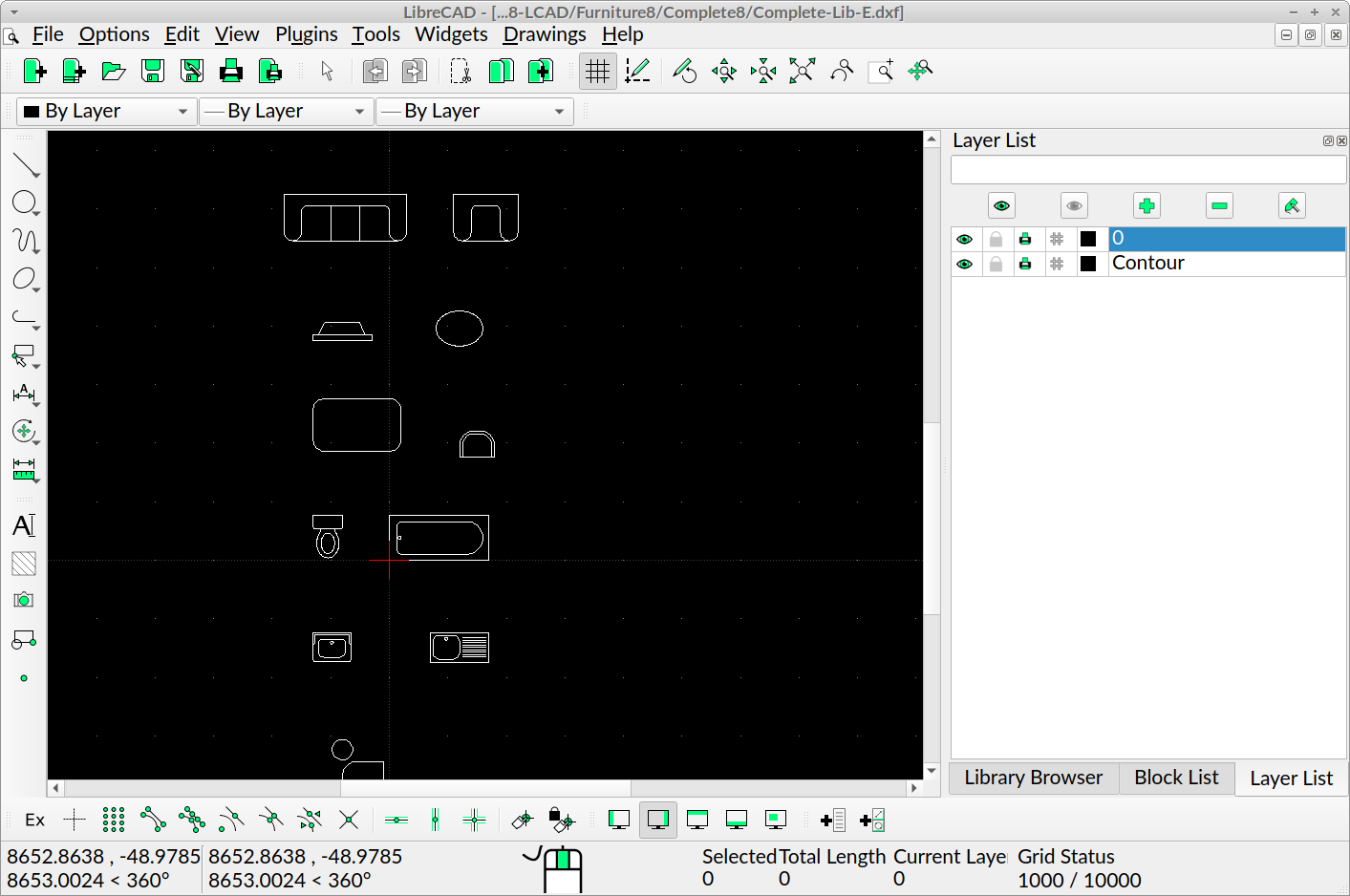
You can install LibreCAD in Ubuntu by using the command mentioned below:
You can install LibreCAD in other Linux distributions from the package manager. More packages and installation instructions are available on its homepage.
FreeCAD
FreeCAD is a free, open-source, and cross-platform CAD software that allows you to create 2D and 3D designs and models. FreeCAD has been in development for nearly two decades, and it can render various geometrical shapes, curves, and surfaces. Its main geometry and rendering system are based on “Open CASCADE” technology. Other main features of FreeCAD include layers, workbenches, macros, Python scripts, the ability to import and export in a variety of file formats, constraint resolution, property editor, tree view, rotation, and zoom controls, drafts, and so on.
You can install FreeCAD in Ubuntu by using the command mentioned below:
You can install FreeCAD in other Linux distributions from the package manager. More packages and installation instructions are available here.
QCAD
QCAD is a free and open-source 2D CAD software available for Linux, macOS, and Windows platforms. It can create models for various objects, including architectural buildings and spaces, machines, and other mechanical parts. Other main features of QCAD include layers, groups, measurement tools, constructions tools, built-in parts library, automatic snapping of drawings, geometric shapes tools, support for importing and exporting models in many file formats, support for CAD and TrueType fonts, tabbed and multi-panel layout, ability to import images, built-in clipboard manager and so on. In addition, QCAD provides an optional paid version that you can buy to support the developers.
You can download QCAD Linux installers and executable binaries for all Linux distributions from here.
SolveSpace
SolveSpace is a free and open-source CAD program that can be used to create both 2D and 3D models. It supports importing models in AutoCAD file format and can export drawings into a variety of formats. Other main features of SolveSpace include the ability to export meshes for 3D printers, constraint resolver, geometrical drawing tools, ability to export CAM data, ability to create helix models, support for boolean operations, and so on.
You can install SolveSpace in Ubuntu by using the command mentioned below:
You can install SolveSpace in other Linux distributions from the package manager. More packages and installation instructions are available here.
LeoCAD
LeoCAD is a free and open-source program that can create 3D models using “building blocks” (similar to Lego) toys-like objects. It features a library of over ten thousand parts under different categories. These parts can be used to create almost any real-life object. LeoCAD aims to be beginner-friendly and allows you to create models without going deeper into other typical CAD software complexities. Other main features of LeoCAD include the ability to change the size, orientation, and color of parts, multi-panel layout, snap tools, multiple views, sub-models, and so on.
You can install LeoCAD in Ubuntu by using the command mentioned below:
You can install LeoCAD in other Linux distributions from the package manager. In addition, more packages, including a universal AppImage file, are available here.
Conclusion
These are some of the most useful CAD software available for Linux. In addition, most of this modeling software supports importing models from AutoCAD proprietary software so that you can use them to design and manipulate commercial content as well.