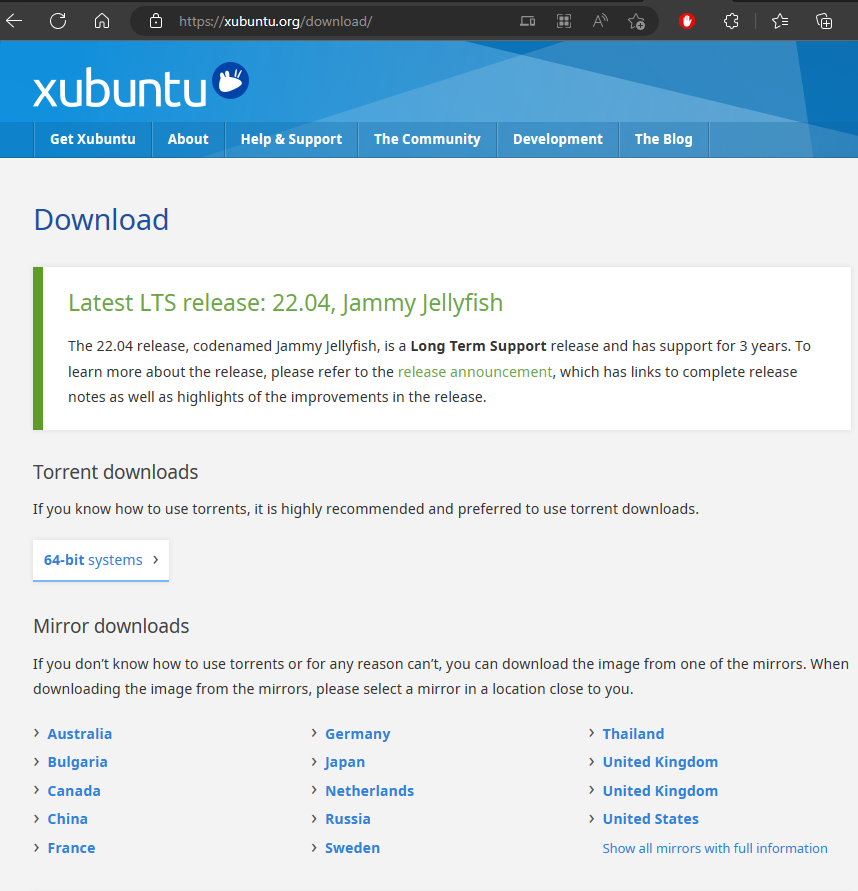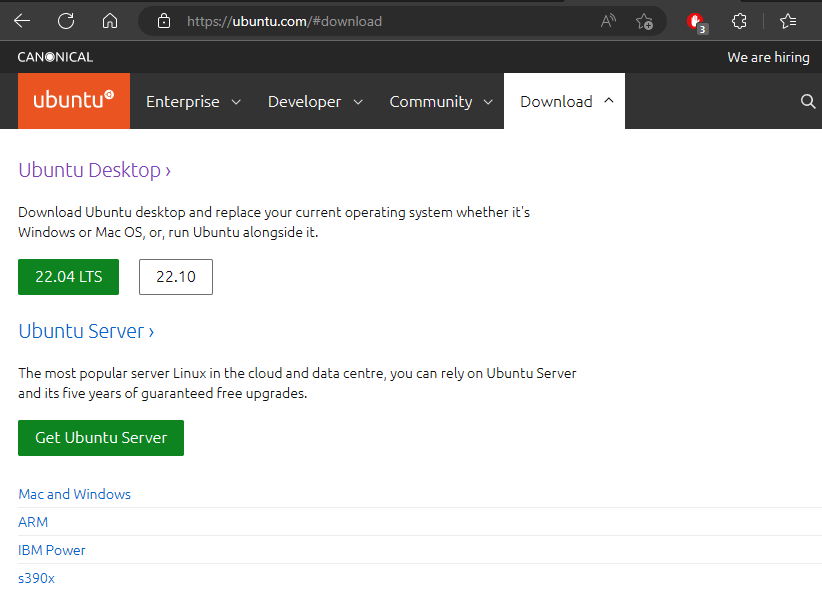This write-up will discuss:
What is Xubuntu?
Xubuntu is an easy-to-use Linux distribution and free operating system that was released in 2006. It is a lightweight and swift distribution that comes with an “XFCE” pre-configuration desktop environment rather than a Gnome extension. It works better on the older machine too.
The main goal of this variation is to utilize minimum resources as compared to the normal Ubuntu setup. We can install the same software and perform anything on an Ubuntu with the same version number. It also permits you to install and use any of the other Ubuntu Desktop environments.
The system requirements for Xubuntu are, 1 GB RAM, an Intel or AMD 64-bit processor and 8.6 GB of free space on your hard drive. We can customize everything making Xubuntu “highly customizable”.
To download Xubuntu, do visit the provided link:
Variants of Xubuntu
Xubuntu released different variants, which are listed below:
- Xubuntu 22.10 (Kinetic Kudu) was released on October 2022.
- Xubuntu 22.04 (Jammy Jellyfish) was available in April 2022.
- Xubuntu 20.04 (Focal Fossa) is an LTS (Long Term Support) released on April 2020.
Features of Xubuntu
Xubuntu has some stunning features which are listed below:
- Xubuntu is an open-source distribution.
- It has different derivations, such as Element OS, Black Labrador, OzOS, GalliumOS, and many more.
- It is a multi-user OS that allows multiple users to work simultaneously on the same machine.
- It is a light OS that can be utilized on an almost daily basis as it needs some hardware resources for operation.
Advantages
Some useful advantages of Xubuntu are listed below:
- It has less memory consumption which ensures minimum tasks are not restricted due to memory limitations.
- It offers all the required features of Linux with minimum disk requirements.
- Work efficiently with old machines.
- Private and more secure distribution
- Uses a configurable, highly stable, and customizable light desktop environment known as XFCE desktop environment.
- Xfce takes up fewer resources compared to Unity or Gnome.
- Support for several desktop environments.
Disadvantages
- Need experience in programming to use it.
- Not good for doing tasks related to servers.
- It does not allow users to play high graphics games on it.
What is Ubuntu?
Ubuntu is a Debian Linux/GNU kernel-based free open-source OS released in 2004. It releases a new version after six months. However, the “Long Term Support (LTS)” version is released after two years. It is a better choice for those users who want a more user-friendly alternative to other Linux distributions. It is most commonly used on personal computers, servers, and cloud environments.
Moreover, Ubuntu uses “AppArmor” which limits the resources allowed to be used by programs. It doesn’t ask for, share, or store any personal data.
Ubuntu is “free of cost”. Your system only needs 4 GB system memory, 25 GB of hard disk, and 2 GHz dual-core processor to run Ubuntu. You can download Ubuntu by using the given link as shown below:
Variants of Ubuntu
Multiple available Ubuntu editions are listed below:
- Kubuntu is the Ubuntu edition that uses the KDE and Unity interfaces.
- Lubuntu is lighter and consumes minimum resources with high energy by using the LXQt desktop environment.
- Ubuntu Budgie is the most popular flavor which uses “Budgie”.
- Ubuntu Xubuntu distribution used Xfce and GTK applications.
Features of Ubuntu
Like other distributions, Ubuntu has multiple key features, some of which are described below:
- Ubuntu is based on a Linux OS that is freely available.
- It supports a multiple of desktop environments, likewise, KDE Plasma, Gnome, and many more.
- It can browse the web and send emails.
- It can be utilized for gaming purposes.
Advantages of Ubuntu
- It is completely free having user-friendly interface that is easy to use and understand.
- Execute any system without installation.
- A better choice for documentation.
- Enables users to share and manage the videos.
- Facilitate users with multiple applications.
Disadvantages of Ubuntu
- It offers limited customization.
- Some Linux commands are difficult to execute on it.
- Some software and applications may not be completely compatible.
Differentiate Between Xubuntu and Ubuntu
The main difference between Ubuntu and Xubuntu are stated in the given table:
| Parameters | Xubuntu | Ubuntu |
|---|---|---|
| Developed by | Community | Canonical |
| Latest Version | Xbuntu 22.10 | Ubuntu 22.10 |
| Desktop Environment | XFCE | GNOME Desktop |
| Functionality | Works better on old machine without any extensive filters | Powerful searching tool functionality and extensive filters |
| Maintenance | Managed through the XFCE desktop environment | Managed and maintained by core Ubuntu developers |
| Integration | Integrate well but with limited applications | Integrate well with any common application |
| Speed | High-speed | Low-speed |
| Resources | Very fewer hardware resources required | Decent hardware resources required |
| Customization | Easily customizable, configurable, and light | Limited desktop customization options and features. |
| Appearance | Modern Look | Old look |
| Community | Smaller community | Larger and more active community |
| Prerequisites | Minimum 64-bit processor, 1 GB RAM along with the 8.6 GB of free disk space | 4 GB system memory, 25 GB of hard disk, and 2 GHz dual-core processor |
That’s all! We have differentiated between Xubuntu and Ubuntu.
Conclusion
“Xubuntu” and “Ubuntu” are Linux-based operating systems. Ubuntu cannot work well on older systems. Therefore, Xubuntu is available if you have an older system. Xubuntu is the Ubuntu flavor which is best for older systems that have less memory and older hardware. In this write-up, we have described Ubuntu and Xubuntu and their relevant advantages and disadvantages.