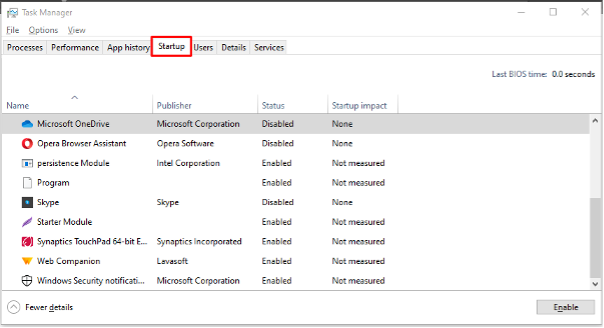Sometimes, the PowerShell window keeps on popping up at the start-up of the machine. Your operating system may close the PowerShell after a few minutes. However, it just creates irritation for every startup.
There may be several reasons that create the popping up of a PowerShell window. In this post, we have listed the possible reasons for PowerShell windows popping up with the following learning outcomes:
- Why does Windows PowerShell keep popping up
- How to fix the popping up issue of PowerShell
Why does Windows PowerShell keep popping up
The “popping up” phenomenon is frequently exercised in computing. PowerShell also faces this issue sometimes. PowerShell is the command-line application that also has a popping-up issue at the startup. Here we have listed the possibilities that make the PowerShell screen pop-up
PowerShell as a start-up application
The first popping-up reason for PowerShell is that the PowerShell is set as a start-up application. This causes the PowerShell to open as soon as the system starts up.
Malware attack
Viruses are the catalysts in malfunctioning a computing machine. Malware can also create the popping up of a PowerShell window.
How to fix the popping up issue of PowerShell
The popping-up issue is created by either a malware attack or the user changing the settings. We have illustrated various ways to disable PowerShell’s start-up functionality.
Step 1: Open the task manager “CTRL+SHIFT+ESC” and navigate to the startup tab:
In this startup tab, you can get the PowerShell service (if it is enabled at the startup). You have to right-click on the service and choose to disable it to stop PowerShell’s start-up functionality.
Note: If the problem still exists, then you have to perform a deep virus scanning to root out the viruses that are creating PowerShell’s popping-up issue.
Conclusion
The user may put the PowerShell in the folder of startup applications which will cause the popping up of PowerShell. The PowerShell popping up can also be caused by any malware attack. This post describes the possibilities that enable PowerShell to pop up. Additionally, this guide refers to the ways to nullify the possibility of popping up the PowerShell window.