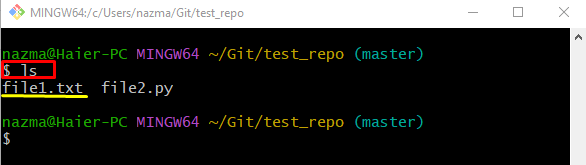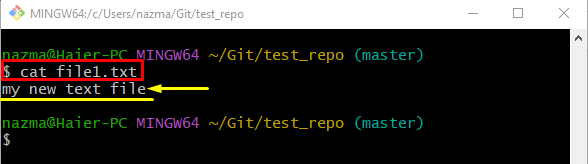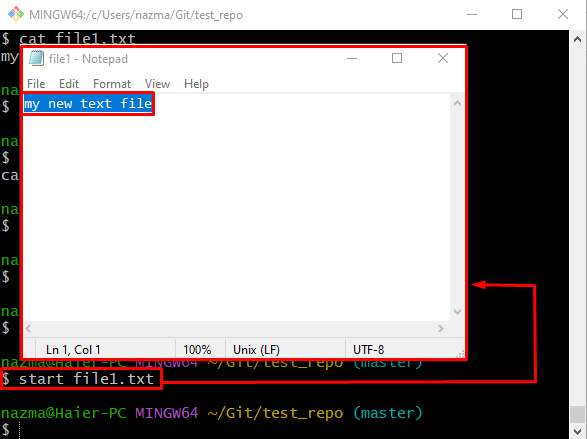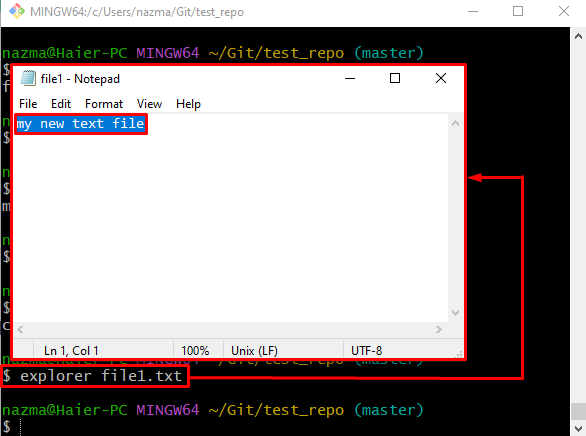Git users can generate\create different extension-type files in the repository according to their preferences. They can modify/change desired files with the help of the Git command if required. Moreover, they can open the files in the Git terminal or with the default text editor through multiple commands.
Which Command is Used to Open File With Git?
There are multiple commands available in Git to open the file, such as:
Let’s execute them one by one!
Method 1: Using “cat” Command
At first, redirect to the Git particular repository by typing out the “cd” command:
Then, run the “ls” command to list the existing content of the current working repository:
From the below-provided output, we have selected desired file which needs to open:
Next, execute the “cat” command along with the particular file name:
As you can see, the specified file is open in Git, and its content is displayed:
Method 2: Using “start” Command
Another command which can be used for opening the particular file is the “start” command:
After executing the above-given command, the specified file will be opened with the default editor:
Method 3: Using “explorer” Command
The Git “explorer” command is also used when developers need to open the desired files, as follows:
That’s it! We have provided different methods to open the file with Git.
Conclusion
To open a particular file in Git, multiple commands are used, such as “cat <file-name>” which will open files within the Git terminal. If users want to open the specified file with the default editor, the “start <file-name>” and “explorer <file-name>” commands are used. This post demonstrated different commands for opening the desired file with Git.