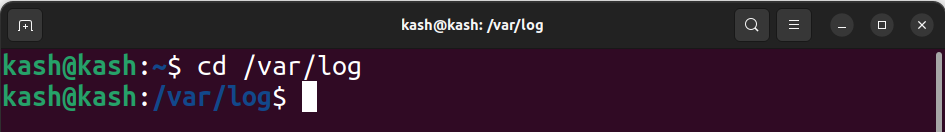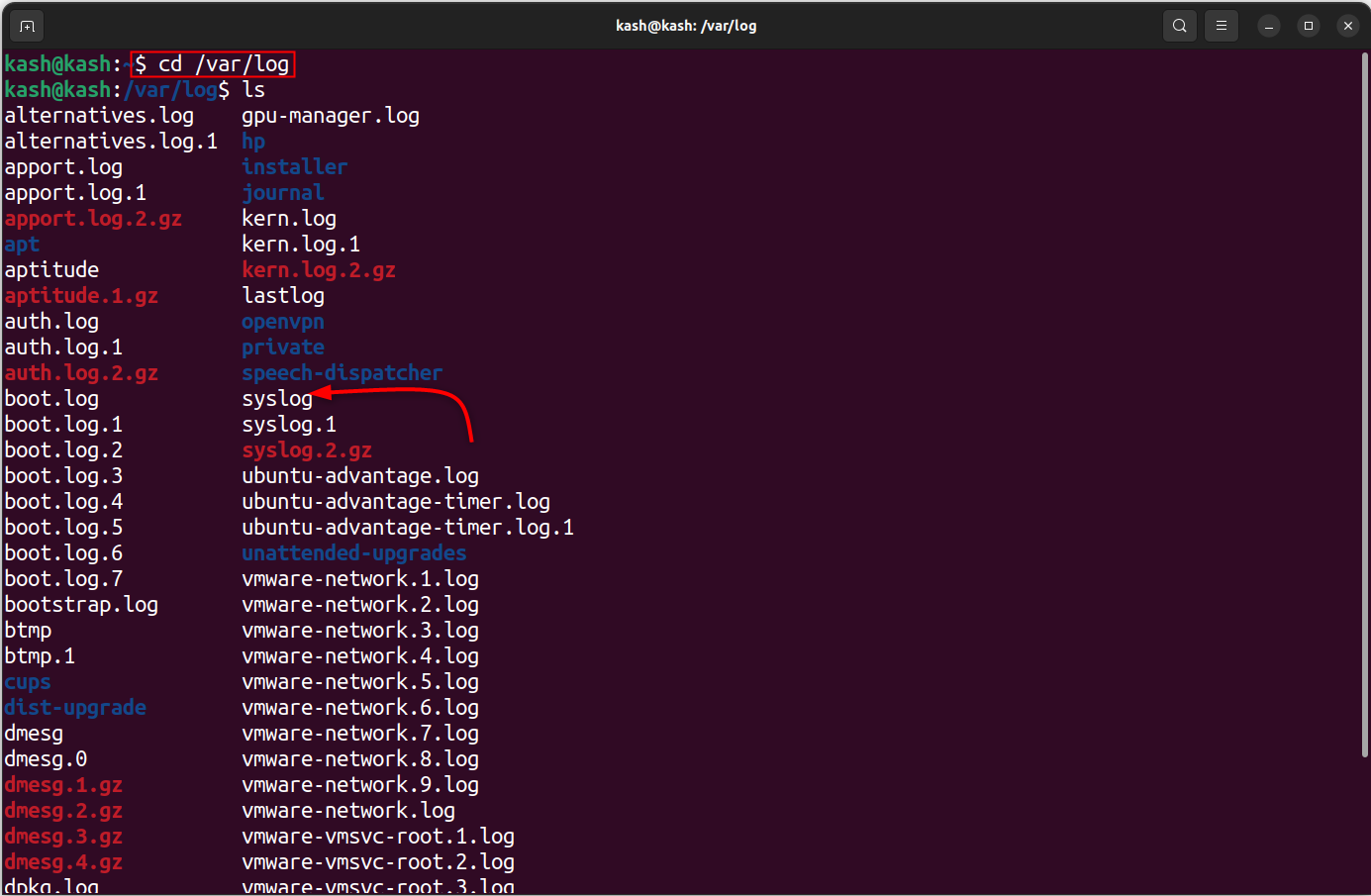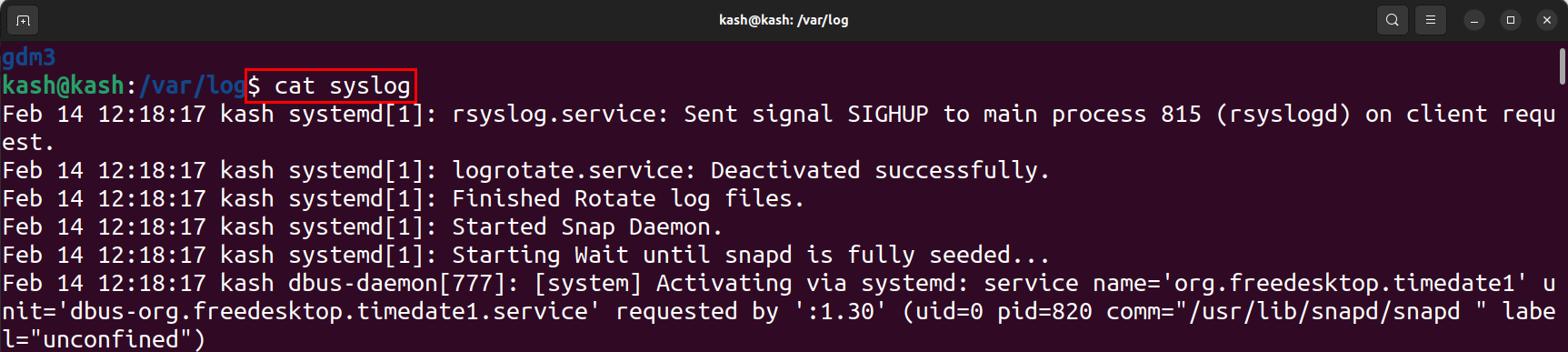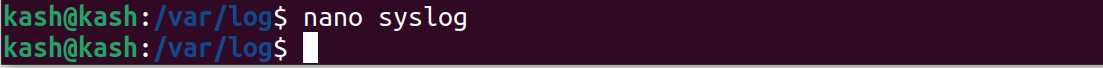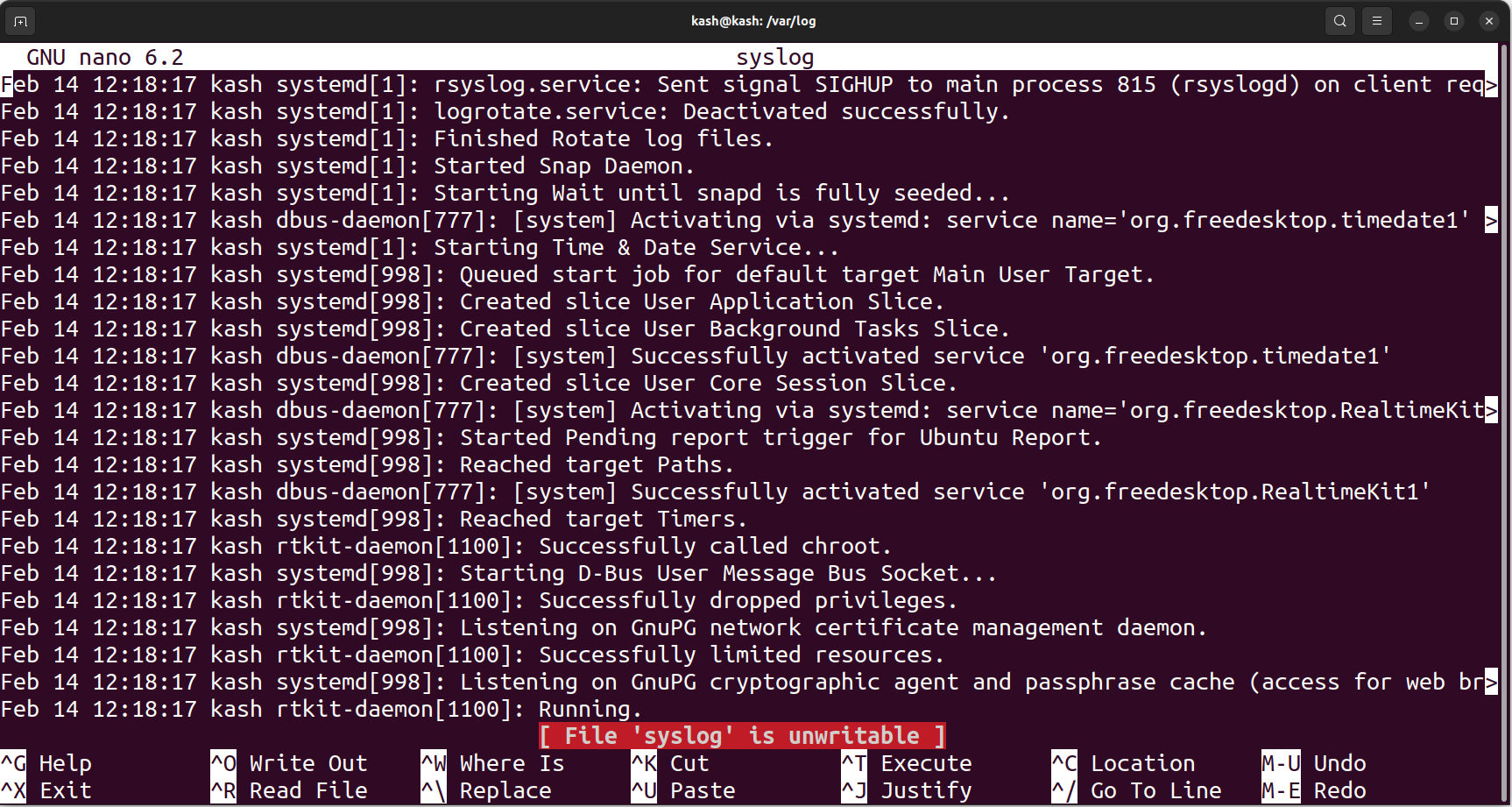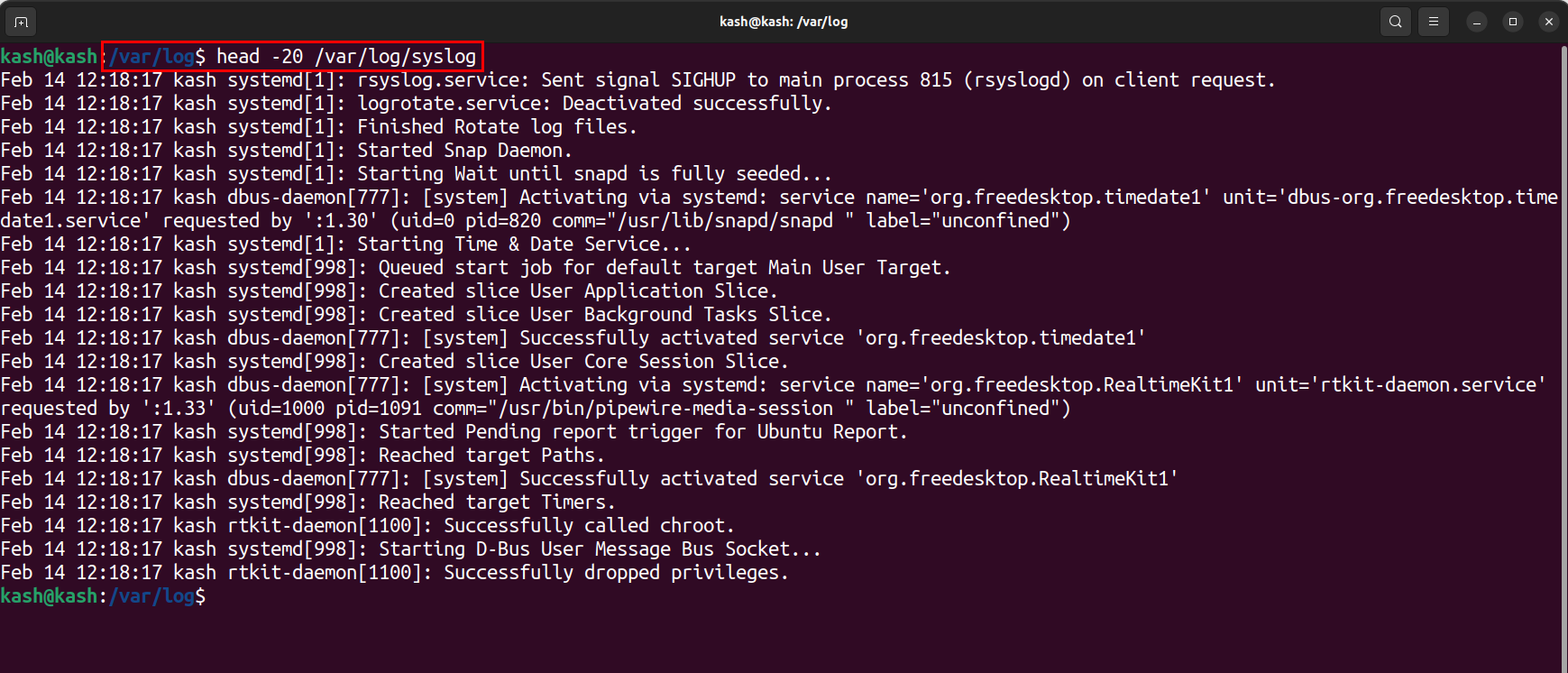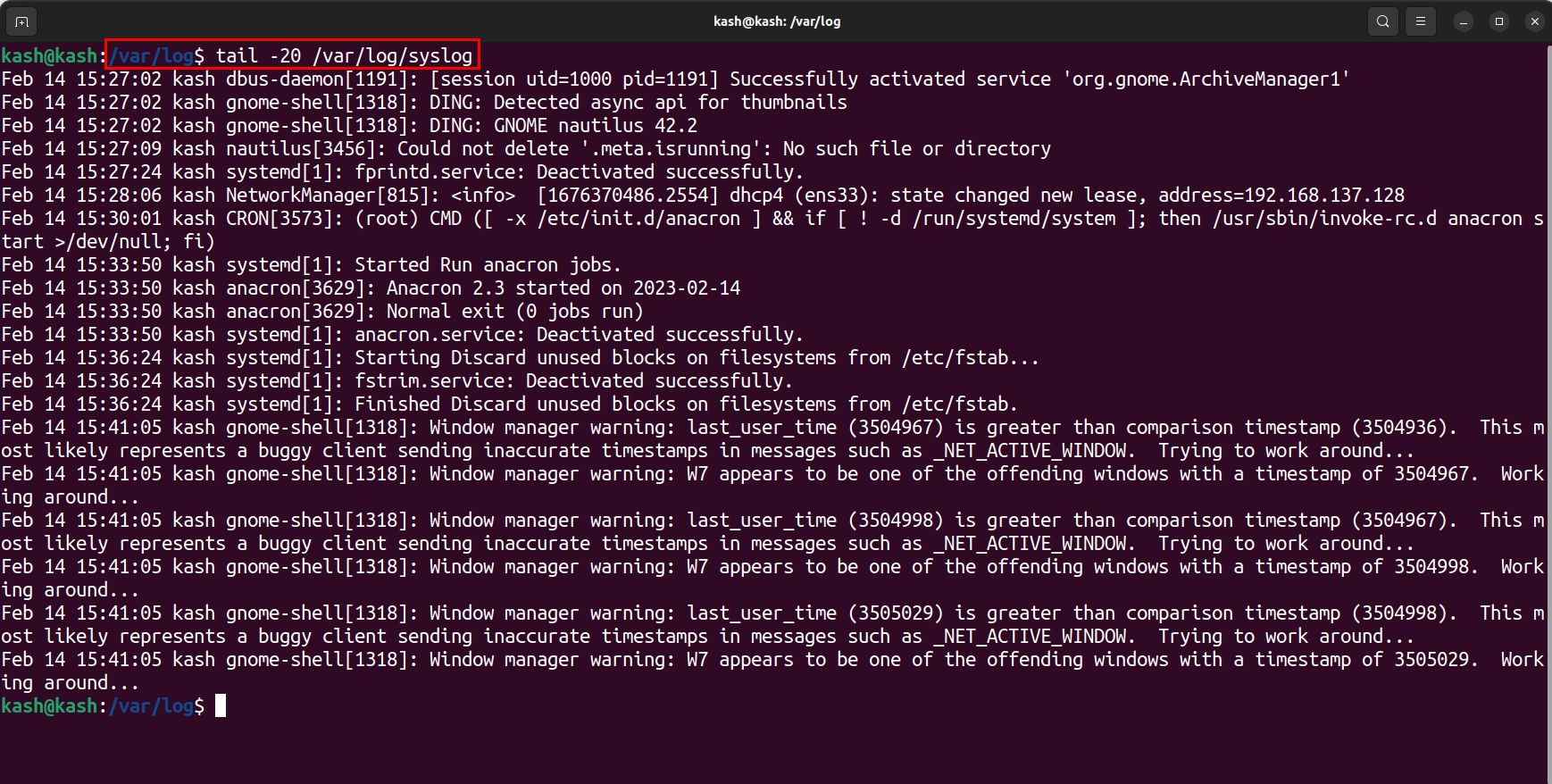What is Syslog?
Syslog collects and stores system log messages from Linux systems. It records messages from various system components, including the kernel, applications, and daemons. The syslog messages contain valuable information about system events, errors, and warnings. This information is crucial for system administrators to monitor and diagnose the system.
In Linux, the syslog service stores messages in a designated location for easy access and analysis. These messages can be used for troubleshooting, system management, and security analysis.
Where Does Linux Store Syslog Data?
By default, Linux stores syslog messages in the file /var/log/syslog. However, the actual location of syslog files can be different due to different Linux distributions. Here are some common locations of syslog files in Linux:
/var/log/syslog: This is a common location for storing system logs. It’s used by Debian-based distributions like Ubuntu.
/var/log/messages: This is the default location for storing system messages on many Linux distributions.
/var/log/kern.log: This file contains kernel messages of a Linux kernel itself.
/var/log/auth.log: This file saves users personal data such as user authentication and authorization. It also saves the password changes and number of times a user login.
/var/log/cron.log: Contains messages related to those that can schedule and automate tasks at specified times.
/var/log/dmesg: This file contains messages from the kernel ring buffer, which stores information about hardware devices and drivers.
/var/log/boot.log: This log files store the system startup messages.
/var/log/faillog: This log file saves the failed logins attempt.
How to Access syslog Files in Linux
To access the syslog in Linux, you need to use a terminal and a text editor. Here are the steps to access syslog:
Navigate to the directory where syslog files are stored, such as /var/log/syslog. Open the syslog file directory using:
How to Read syslog Files in Linux
The simplest way of reading the syslog files content is using the cat command in the terminal.
We can also open the syslog files in a text editor:
Following are the syslog files in a more organized way opened inside the nano editor.
Read Specific Number of Logs Files
To view a specific number of syslog files we can use two commands head and tail.
The head commands allow you to view the first few lines of the syslog file. For example, to view first 20 log files use following command:
To view last log messages, we use tail commands. For example, to view the last 20 messages of syslog, use the following command:
Troubleshooting with Syslog
Syslog is a powerful tool for troubleshooting Linux systems. We can use it for:
- Identify and resolve application crashes and errors
- It monitors the CPU and memory
- Detect and prevent security breaches and unknown logins
- Monitor network activity and troubleshoot connectivity issues
Conclusion
The syslog or system logging protocol sends system logs messages to a server. This file is stored locally on Linux in the /var/log. The /var/log directory contains various logs files including syslog. The syslog file can be read using cat command or using any text editor. Reading syslog files helps in identifying the system issues.