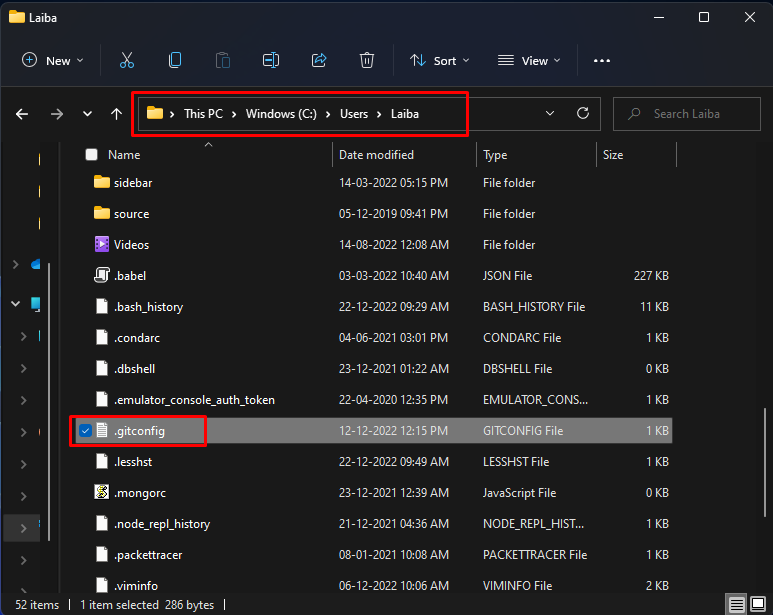This article will demonstrate:
- How to Find the Location of Global Git Config Data Using Commands?
- How to Find the Location of Global Git Config Data Manually?
How to Find the Location of Global Git Config Data Using Commands?
To find the location of global Git config data, execute the “git config –list –show-origin –show-scope” command in the terminal. To do so, look at the following steps.
First, execute the “cd” command along with the Git root directory path and redirect to it:
Then, execute the following command:
The below output displays the global Git config data is stored in “file:C: /Users/Laiba/.gitconfig” location:
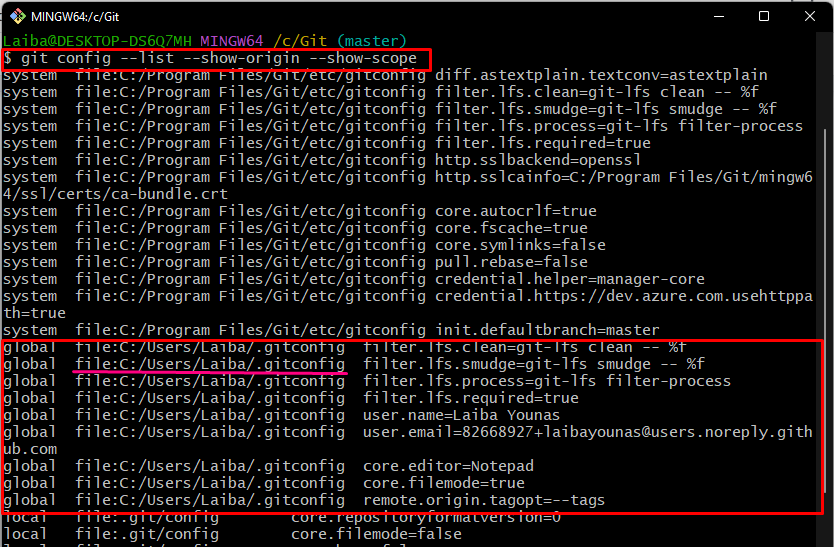
How to Find the Location of Global Git Config Data Manually?
You can also manually find the location of global Git config data with the help of the provided path:
Note: This is the general path and works for every Windows system:
That’s it! We have explained the methods to find the location of global Git config data.
Conclusion
To find the location of global Git config data, first, open the Git bash terminal. Then, redirect to the local Git repository and execute the “git config –list –show-origin –show-scope” command. Another way to find the stored data location is by utilizing the “C:\Users\username\.gitconfig” path on your PC. This article demonstrated the possible ways to find the location of global Git config data using commands and manually.