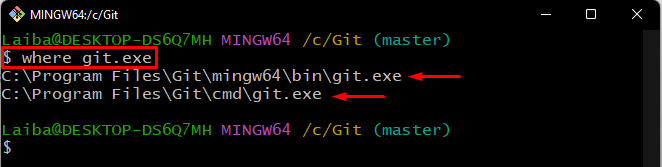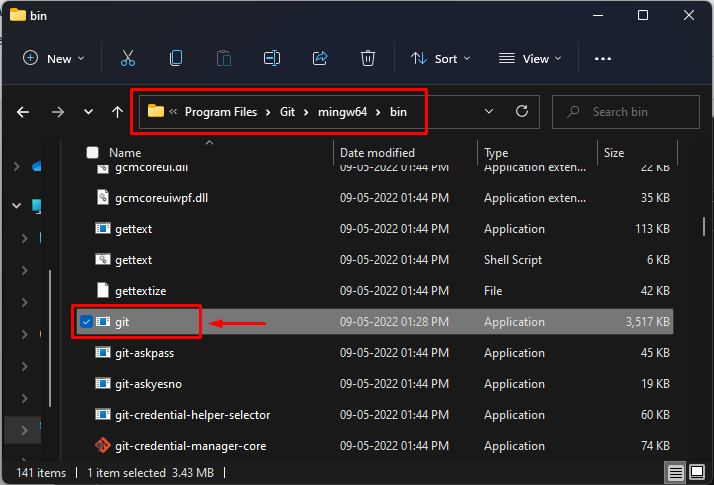“.exe” files are executable files that help users install or run software on Windows PC. Similarly, multiple software programs use the “git.exe” file to run properly. Developers often encounter errors while launching software or applications if the git.exe file is missing. So, it is essential to keep the git.exe file for the system to function properly.
This tutorial will explain:
- Method 1: How to Find the Location of the git.exe File Using Commands?
- Method 2: How to Find the Location of the git.exe File Manually?
Method 1: How to Find the Location of git.exe File Using Commands?
In order to find the location of the git.exe file, execute the “where git.exe” command in the terminal. To do so, follow the provided steps.
First, open the Git bash terminal and redirect to the root directory using the “cd” command:
Then, run the below-stated command to find the specified file location:
The below output displays two locations where the git.exe files are located:
Method 2: How to Find the Location of git.exe File Manually?
In order to find the location of the git.exe file manually, follow the provided path on your PC:
Another way to find the location of the git.exe file is to check out the following path:
We have explained the methods to find the location of git.exe files.
Conclusion
To find the location of git.exe files, first, open the Git bash terminal. Then, redirect to the root repository and execute the “where git.exe” command. To find the location of the git.exe file manually, follow the “C:\Program Files\Git\mingw64\bin” or “C:\Program Files\Git\cmd” path on your PC. This tutorial demonstrated how to find the location of git.exe files using commands and manually.