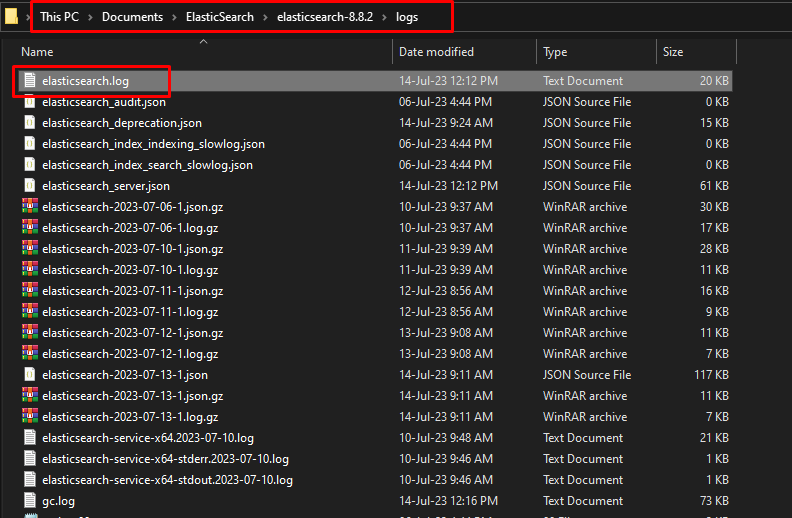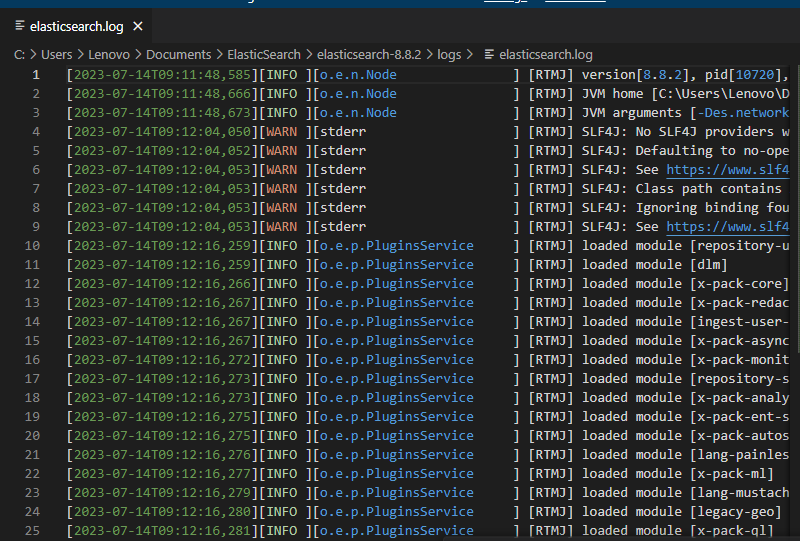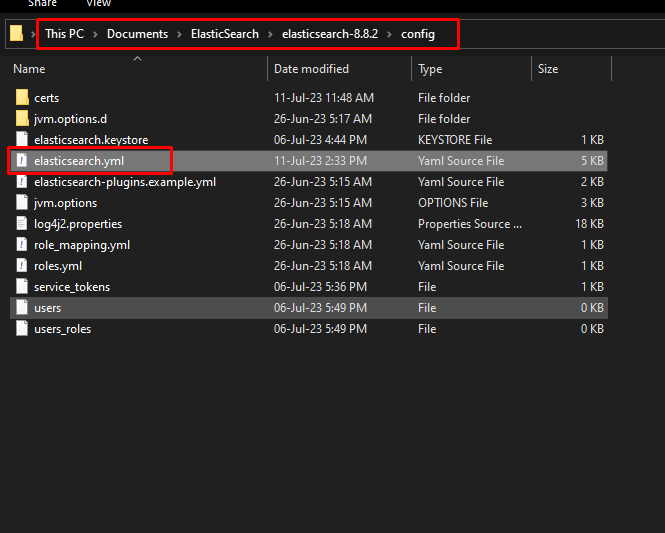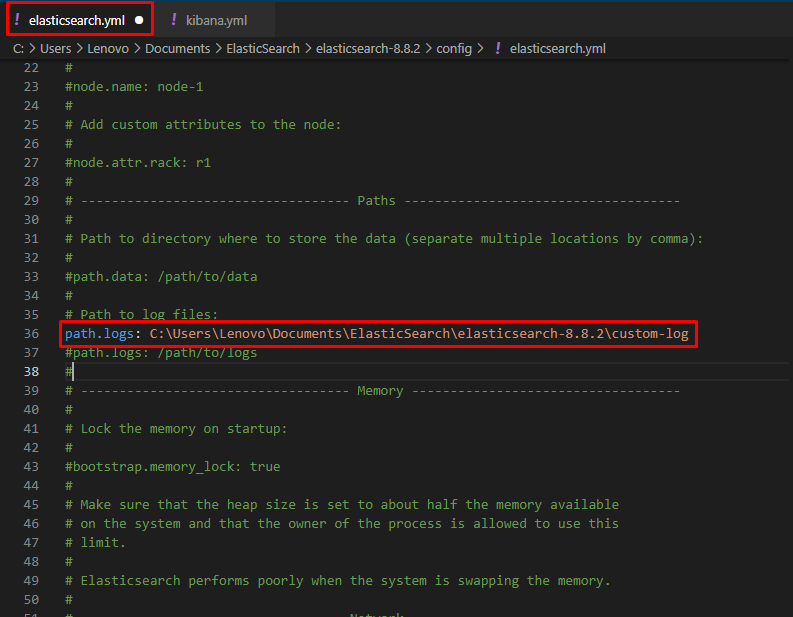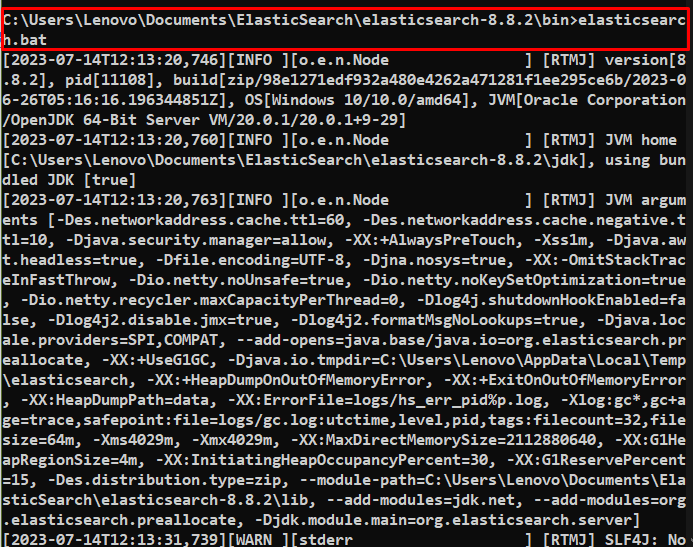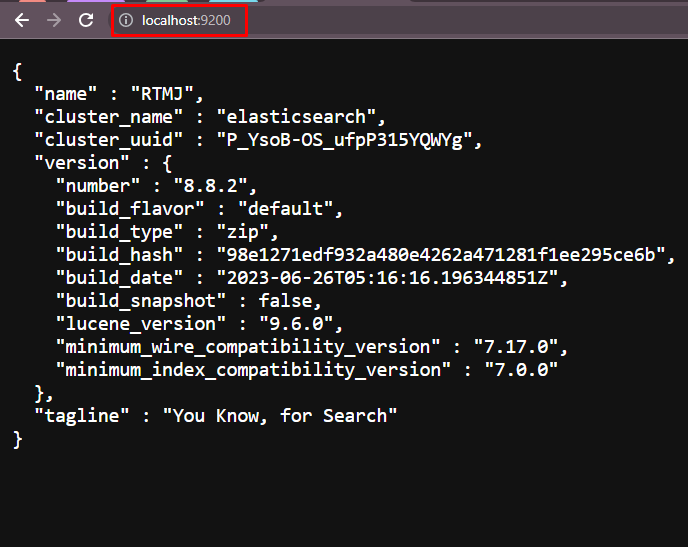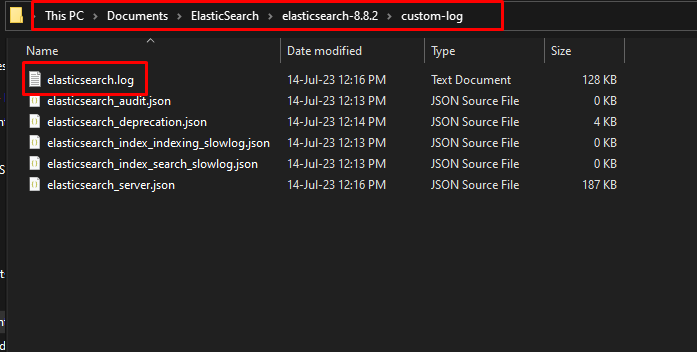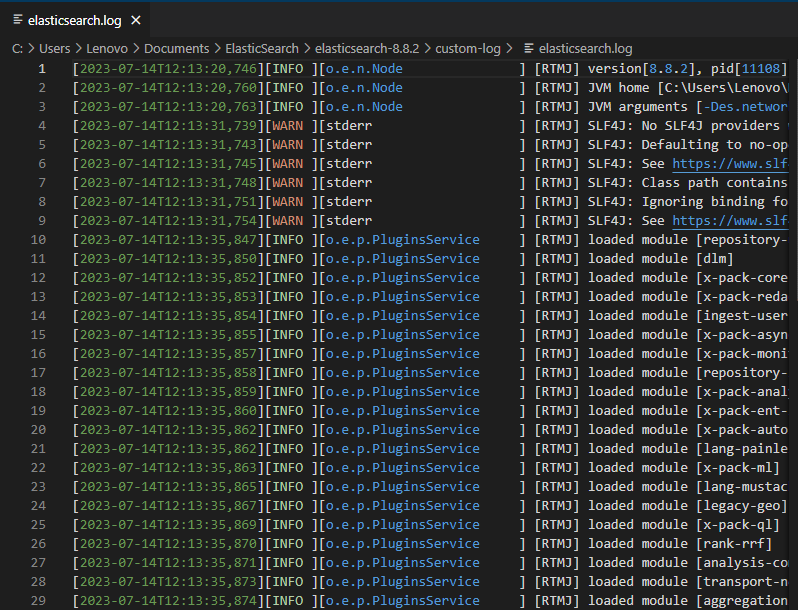Elasticsearch is a search engine to find the desired information from an analytics database. Using Elasticsearch, services can sometimes get complicated and the user gets errors while extracting data using complex queries. In these situations, the user usually gets frustrated if he cannot find the solutions and the platform stores the information about these errors in the form of logs.
This guide has explained the error log and their default path in the system.
What are Error Logs?
Error logs are the files stored in Elasticsearch about the errors or problems that occur while using the Elasticsearch service. To find Error logs, the user needs to know the exact location of the log files in the Elasticsearch folder.
Let us explain the process of finding the default path of the error logs:
What is the Default Location of Error Log Elasticsearch?
The error log files are located in the “logs” directory of Elasticsearch. The following screenshot displays the complete path:
Elasticsearch Log File
Open the elasticsearch.log file and locate the error logs with the “Warn” flag:
How to Change the Path of the Error Log File?
The user can change the path of error log files by changing the log path from the “elasticsearch.yml” file from the “config” directory of Elasticsearch:
Add Custom Path
Locate the “path.logs” section and add the path to save the error log files for future errors:
Connect to Elasticsearch
Open the Command Prompt from the bin directory of Elasticsearch and type the following command:
After that, verify the connection by typing the following path on the web browser:
Verify the Error Log Path
Visit the new directory from the system and open the “elasticsearch.log” file:
The following screenshot displays the log file which will contain all the error files in the future:
That is all about finding the default location of the error log Elasticsearch.
Conclusion
To find the default location of error log files in Elasticsearch, locate the “logs” directory inside the “Elasticsearch” folder. The user can find these files from the local system to understand the complex errors in the form of text and try to solve them in Elasticsearch. The user can also change the path of the Default path for logs files from the “elasticsearch.yml” file from the config directory. This guide has explained the process of finding the default location of the error log files in Elasticsearch.