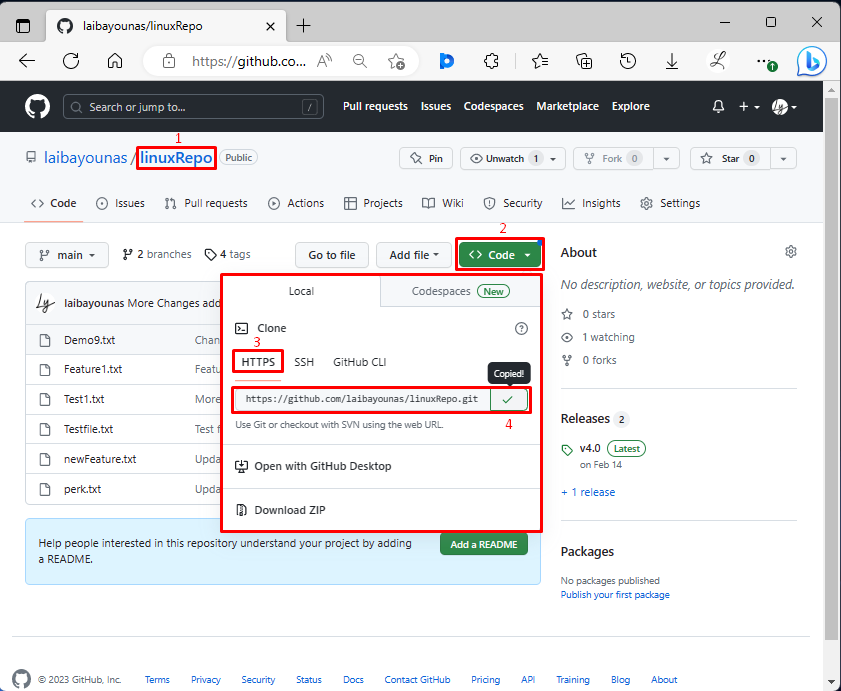This blog will explain:
What is HTTPS?
HTTPS is the default protocol for most Git services, such as GitHub. It supports password-based authentication, which can be convenient for some users. However, while using HTTPS, users are required to enter their password or personal access token every time while performing some Git operations, such as push, pull, clone, or fetch. This can be insecure, especially if the password is weak or shared with others.
To use HTTPS, navigate to your desired remote repository and copy its HTTPS URL:
Now, you can use this copied HTTPS URL to connect the local repository with the remote repository.
What is SSH?
SSH is another protocol that Git can use to connect to remote repositories. It secures data and authenticates users using public-key encryption. SSH permits users to use a single key pair for multiple repositories and services. It can simplify the workflow and reduce the risk of leaking credentials. Users do not have to enter the credentials each time they perform Git operations.
To use SSH URL, first, the user needs to generate an SSH key. Generate a GitHub SSH key by following our dedicated post. Then, redirect to the particular remote repository and copy its SSH key:
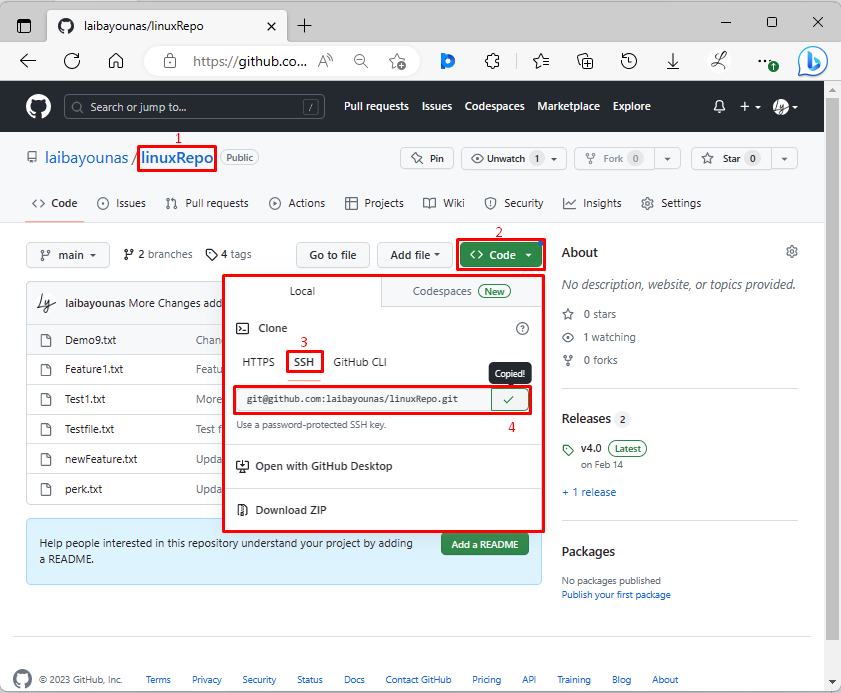
What is the Best Way to Use Git, Using HTTPS or SSH?
Both HTTPS and SSH have their advantages and disadvantages, and the best one may depend on users’ personal preferences, security requirements, network environment, and Git service provider. SSH uses the keys to authenticate whereas HTTPS uses a username and password. For simplicity and compatibility, HTTPS is the best choice because it is easy and simple to set up. For security and convenience, SSH is preferable. Users can also switch between them at any time depending on the situation. They can use HTTPS for public repositories and SSH for private ones.
Conclusion
While working on open-source projects or collaborating with others, HTTPS may be easier to use because it requires fewer steps to set up and does not require sharing SSH keys. However, while working on private repositories or having more advanced security requirements, SSH is the best option. Moreover, users can also switch between HTTPS and SSH at any time by changing the remote URL of their repository.