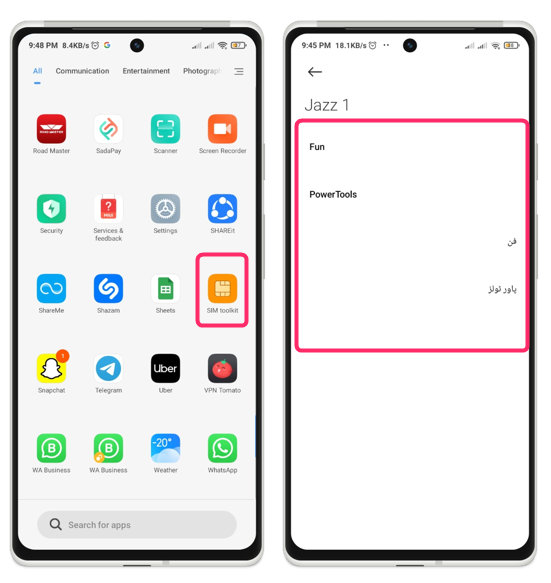What is SIM Toolkit on Android
The SIM toolkit application is normally automatically set up on your Android device after you insert your SIM card. It is programmed into the SIM card by your carrier or service provider and can vary depending on your location, network, and plan. The application facilitates communication between the user and the network, unveils the mobile equipment interface, and grants access to network control.
How to Access SIM Toolkit on Android
The SIM toolkit app is usually available in your app drawer, menu or you can also find it in your settings app under apps as well. Depending on your device model and carrier, the app may have a different name or icon, such as:
- SIM Services
- SIM Menu
- SIM toolkit
To access the SIM toolkit app on your Android device, open the App Drawer or Menu and look for the SIM toolkit app or any of its variations. Usually, its icon is like the design of the SIM chip:
Now you can use the services provided by the service provider with just one click without dialing codes.
How to Use SIM Toolkit on Android
The SIM toolkit app will show you a list of options or services that are available for your SIM card. These options may vary depending on your carrier or service provider, but they usually include:
- Balance inquiry
- Recharge or top-up
- Entertainment
- Roaming services
- Value-added services
Open the SIM toolkit app on your Android device, then choose the desired option or service you want to use. Like for instance if I want to recharge my account then I will just enter the recharge card number:
Note: Some options or services may require you to enter a PIN code, confirm a message, or pay a fee. Before moving on, make sure you have read and comprehended the terms and conditions.
Conclusion
SIM toolkit is an application provided by your telecommunication service provider which offers different services. To access the SIM toolkit on your Android, look for apps with names SIM toolkit, SIM services, and SIM menu.