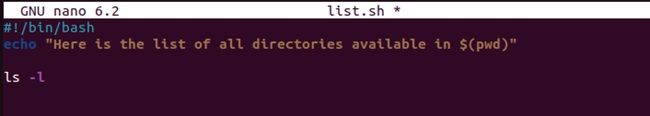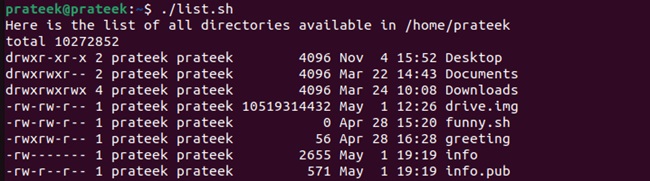As Linux enthusiasts, we all come across bash scripting as an essential part of the Linux system. However, many Linux users don’t know why the first line of the bash script contains #!. So this combination of # and ! is called shebang or shebang.
Although shebang looks like a bash script header, it initially instructs the system about interpreters to execute the script. This concept feels a bit complicated, but that’s not true, as this guide is all about the shebang: bash script header. Here, we will also provide some interesting insights about its configurations.
What is Shebang: Bash Script Header on First Line?
The #! has various names like shebang, bang line, and hashbang, so it works as the absolute path for the script interpreter. That’s why it stays at the first line, or the system cannot execute the script.
For example, if you want to run the script in the bash interpreter, then you must add the following line as the header:
In the above code, /bin/bash shows the path to the interpreter for running the script.
Types of Interpreter in Scripting
Let’s go deeper into the bash script and take a look at the various types of shell scripting interpreters you can use:
#!/usr/bin/env bash uses the PATH environment variable to locate the bash executable. It ensures that the script should work across different system systems in which the path can be different.
#!/bin/sh is used to run the script in a POSIX-compliant shell that is sometimes linked to the bash or dash as per your system.
#!/bin/ksh is used to execute the script in the KornShell interpreter.
#!/usr/bin/env ksh turns the script portable for the systems where Ksh is unavailable in the /bin directory.
#!/bin/zsh executes the script in zsh, which has more advanced features than bash.
#!/usr/bin/env zsh is used to locate the zsh interpreter through the PATH environment variable.
#!/bin/csh or #!/bin/tcsh is used for the scripts written for the C shell (Csh) or Tcsh (improved version of C shell).
How to Provide Executable Permissions?
Adding the shebang is not only required to execute the script but also to provide the executable permission to the file. For example, you must run the chmod command with the x option to provide executable permission to the my_script.sh file:
Debugging Mode in Script
If you want to know how your script is executing, you need to add the -x option along with the shebang:
Moreover, you can use the -e option to make your script exit if any command fails:
Example Script
Let’s take a simple example of executing a script in the bash environment using the /bin/bash shebang. For example, here is the script:
echo "Here is the list of directories available in $(pwd):"
ls -l
Now, run the script by executing the following command, and it will list all the directories from the system:
Wrapping Up
This was all about what shebang is exactly and why you must add it to every bash script. The #! shows the absolute path for the script interpreter. This article explains the various shebangs you can use in shell scripting and the different types of shells available in Linux. The shebang is also known as the hashbang and bang lines, but the workings are the same.