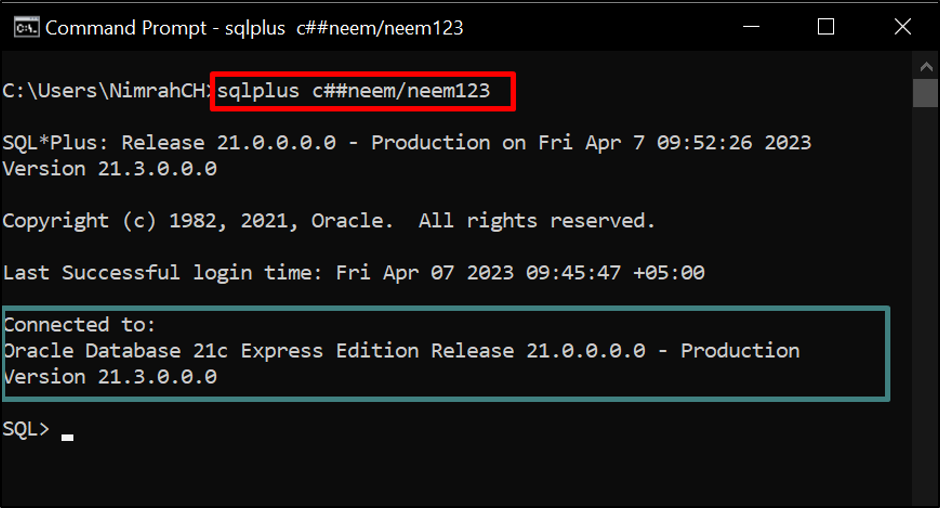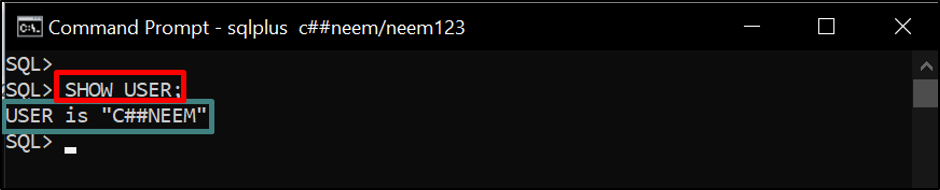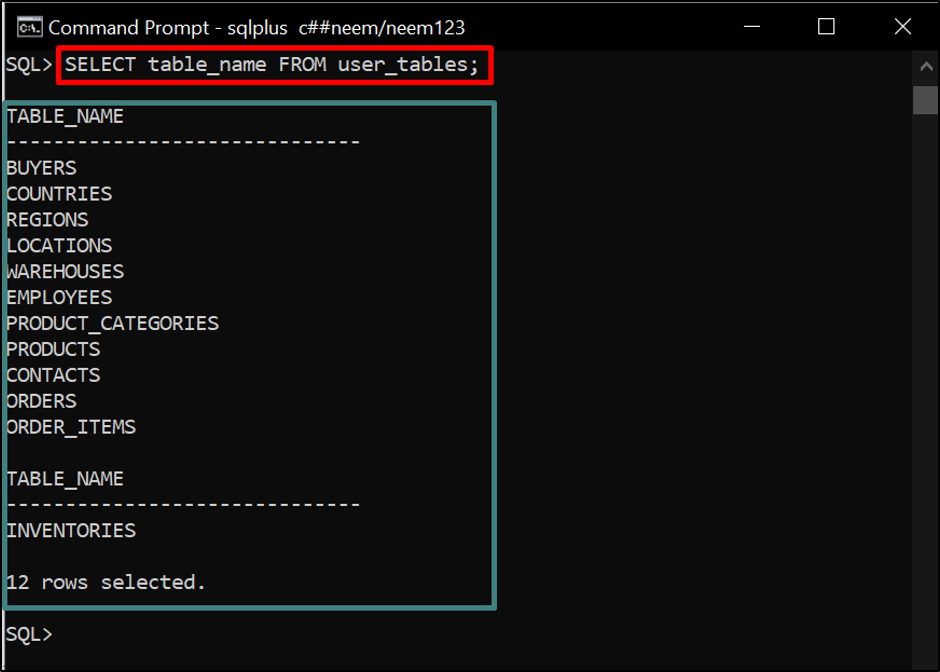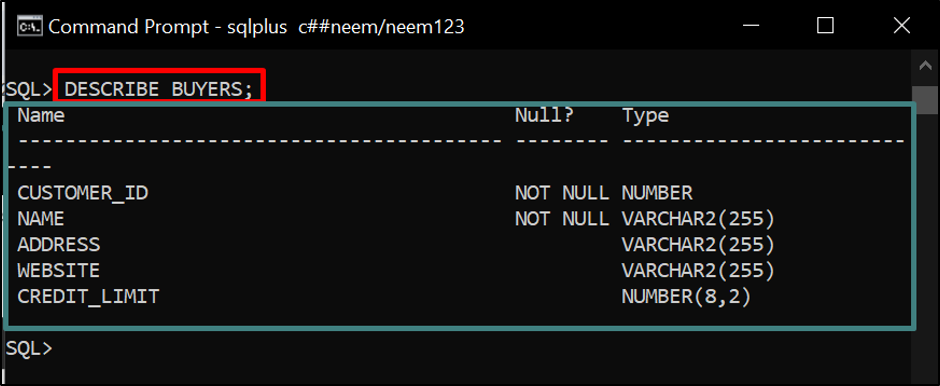Oracle database is the most widely used database to store huge volumes of data in numerous organizations, developed by Oracle Corporation. Oracle provides some tools such as SQL Developer and SQL*Plus to interact with the Oracle database environment with ease. More specifically, Oracle SQL*Plus is a command-line tool for this purpose that gets installed by default with the Oracle database.
This post will discuss the following content:
- What is Oracle SQL*Plus?
- Features of Oracle SQL*Plus
- What is SQL*Plus Used for?
- Different Examples of SQL*Plus Commands
What is Oracle SQL*Plus?
SQL*Plus is a powerful free tool designed to interact with the Oracle database system. It has a command-line interface and new a web-based user interface is available even named iSQL*Plus. It can execute commands and scripts on Oracle databases. It gets installed by default with Oracle Database which is then accessed using Command Prompt or SQL*Plus terminal. It permits users to execute SQL*Plus, SQL, PL/SQL, and OS commands to accomplish database administration tasks and database manipulations.
Features of Oracle SQL*Plus
Let’s enlist the features of Oracle SQL*Plus:
- Manipulate queries and store their results.
- Connect to Oracle databases.
- Generate reports.
- Analyze table and object definitions.
- Create and run batch scripts.
- Perform database administration.
- Inserting, updating, and deleting data in the Oracle database.
- Automate database tasks, such as backups and data loading.
What is SQL*Plus Used for?
SQL*Plus is used for performing these tasks in the Oracle database environment:
- SQL development: It is used to write and execute SQL commands and scripts for database development by Oracle developers.
- Database administration: It is used to manage database objects, monitor database performance, assign roles to database users, and configure database settings by database administrators.
- Data analysis: It is used to perform detailed data analysis tasks, such as querying large datasets by analysts.
- Database automation: It is used to automate routine tasks, such as backups and data loading by writing effective scripts.
It can be installed by default with Oracle database on Windows, Linux, and Unix operating systems. It is an essential tool for developers, analysts, or database administrators working with Oracle databases.
Different Examples of SQL*Plus Commands
Here are some examples of SQL*Plus commands that you can use:
Connect to an Oracle Database
To connect to an Oracle database, open the Command Prompt and use this syntax to connect to the Oracle database:
Make sure to provide the username and password of your database in the command and execute it. For this post, the command would become this as the username is “c##neem” and the password is “neem123”:
Output
The output depicted that the Oracle database is connected to the system successfully.
Display the Current Schema
To see the current schema you are working in, run this command:
Output
The output displayed the current schema of the Oracle database.
List all Tables in the Current Schema
To see tables available in the current schema, execute this command:
Output
The output returned all the tables available in the current schema of the Oracle database.
List Columns Details of a Specific Table
To see the information about all the columns of a specified table, this syntax is being used:
Provide the name of the table and run the command. Here the table name is “BUYERS”:
Output
The output successfully provided the details about the specified table.
SQL Plus also supports a variety of formatting options and commands for managing database connections and executing SQL scripts.
Conclusion
SQL*Plus is a free command-line tool designed to interact with the Oracle database system. It gets installed by default with Oracle Database. It is used for SQL development, data analysis, database automation, and database administration tasks. It is an essential tool for developers, analysts, or database administrators working with Oracle databases.