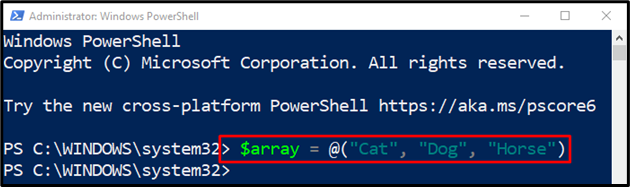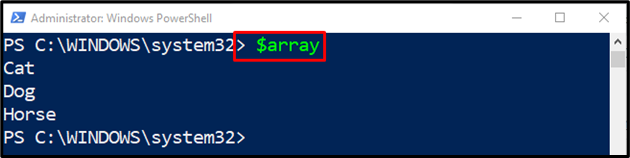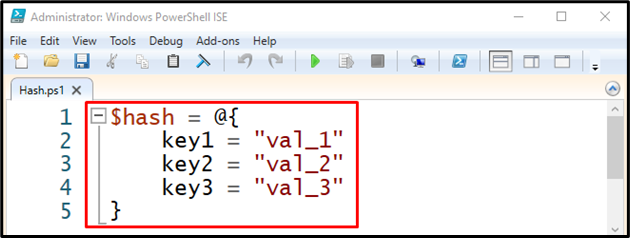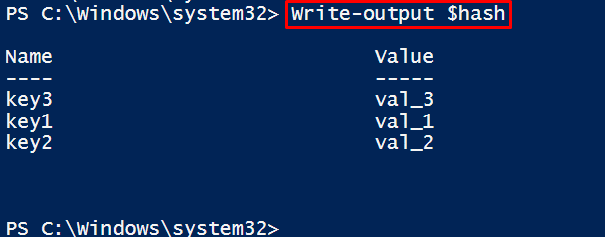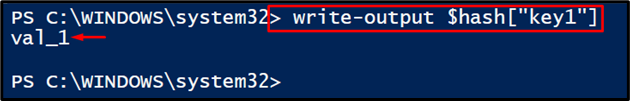The “@” symbol in PowerShell is used for many operations. For instance, adding round braces with this symbol makes an array sub-expression operator “@()”, which can be used to create an array. Moreover, if this symbol is combined with the rectangle braces “@[ ]”, it can create a hash table. Further, it can be utilized to construct a multiline string.
This write-up will observe details about the “@” symbol in PowerShell.
What Does the “@” Symbol Do in PowerShell?
The “@” symbol in PowerShell can be utilized to:
Method 1: Create an Array Using the “@” Symbol in PowerShell
The “@” symbol combines with the pair of round braces “()” to make an array sub-expression. The array sub-expression operator “@()” helps in creating an array.
Example
For instance, check out this example to create an array:
In accordance with the above code:
-
- First, initiate a variable “$array” for storing an array.
- To start an array, first, specify the “@” symbol and add objects inside it separated by a comma within small braces:
Let’s display the objects inside the array by invoking the array assigned variable:
Method 2: Create a Hash Table in PowerShell Using the “@” Symbol
The “@” symbol when combined with the curly braces “{}” defines a hash table, whose symbol is “@{}”. The hash table keys and values are added inside it.
Example
In this illustration, the creation of the hash table will be demonstrated:
key1 = "val_1"
key2 = "val_2"
key3 = "val_3"
}
According to the above code:
-
- First, initiate a variable “$hash” and assign a hash table to it.
- To create a hash table, first, specify the “@” symbol, then add multiple keys and assign them values inside curly braces:
Let’s output the created hash table by calling the variable it is assigned:
To display the hash table in the PowerShell console:
First, write the “Write-output” cmdlet and specify the hash table assigned variable:
Let’s display the single hash table value in the PowerShell console:
To display the single hash value in the PowerShell console:
First, write the “write-output” cmdlet, specify the hash table assigned variable, and add the key value name to be displayed inside the square braces:
That was all about the “@” symbol in PowerShell.
Conclusion
The “@” symbol in PowerShell when combined with a pair of round braces makes an array sub-expression operator, which eventually creates an array. However, when this symbol is combined with the rectangle braces, it can create a hash table. This blog has covered all the scenarios and demonstrations of the “@” symbol.