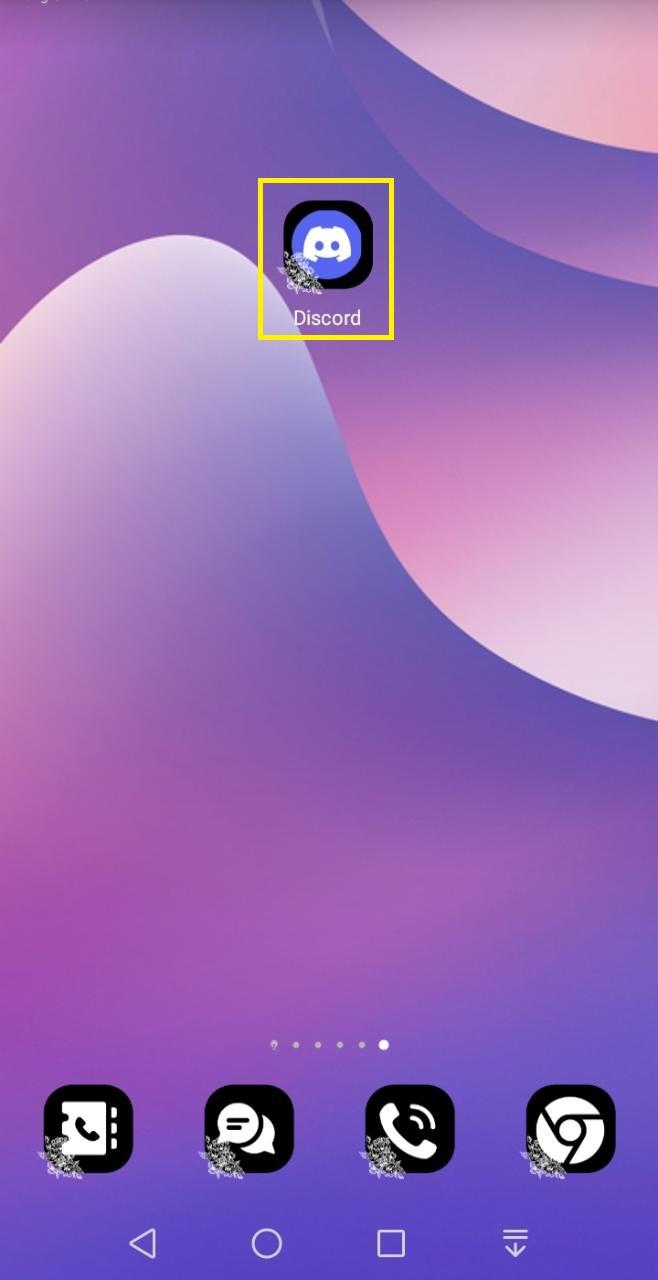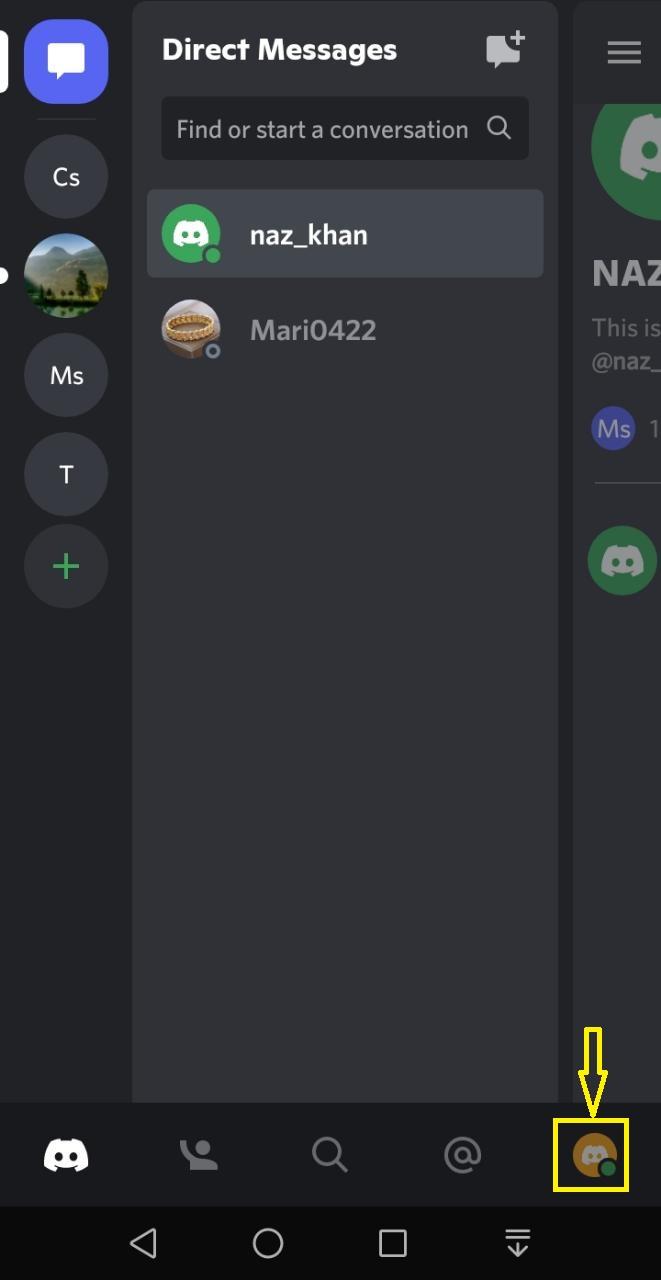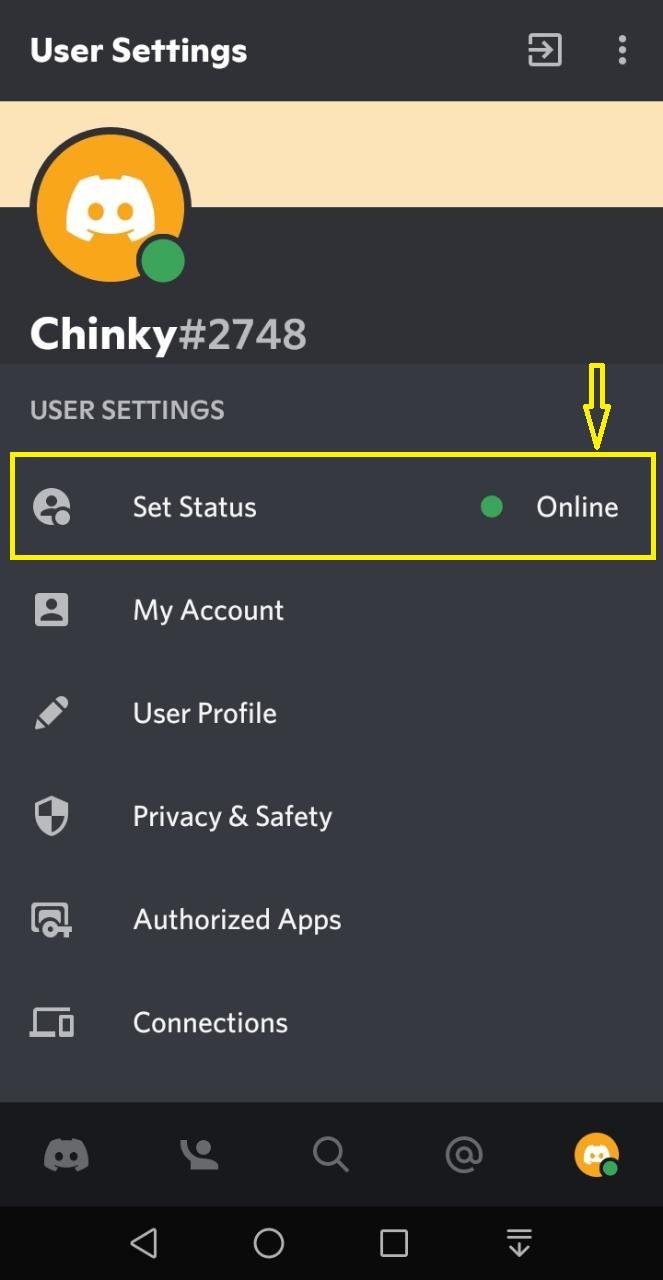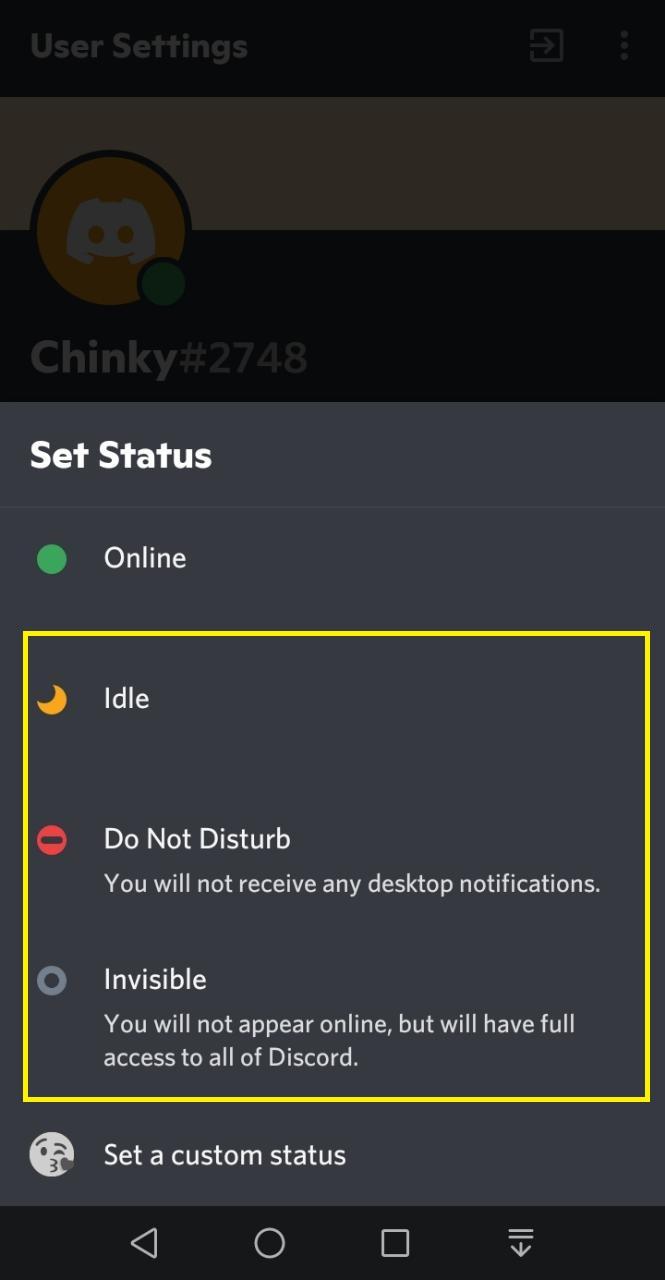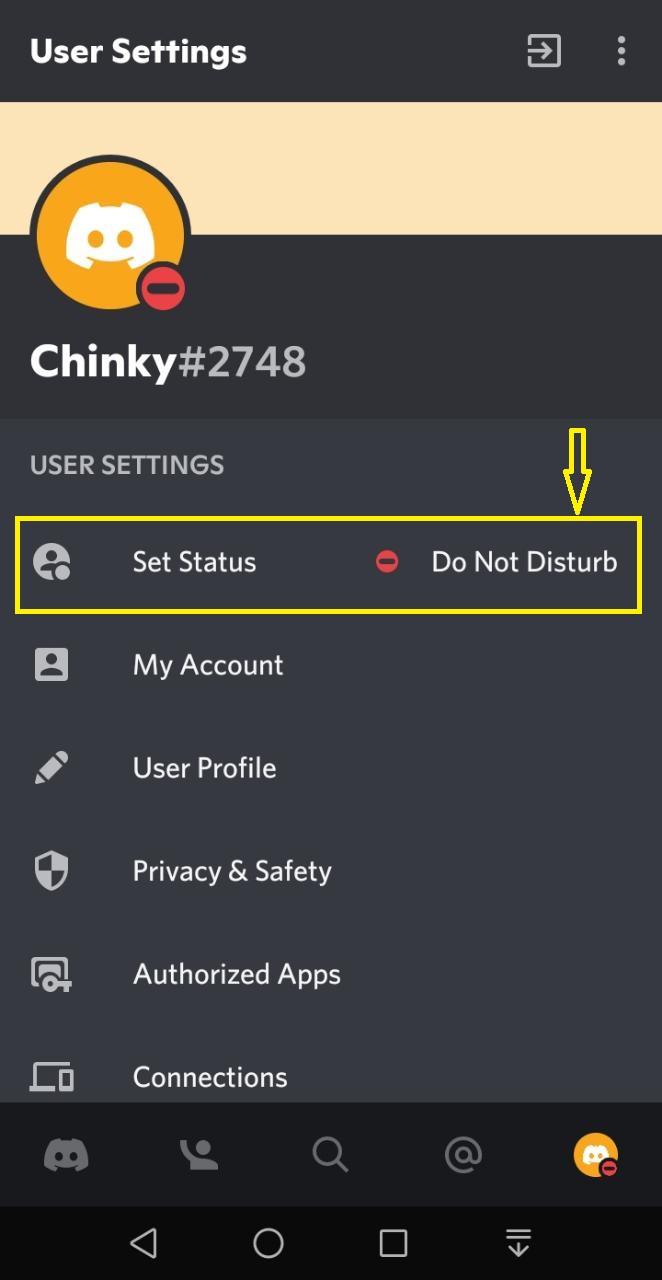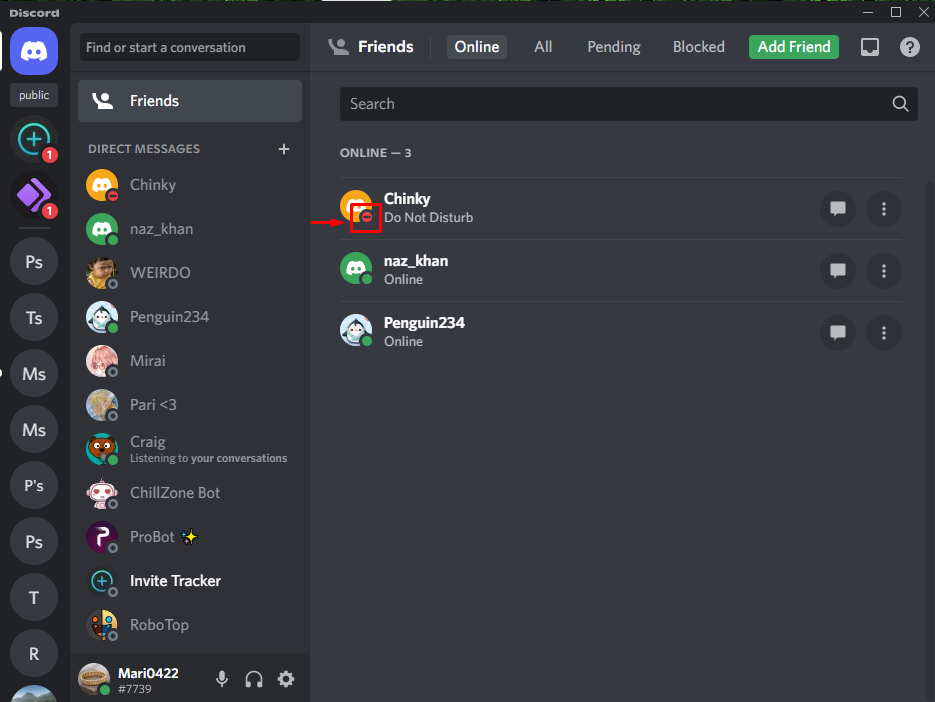Discord is a popular interaction forum with several advanced features to facilitate users, such as audio, video calling, screen sharing, live streaming, and others. Each Discord feature is represented by an icon, such as the current status icon, microphone icon, cog icon, headphone icon, arrow icon, volume icon, person icon, hashtag icon, and many more.
This tutorial will discuss what a phone icon means on Discord, how it is deployed, and how to hide it.
What Does the Phone Icon Mean on Discord?
The phone icon on Discord indicates that the specified user is logged in to their Discord account from mobile. This icon is also called a mobile presence function. The phone icon is displayed beside a username which can be seen in the following image:
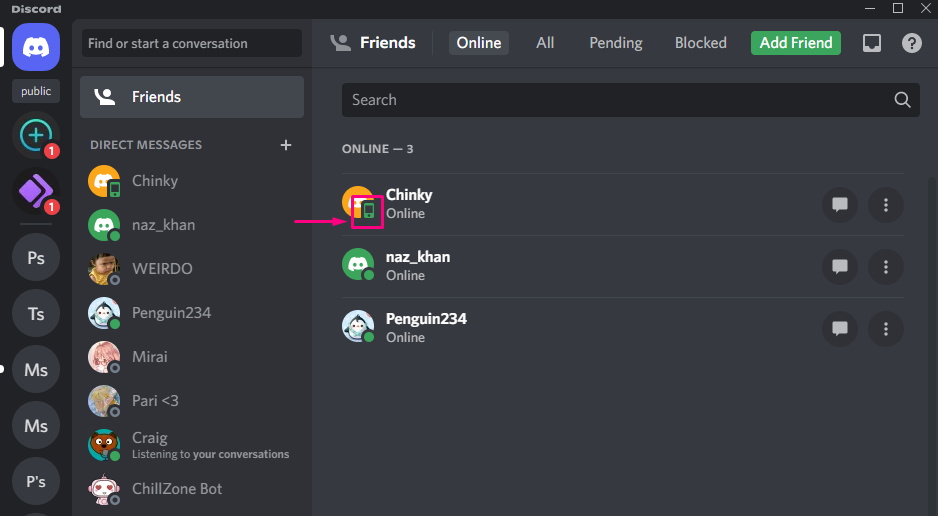
In Which Year the Discord Phone Icon Feature was Introduced?
On 16 January 2019, the Phone Icon feature was introduced in Discord. When users utilize the Discord application on the phone, this icon will show up next to the given username.
How is Phone Icon Feature Deployed in Discord?
The phone icon feature is deployed by the Discord developers using the Gateway’s “IDENTIFY” packet, which contains the “properties” fields: “$os”, “$device”, and “$browser”. Discord utilized these fields to know when only your phone client is connected with Discord.
“$browser” is the main field; if the user log-in using the Discord desktop, its value will be set to the Discord Android, and the phone icon will be triggered by the desktop client. If the “$browser” field is set to Discord client, the phone icon will not show up. Also, the value of the specified “$os”, “$device”, and “$browser” fields can be changed from time to time.
Can We Hide the Phone Icon on Discord?
Yes, we can hide the phone icon on Discord. Look at the below section for the specified purpose and try it on your device.1
How to Hide the Phone Icon on Discord?
If you use Discord on your phone and want to hide the phone icon next to your username, look at the procedure below.
Step 1: Open Discord
Tap on the Discord icon from your phone and open it:
Step 2: Open User Settings
Tap on the user profile icon at the bottom and open the “User Settings”:
Step 3: Set Status
Tap on the “Set Status” option under the “USER SETTINGS” category to change the status:
From the appeared “Set Status” menu, select any status, such as “Idle”, “Do Not Disturb”, or “Invisible”. Here, we have selected “Do Not Disturb” as our current Discord status:
Step 4: Verify Changed Status
As you can see, the recently changed status is now displayed with our username, and the phone icon is hidden:
We have effectively provided the easiest method of hiding the phone icon on Discord.
Conclusion
The phone icon on Discord indicates that the user is logged in to their Discord account from a Mobile device. This feature was deployed on 16 January 2019 on the stable version of Discord and is displayed beside the username. To hide the phone icon, go to the “User Settings”, tap on the “Set Status” category, and set any status. This tutorial discussed what the phone icon means and how to hide it on Discord.