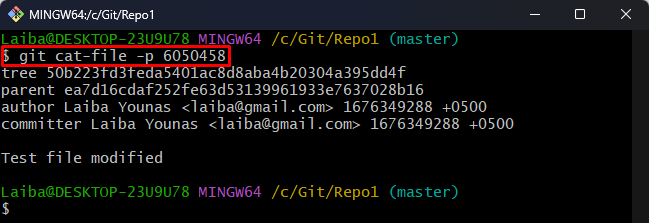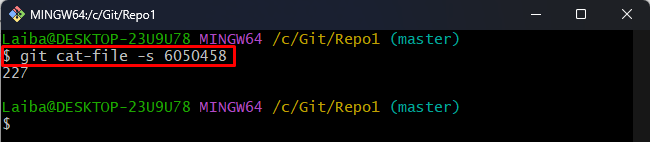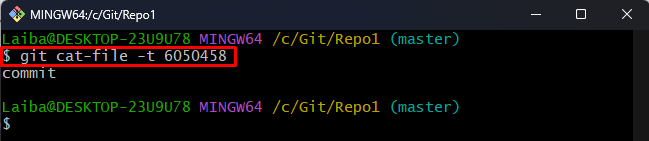This article will illustrate:
What is “cat-file” in Git?
In Git, the “cat” stands for concatenate. This command displays one or multiple files. While the “cat-file” only displays a single file. It lists the content, size, type, and other information of the Git repository objects, including trees, commits, blobs, and tags.
How to Utilize the “git cat-file” Command in Git?
The “git cat-file” command can be utilized with different options, such as:
- “-p” option displays the object’s content in a pretty manner.
- “-s” option shows the size of the object.
- “-t” option indicates the type of the object.
Method 1: How to Use git show-list -p <object>” Command?
To read and print the content of the object, specify the “-p” option with the “git cat-file” command:
Here, “6050458” is treated as an object which is our desired commit id:
Method 2: How to Use “git show-list -s <object>” Command?
To display the size of the desired object (commit), use the “-s” option in the same command:
The below output indicates that the size of the commit is “277 bytes”:
Method 3: How to Use “git show-list -t <object>” Command?
Utilize the “-t” option to view the type of the object:
It can be observed that the type of the specified object has been displayed as “commit”:
That was all about the usage of the “cat-file” in Git.
Conclusion
In Git, the “cat” stands for concatenate. The “cat-file” lists the content, size, type, and other information of the Git repository objects, including trees, commits, tags, and blobs. Moreover, the “git cat-file” command can be utilized with different options, such as “-p” displays the content of the object in a pretty manner, the “-s” shows the size of the object in bytes, and “-t” indicates the type of the object. This article explained about “cat-file” command and its use in Git.