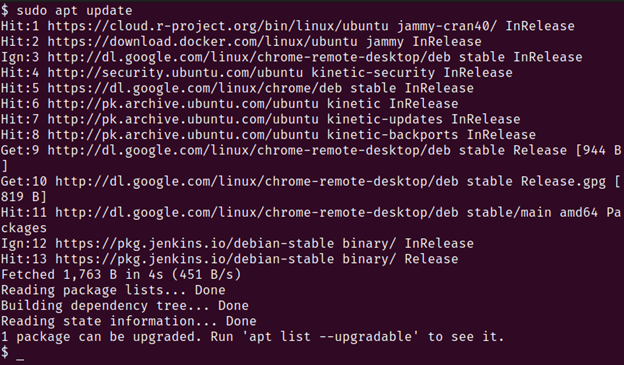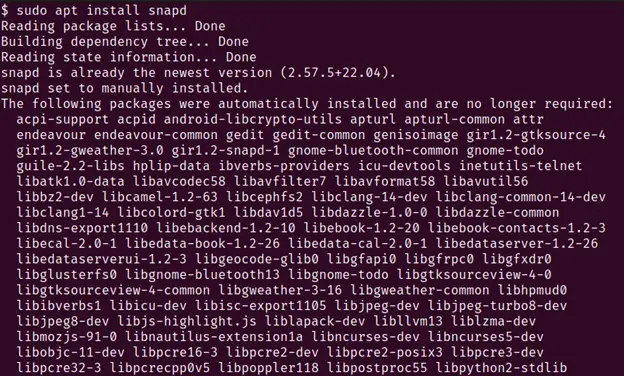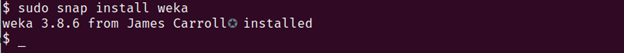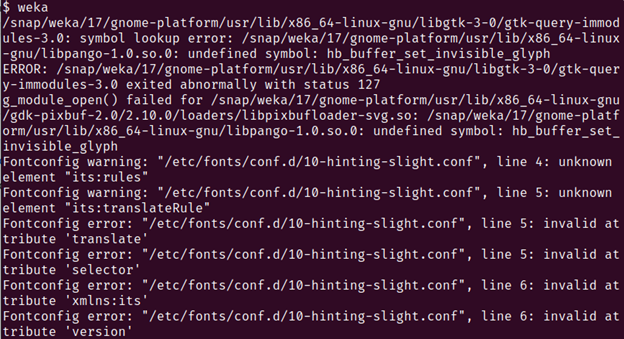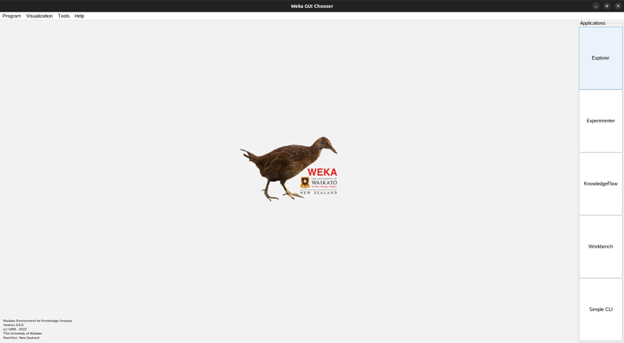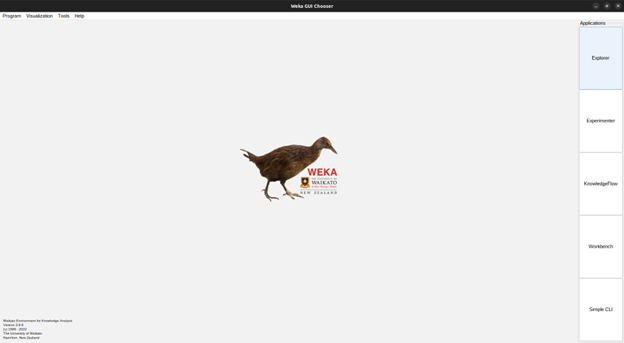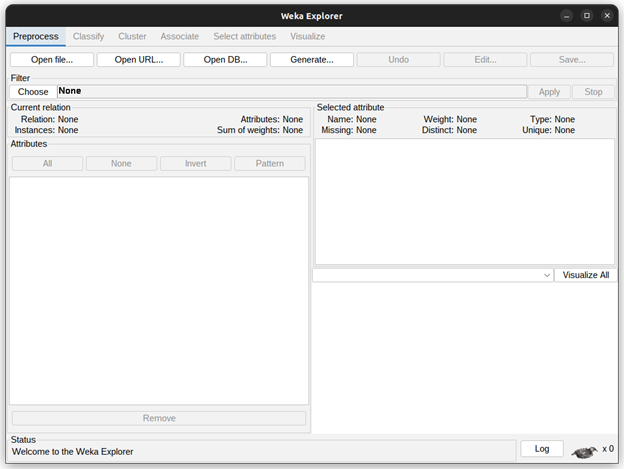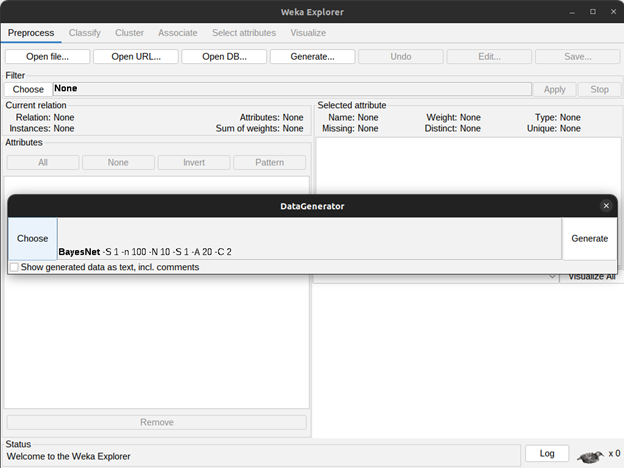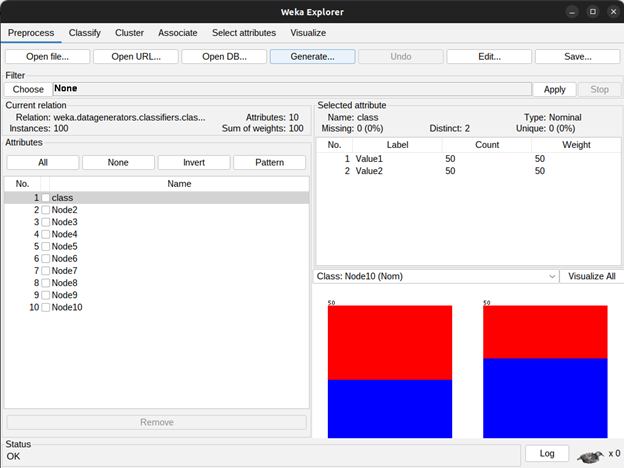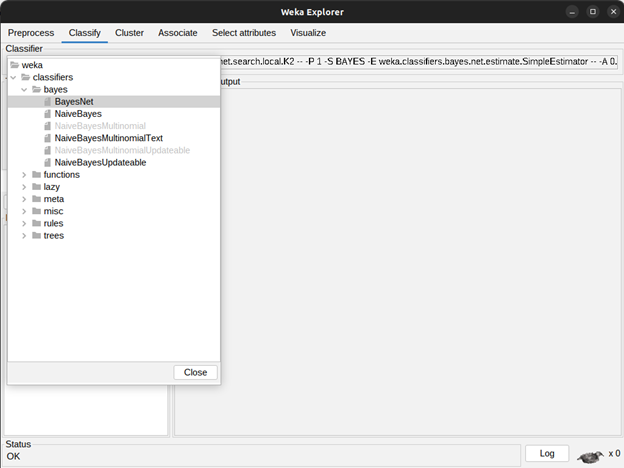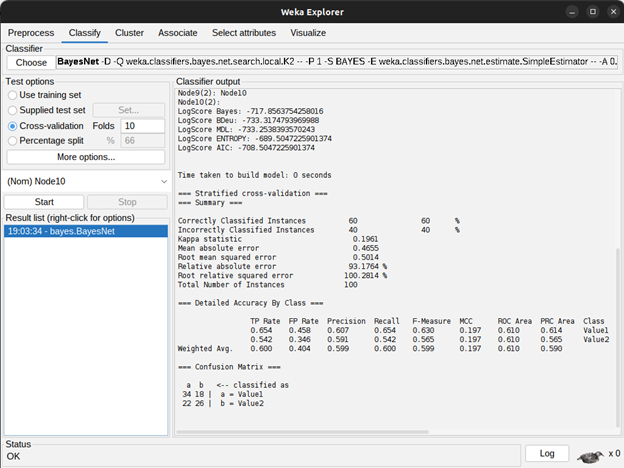Weka is an open-source machine-learning software tool designed and developed by the University of Waikato in New Zealand. It is a cross-platform tool that is available on most operating systems. Installation and usage of Weka are really simple since it is aimed at making machine learning and deep learning easily accessible to everyone without the need for writing code. This feature has turned Weka into a very well-liked and used data mining and analytics tool.
To power this code-free approach to ML/DL tasks, Weka provides a very intuitive graphical user interface. This interface can be used to make data mining workflows by incorporating different functionalities on top of each other. As a result, data can pass through this pipeline to generate useful insights and extrapolate the necessary training results.
The development team behind this tool has compiled a well-organized repository of YouTube videos that can be used to learn and use Weka for different use cases. They have also offered free online courses for anyone who wants to learn how to use and interact with Weka. The Weka community support network is always active, and you can get your questions answered fairly quickly. Weka is a tool designed with beginners in mind, which is why it is really simple and easy to use, making it one of the best data mining and intelligent machine learning software tools on the market today.
Installation
Before installing Weka, you’ll need to install snap on your Linux machine. If you are running Ubuntu 16.04 or later, your machine has snap installed. If you have an earlier version of Ubuntu, you can install snap by following the installation guide.
Snap is a package management and deployment tool used to bundle software and applications along with all the dependencies and libraries the applications require to run. Snaps are therefore packaged applications containing the necessary prerequisites an application needs for a successful installation.
1. To check whether your machine has snap installed, run the following command in the terminal:
If you get an output specifying a snap or snapd version, you already have snap installed.
2. If you have snap installed, proceed to step 3; otherwise, run the following commands to install snap:
With this, snap is now installed on your Linux machine. You can proceed to download and install Weka for Linux.
3. We will use the snap package manager to install Weka. Run the following command in your terminal:
If you get an output similar to this, your Weka installation has been successful.
4. You can now run Weka by running the following command in the terminal:
You would see an output similar to this in the terminal:
Moreover, an instance of the Weka application should open up on your Linux machine:
You can use this graphical interface to interact with Weka and build your data analytics applications.
User Guide
Weka has a very simple user interface that can be easily interacted with. It provides a set of intuitive controls that help the user apply different data preprocessing and analytical techniques fairly quickly. To start, there are different options on the home screen that can be used to choose different workflows.
To start making a classification algorithm, we will select the Explorer tab on the top right of the screen.
This new window allows us to choose the different categories and configure them according to our required needs.
Weka is also able to generate random data for testing and evaluation purposes. Therefore, for the scope of this experiment, we will generate some data for BayesNet using the Weka tool. BayesNet can be used for classification tasks, such as anomaly detection, time series prediction, decision-making uncertainty, and more.
We can proceed with our classification task since we have the required data.
Here, we will go to the Classify tab to choose a classifier model to run our data. Out of the multiple options available, we will be selecting the BayesNet model.
Once our model specification has been added, we can run the model on our previously generated model and get the results in the same window.
In a matter of minutes, we have been able to generate data, train a classifier, and get evaluation results using the Weka application without writing a single line of code.
Conclusion
There are many tools for data science on the market today. Some employ a programming-first approach, whereas others, like Weka, use an intuitive graphical user interface to empower users to create comprehensive ML models with relative ease. Weka enables people to create data analytics algorithms and pipelines without writing code. Weka can be used not only to create complex ML/DL models but also to perform analysis on data and understand it better. This can be done using the visualization tools that Weka provides. Weka is a popular tool among researchers and beginners. Its easy installation and utility make it one of the best data science tools on the market today.