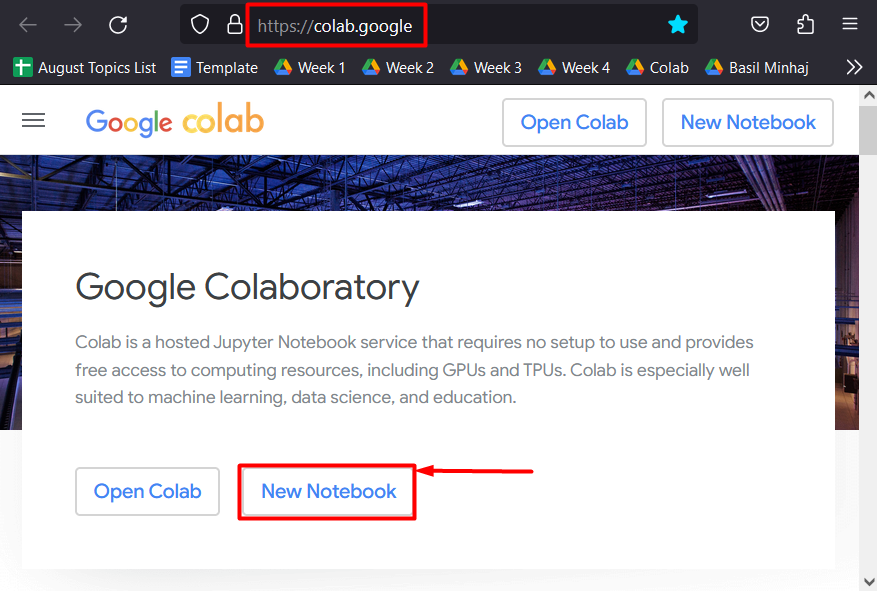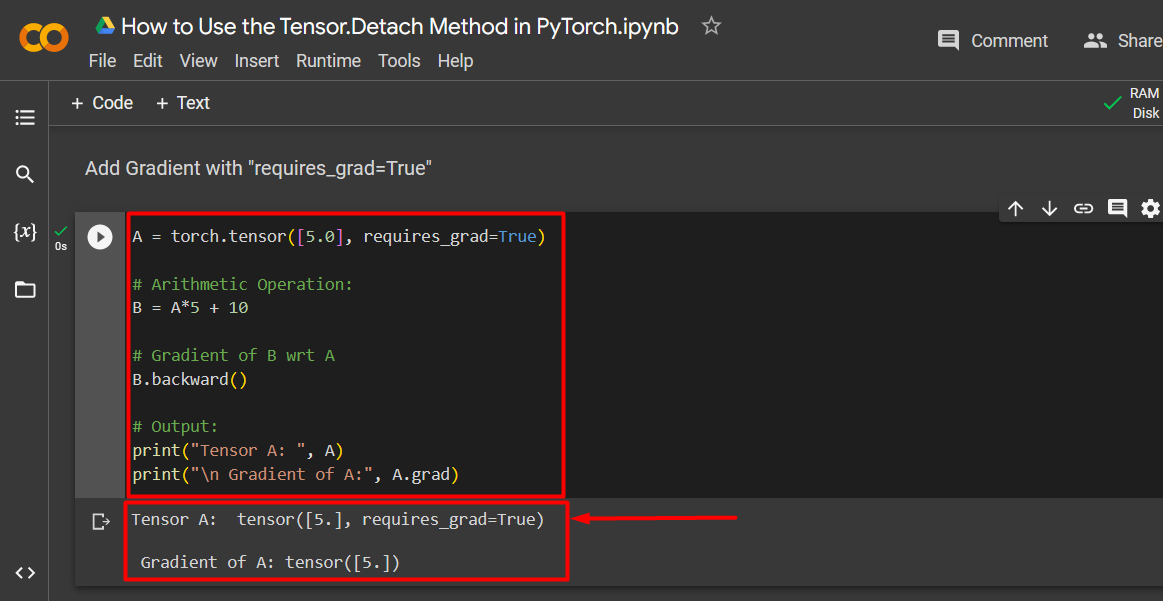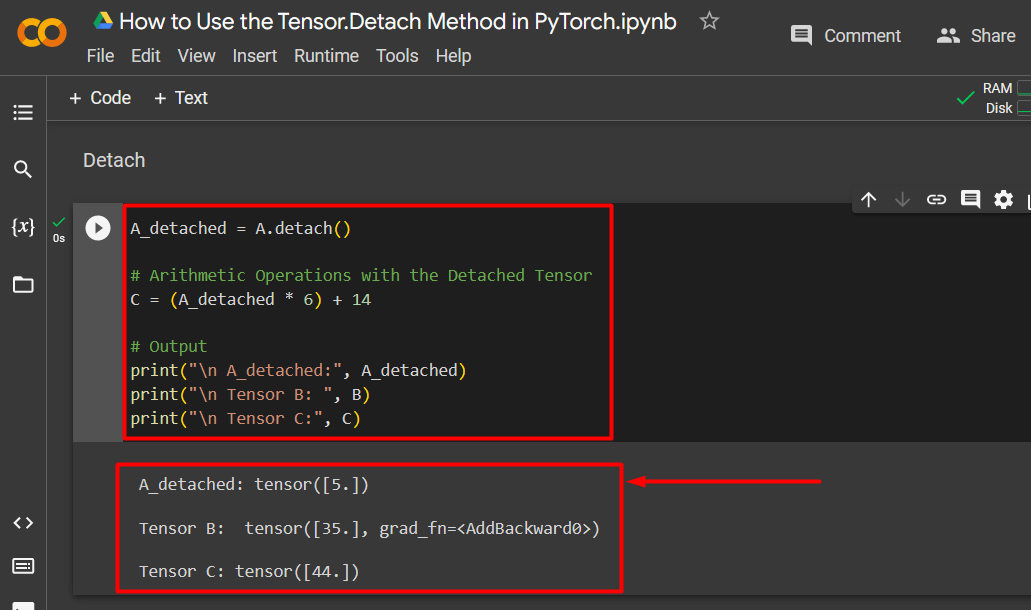In this blog, the focus will be on how to use the “Tensor.Detach()” method in PyTorch.
What is the Tensor.Detach() Method in PyTorch?
The “Tensor.Detach()” method is a key feature in PyTorch and some of its uses are listed below:
- The detachment of the tensor from the visualization graph allows the user to save up “memory” and improve the processing speeds of the model.
- It allows the programmer to closely monitor the training of selected tensors without affecting the computation of the entire model because the graph is detached.
- Detachment can help “stabilize” the model gradient by not using the outlying tensors that have vanishing gradients in their calculations.
- Lastly, the “finetuning” of the model is made incredibly simple by the detached model because it can individually remove any anomalous results.
How to Use the Tensor.Detach Method in PyTorch?
In PyTorch, the Tensor.Detach method is used to create a new tensor that is a duplicate of the previous but it is not connected to the visualization graph.
The steps given below explain how to use the Tensor.Detach method in PyTorch:
Step 1: Run Google Colab
Start a project in the “Colaboratory” IDE by Google from this link. Create a “New Notebook” to get started as shown:
Step 2: Install and Import the Torch Library
Use the python package installer “!pip” to install “torch” and import it in project using “import”:
import torch
Step 3: Input a Sample Tensor
Use the “torch.tensor” method to input a sample tensor to apply the detach method as shown:
# Arithmetic Operation:
B = A*5 + 10
# Gradient of B wrt A
B.backward()
# Output:
print("Tensor A: ", A)
print("\n Gradient of A:", A.grad)
The above code works as follows:
- Use the “torch.tensor()” method to add a sample tensor.
- Add the “requires_grad=True” statement as an argument within “torch.tensor()” to set a gradient.
- Next, write a simple arithmetic equation for the sample tensors “A” and “B”.
- Then, use the “backward()” method to calculate the gradient of tensor B with respect to tensor A.
- Lastly, use the “print()” method to show the output of tensor A and its gradient using “A.grad”.
The below output shows the gradient of “A” Tensor:
Step 4: Detach the Tensor
Use the “Detach()” method to detach the tensor:
# Arithmetic Operations with the Detached Tensor
C = (A_detached * 6) + 14
# Output
print("\n A_detached:", A_detached)
print("\n Tensor B: ", B)
print("\n Tensor C:", C)
The above code works as follows:
- Use the “detach()” method with tensor A and assign it to the “A_detached” variable.
- Apply a simple arithmetic operation on the detached tensor and assign it to tensor “C”.
- Lastly, use the “print()” method to show the output of the detached tensor A, tensor B, and tensor C.
Output of the Detached Tensor is as follows:
Note: You can access our Google Colab Notebook to check how to detach tensors.
Pro-Tip
The “Tensor.Detach()” method is used to create a new tensor that is not connected to the graph and cannot be used to visualize the results. This offers an option to reduce the processing required and allows the users to make changes that will not show up in the final result. It can be used as a trial basis to test new aspects of models that would not directly impact the already established training inferences.
Success! We have just demonstrated how to use the Tensor.Detach method in PyTorch to dissociate a Tensor from its visualization graph.
Conclusion
Detach a Tensor in PyTorch by first defining a sample tensor by “torch.tensor” and then using the “tensor.detach()” method to remove the gradient. The detachment improves processing speeds for the model and provides flexibility in the adjustment of the data to produce better results. In this article, we have explained the uses of tensor detachment and how to detach a tensor.