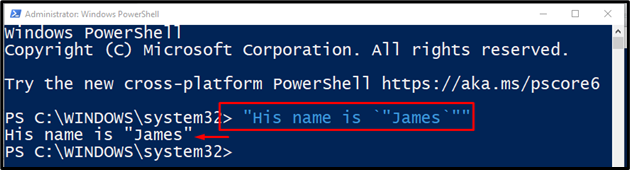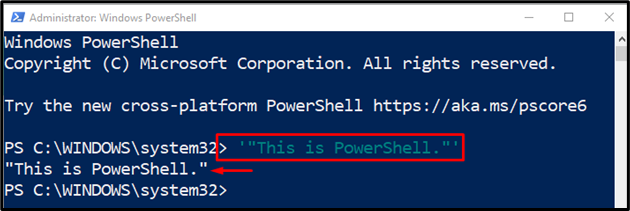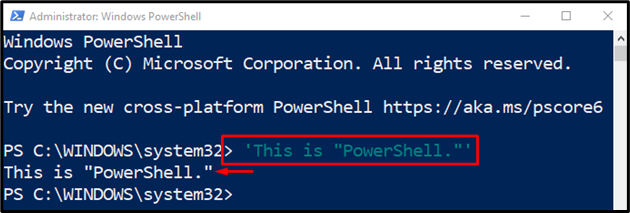Double quotes in PowerShell are used to print the string enclosed inside it. These double quotes are not visible in the console output. In order to make the double quotes visible, the backtick operator is utilized. The backtick operator (`) is used in PowerShell to escape the double quotes string. Moreover, the backtick (‘) operator can also escape single quotes string. This operation is performed to print the string along with double quotes in the output.
This blog will discuss the method to fix the mentioned query.
How to Escape Double Quotes Using PowerShell?
These are the approaches that can be applied to fix the mentioned query:
Method 1: Use the Backtick Operator in PowerShell to Escape String in Double Quotes
The basic method to escape double quotes is using the backtick operator. For further understanding, overview the given examples.
Example 1: Escape a String via Double Quotes
This example will demonstrate to escape a string with double quotes using the backtick operator:
According to the above code:
- First, place the backtick operator before the double quote you want to escape.
- Similarly, place it just before another double quote to escape:
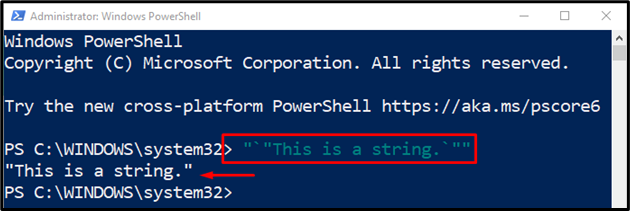
Example 2: Escape a Specific Word Using Double Quotes
This example will give a demo to escape a specific word with double quotes:
It can be observed that a specific word wrapped in double quotes has been escaped successfully.
Method 2: Use Single Quotes to Escape Double Quotes
Another way of escaping double quotes is by using single quotes. To do so, just wrap the double quotes string within single quotes.
Example 1: Escape a String With Double Quotes
Now, escape a string along with double quotes via single quotes:
To escape double quotes, just place a string with double quotes within single quotes:
Example 2: Escape a Specific Word Using Single Quotes
Now, escape a specific word along with double quotes via single quotes:
It can be observed that the double quotes have been escaped using single quotes.
Conclusion
The double quotes in PowerShell can be escaped using the backtick operator (`). It is placed at the start and at the end with double quotes or apostrophes. Moreover, single quotes can also be used to escape double quotes. This write-up has elaborated on in-depth procedure to escape the double quotes in PowerShell.