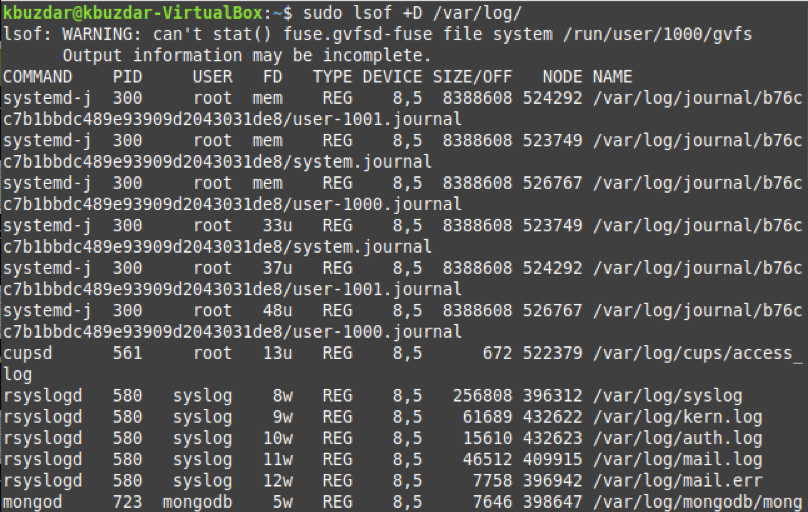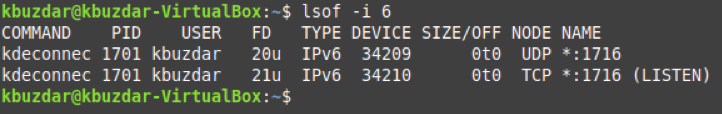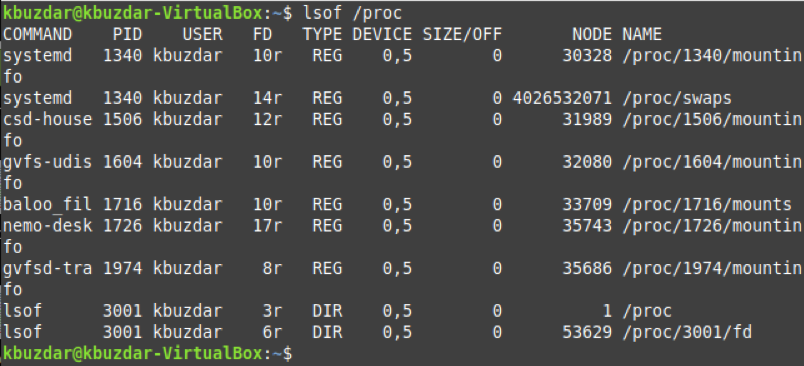“lsof” stands for List Open Files. It is a Linux utility for listing down all the open files of a system. This command can be combined with different parameters to modify its output as desired. You can see the details of all of its parameters and flags by seeing the help manual of the “lsof” command.
In today’s article, you will be able to learn the correct usage of the “lsof” command for finding all the open files in Linux Mint 20.
Use of “lsof” Command to Find the Open Files in Linux Mint 20
To learn the correct usage of the “lsof” command and use it to find the open files in Linux Mint 20, you can take a look at all the examples that have been shared below.
Example 1: List All the Open Files in Linux Mint 20
To list down all the open files in Linux Mint 20, you will have to execute the following command in the terminal:
![]()
This command will display a list of all the currently opened files on your Linux Mint 20 system, as shown in the image below:
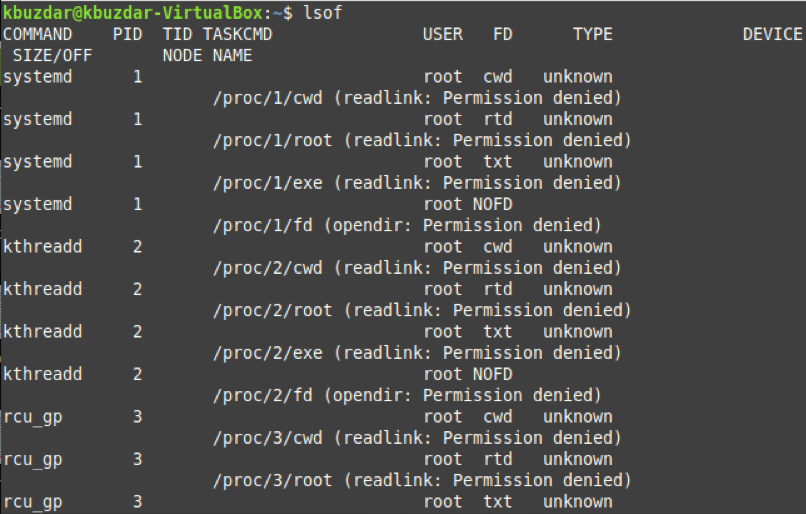
Example 2: List All the Open Files Belonging to a Particular Directory in Linux Mint 20
You can also list down all the open files belonging to a particular directory in Linux Mint 20 by specifying the name of that directory with the “lsof” command in the following manner:
Here, you have to replace the directorypath with the actual path of the directory whose open files you want to list down. For example, we have replaced it with “/var/log/”.
This command will display a list of all the open files that belong to the “/var/log/” directory, as shown in the image below:
Example 3: List All the Open Files Belonging to a Particular User in Linux Mint 20
If you want to list down all the open files belonging to a particular user in Linux Mint 20, then you can do so by executing the “lsof” command in the following manner:
Here, you have to replace the username with the name of the user whose open files you want to list down. For example, we have replaced it with “kbuzdar”.
This command will display a list of all the open files that belong to the specified user, as shown in the image below:
Example 4: List All the Open Files Belonging to a Particular Internet Protocol in Linux Mint 20
You can also try to list down all the open files belonging to a particular Internet protocol in Linux Mint 20 by executing the “lsof” command in the following manner:
You can also replace “6” with “4” if you want to list down all the open files belonging to IPv4.
This command will display a list of all the open files belonging to the IPv6 protocol, as shown in the image below:
Example 5: List All the Open Files Belonging to a Particular File System in Linux Mint 20
If you want to list down all the open files belonging to a particular file system in Linux Mint 20, then you can do so by tweaking the “lsof” command in the following manner:
Here, you can replace “/proc” with any other file system of your choice as well.
This command will display a list of all the open files belonging to the “/proc” file system, as shown in the image below:
Conclusion
By going through all the examples that have been shown to you in this article, you will be able to learn the correct usage of the “lsof” command for finding all the open files in Linux Mint 20.