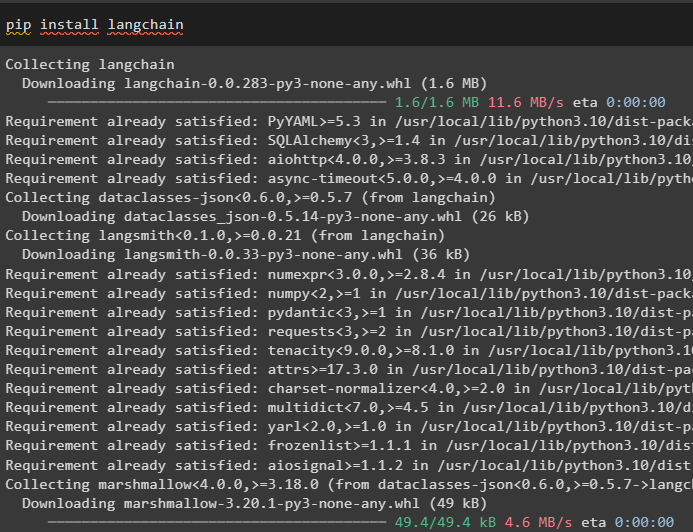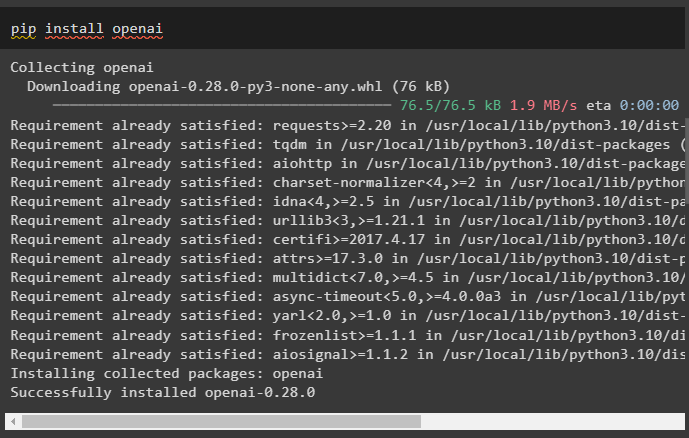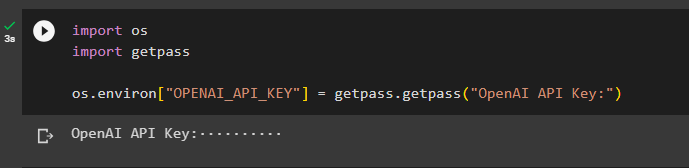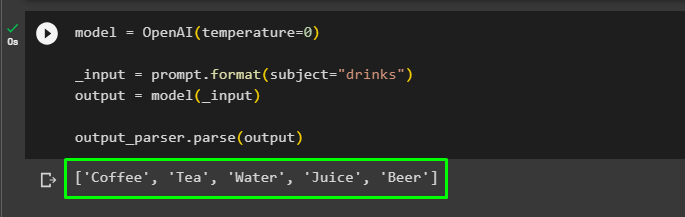This post will illustrate the process of using the list parser in LangChain.
How to Use List Parser in LangChain?
The list parser classes are used to get the output in the form of a list containing multiple objects that are separated using commas. The LangChain module enables the use of the CommaSeparatedListOutputParser library to get the output in the form of a structured list.
To learn the process of using the list parser in LangChain, simply go through the listed steps:
Step 1: Install Modules
Firstly, get started by installing the LangChain framework using the pip install command in Python notebook or IDE:
Another module required to download is OpenAI which is used to get the OpenAI and ChatOpenAI libraries:
After installing the required modules, set up the OpenAI environment using its API key after importing the “os” and “getpass” libraries:
import getpass
os.environ["OPENAI_API_KEY"] = getpass.getpass("OpenAI API Key:")
Step 2: Import Libraries
After setting up the OpenAI environment, simply import the libraries required to use the list parsers like CommaSeparatedListOutputParser, OpenAI, and many more:
from langchain.prompts import ChatPromptTemplate
from langchain.llms import OpenAI
from langchain.prompts import PromptTemplate
from langchain.chat_models import ChatOpenAI
from langchain.prompts import HumanMessagePromptTemplate
Step 3: Building List Output Parser
The next step is to build the list output parser and then configure the prompt template to limit the number of objects to form a list:
format_instructions = output_parser.get_format_instructions()
prompt = PromptTemplate(
template="List five {subject}.\n{format_instructions}",
input_variables=["subject"],
partial_variables={"format_instructions": format_instructions}
)
Step 4: Testing Model
Once the prompt template is set, simply call the OpenAI() method to define the “model” variable and then provide the input. After that, use the “output” variable containing the input query and call the parser. It will extract the list based on the query which is limited by the prompt template:
_input = prompt.format(subject="drinks")
output = model(_input)
output_parser.parse(output)
That is all about the process of using the list output parser in LangChain.
Conclusion
To use the list output parser in LangChain, simply install the required modules to set up its environment using the OpenAI API key. After that, import the libraries required to build and use the list output parser and then configure the model with the template structure of the prompt. Once the model is built successfully, simply test the model to get the list based on the input provided by the user. This guide has illustrated the process of using the list output parser in LangChain.