How to Install hwinfo Command Line Tool in Linux
You can use the below mentioned method to install the hwinfo command line tool on Linux system:
Installation of hwinfo Command Line Tool in Linux Using Apt
For the installation of hwinfo command line tool execute the command given below:
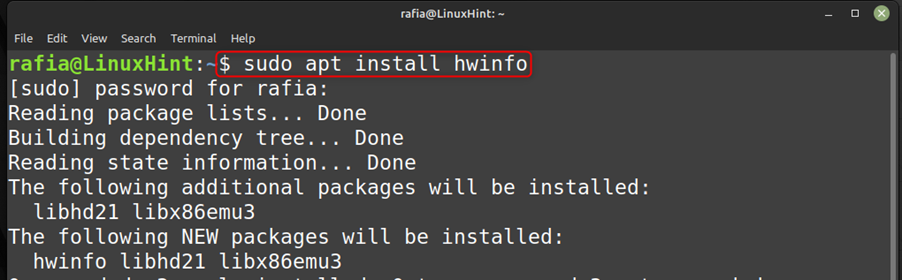
To Uninstall hwinfo command line tool execute the command given below:
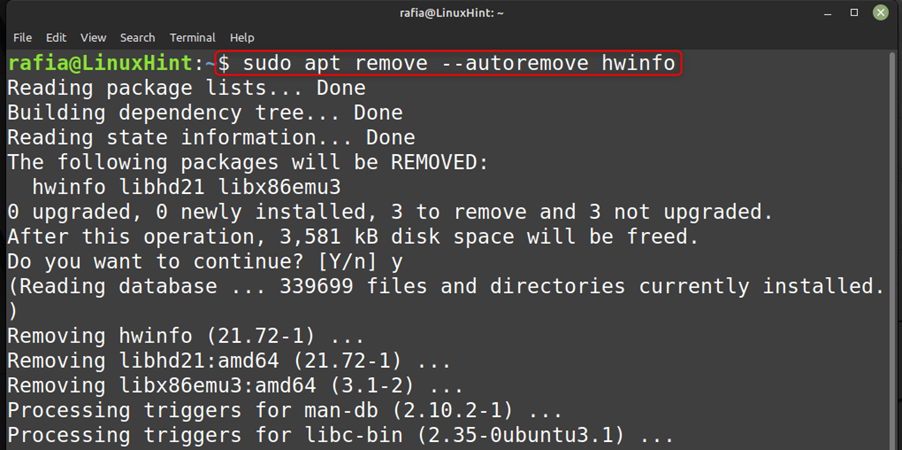
Getting help of hwinfo Command Line Tool
To get the help about the hwinfo command execute the command given below:
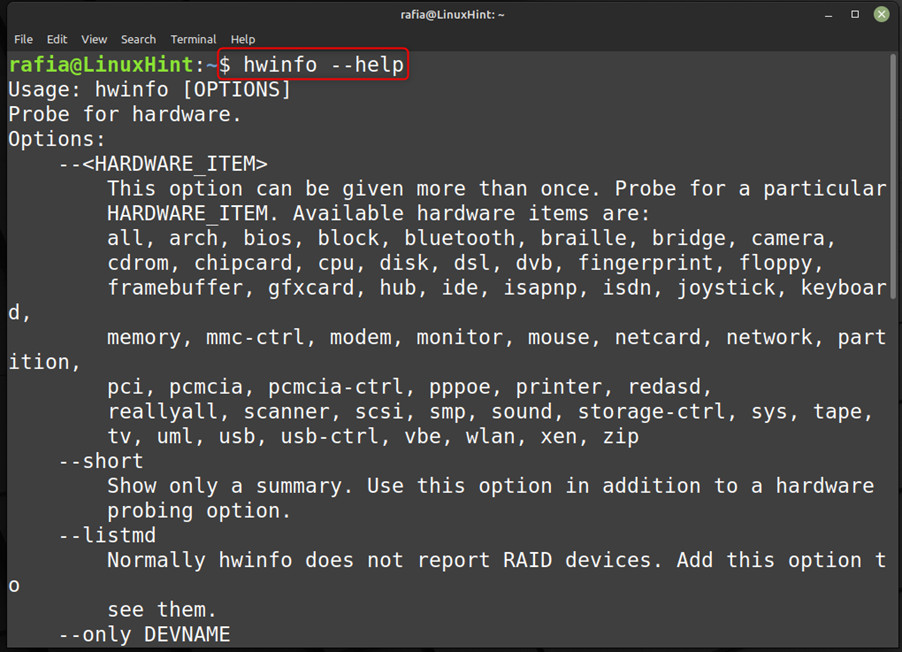
How to Use hwinfo Command Line Tool in Linux
You can use the hwinfo command for the following purposes:
- Display all information about all hardware units
- Save hardware info to file
- Display device-specific information
Display Information about all Hardware Units
To display all information about your system, execute the command given below:

Or you can execute the command given below to display all information:
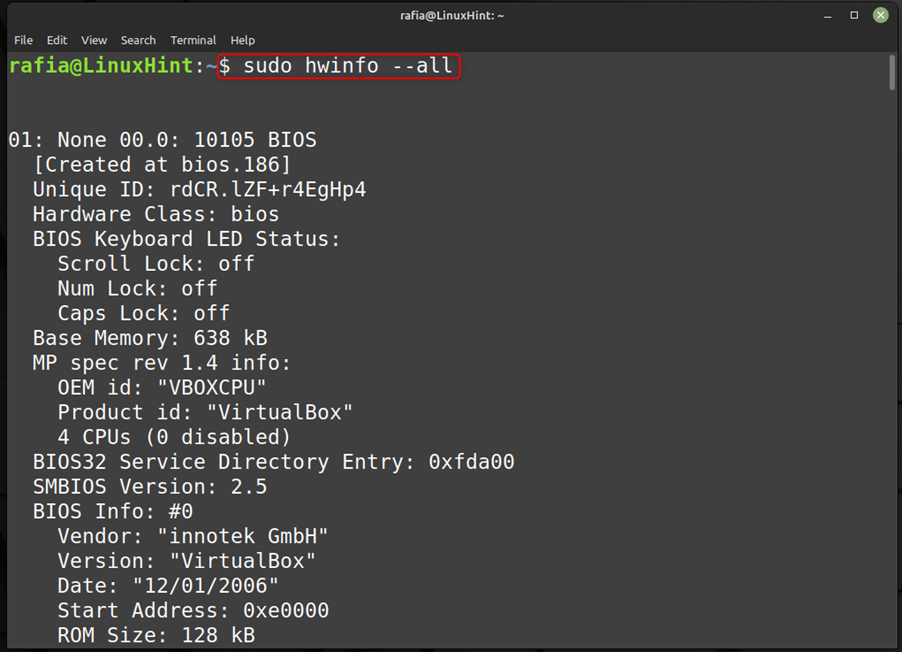
Display Brief Information about all Hardware Units
If you want to display the brief information about all Hardware Units and not the details then execute the command given below:
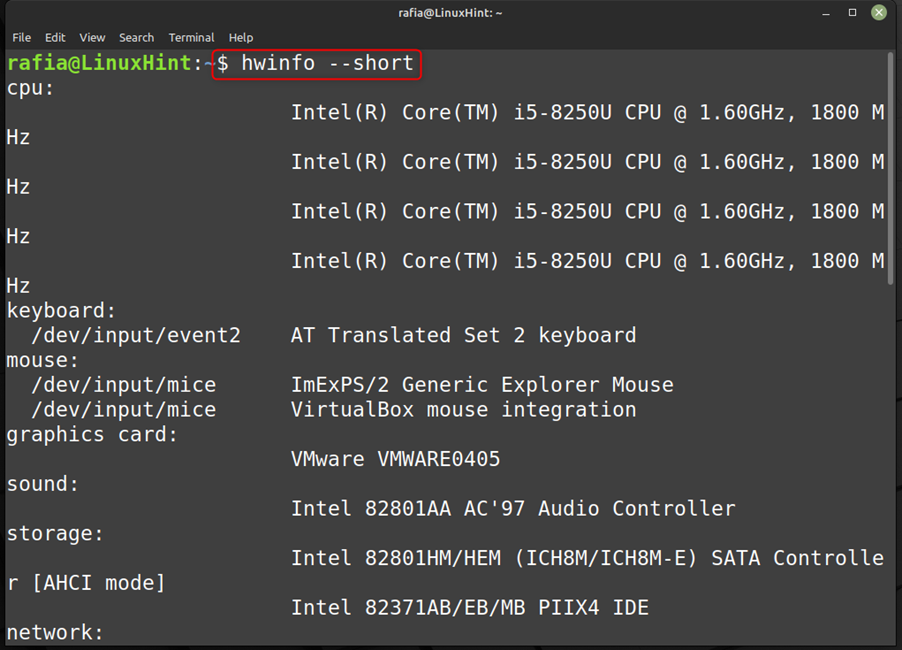
Save the Hardware Information into File
You can save all the information into a file that you displayed by executing the command given below:
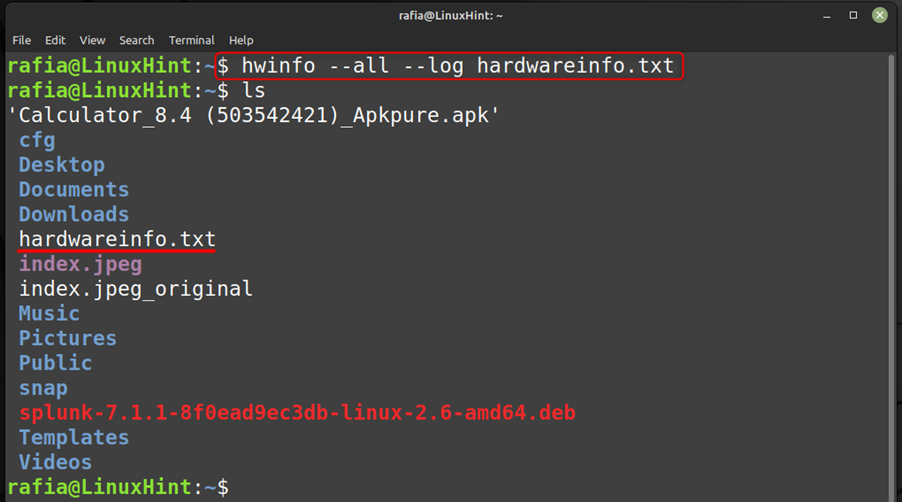
Or:
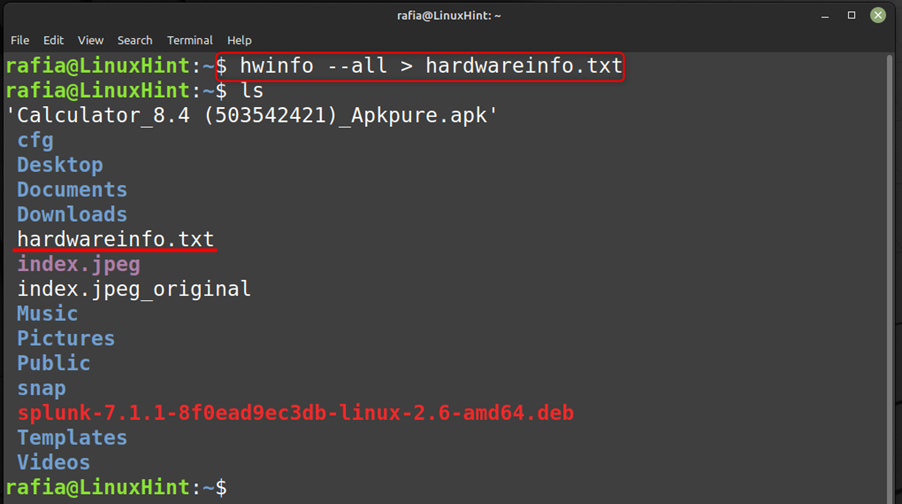
Display Device-specific Information with hwinfo
You can also display the information about a specific drive using the hwinfo command using the below mentioned command formats.
The given below command format is to display all the information about a device:
You can use the following command format to display brief information about a device:
Display CPU Details
To display the information about CPU, execute the command given below:
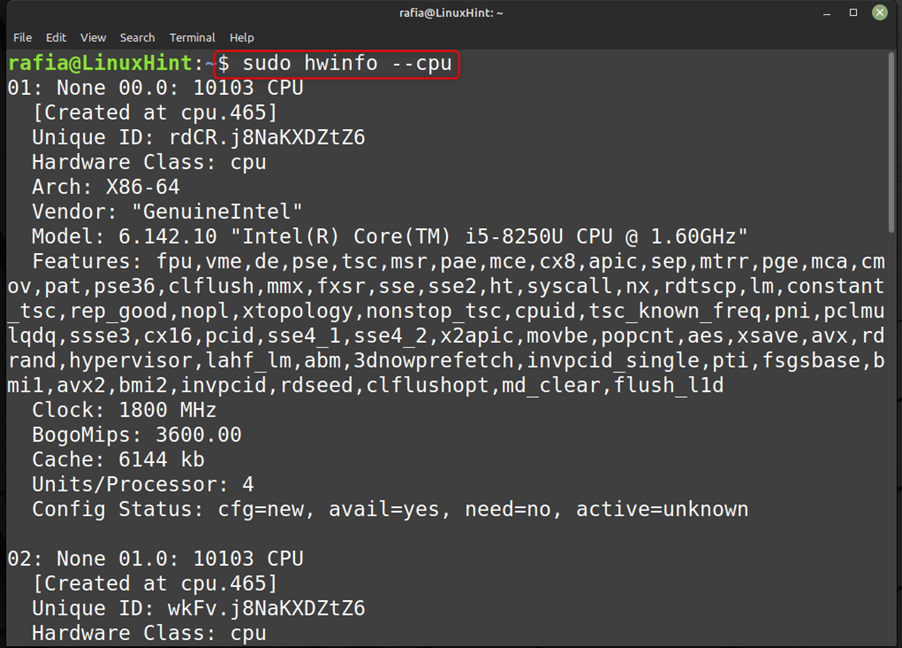
To display the short information about CPU execute the command given below:
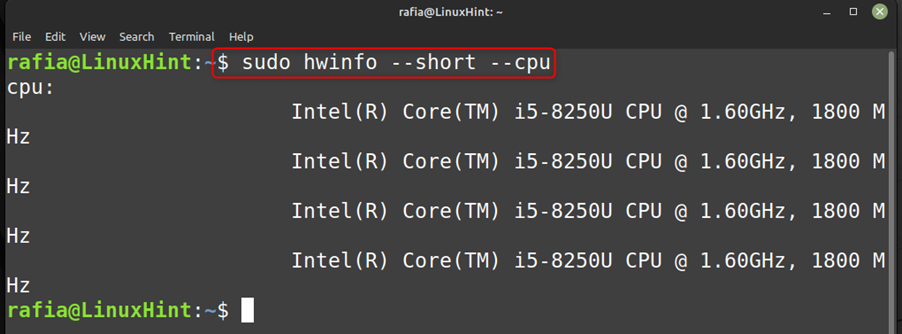
Display Partition Details
To display the information about partition details, execute the command given below:
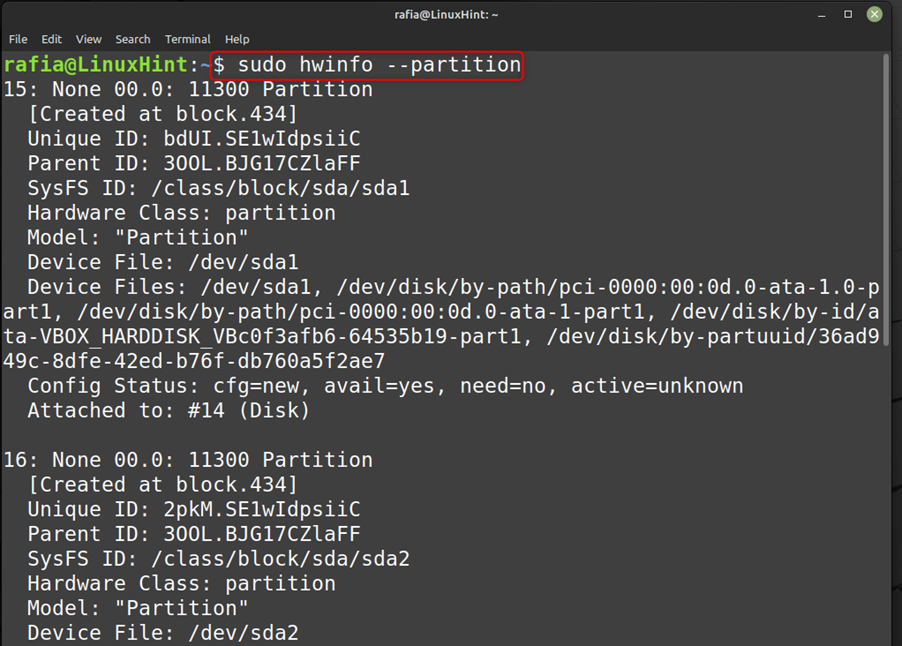
To display the short information about partition details, execute the command given below:
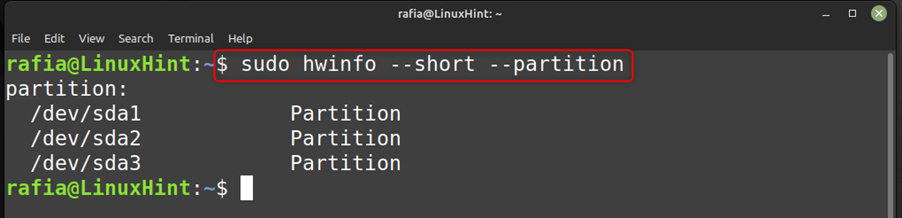
Display Sound Card Details
You can display the information about sound by executing:
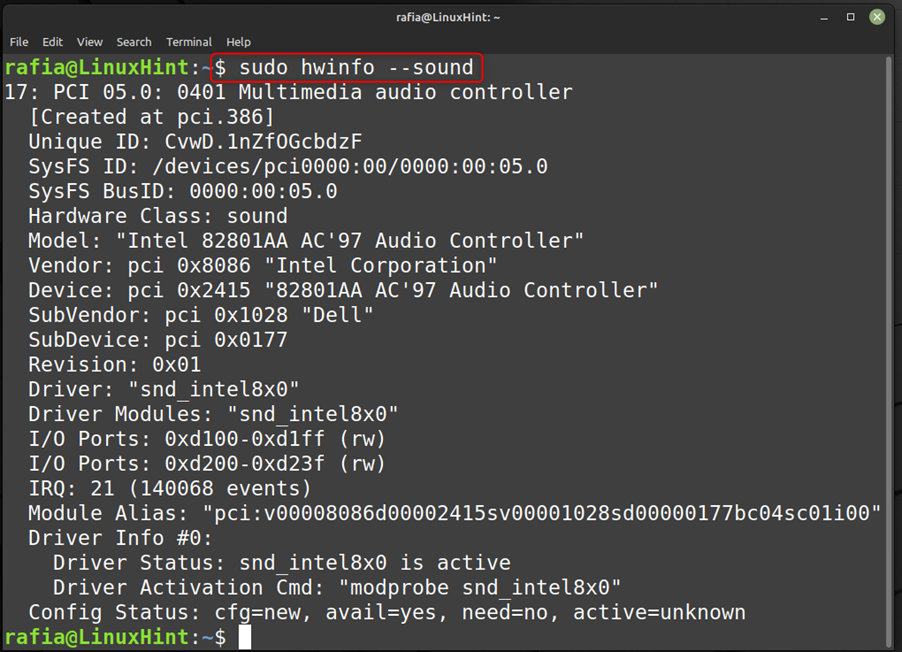
You can display the short information about sound by executing the command given below:
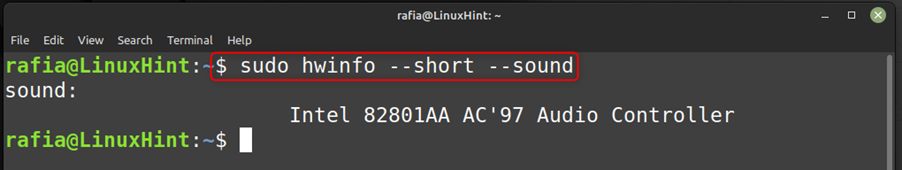
Display Memory Details
You can display the information about memory by executing the command given below:
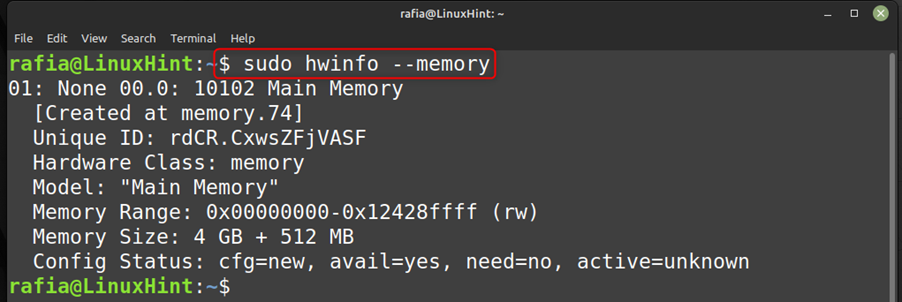
You can display the short information about memory by executing the command given below:
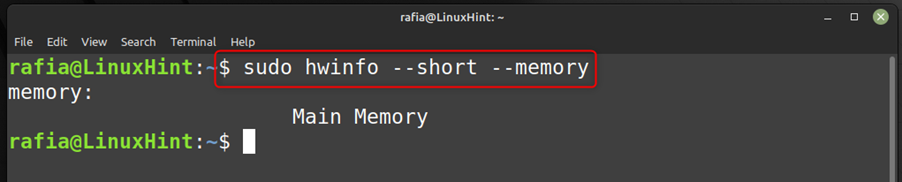
Display Network Details
To display the information about network details, execute the command given below:
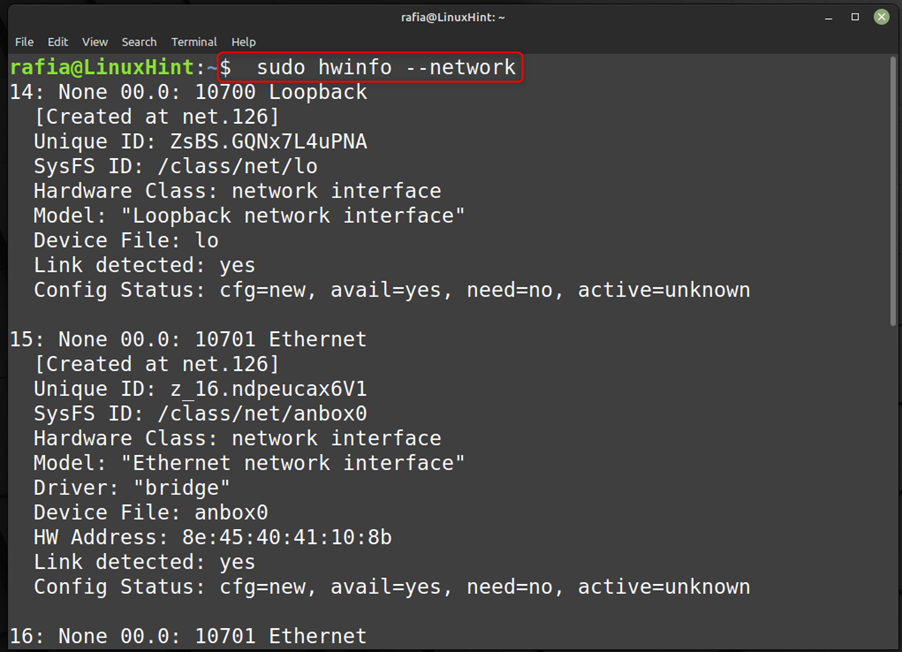
You can display the short information about network by executing the command given below:
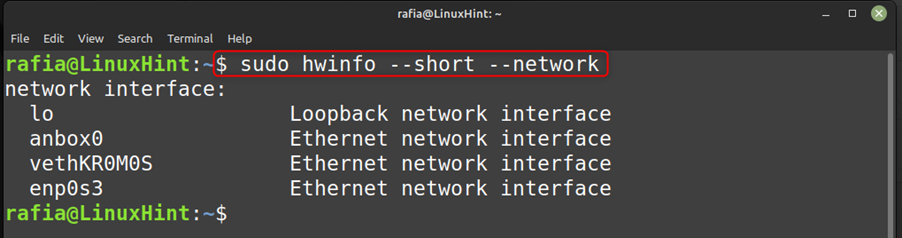
Display Disk Details
To display the information about disk details, execute the command given below:
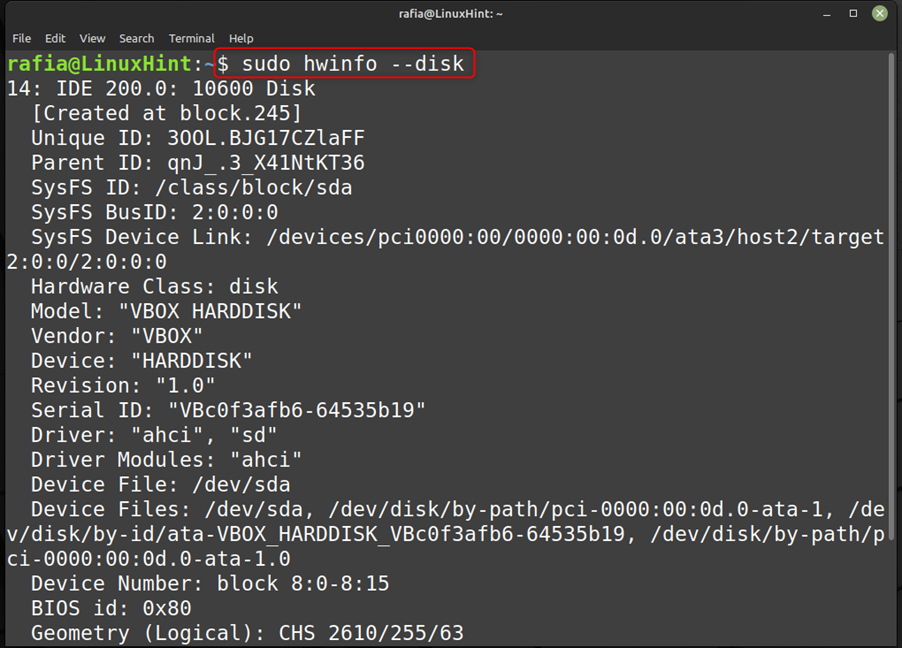
You can display the short information about disk by executing the command given below:
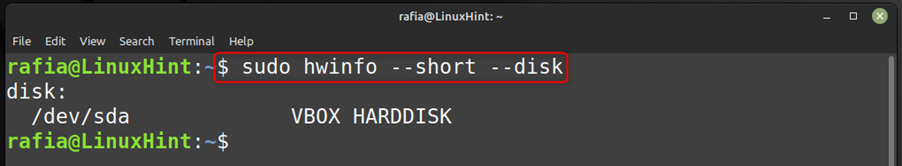
7: Display System Architecture Details
To display the information about Architecture of your system execute:
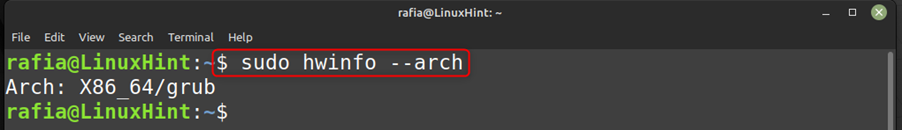
To display the brief information about Architecture of your system execute the command given below:
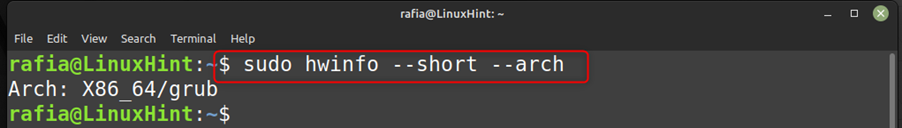
Display BIOS Details
To display the information about BIOS of your system execute the command given below:
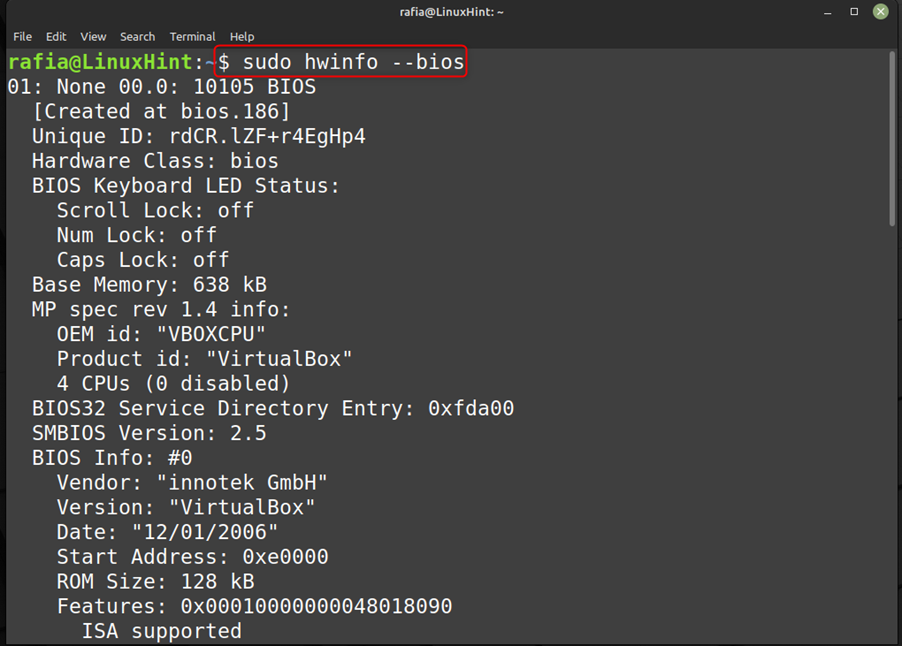
To display the brief information about BiOS of your system execute the command given below:
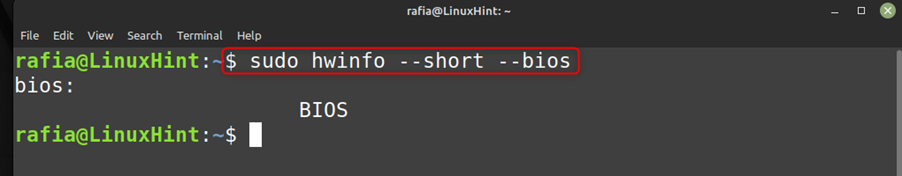
Export Hardware Information of a Device to a File
You can export the device specific information to a file by using the format of the command given below:
For example, you can export the information of architecture to a file by using the format of the command given below:
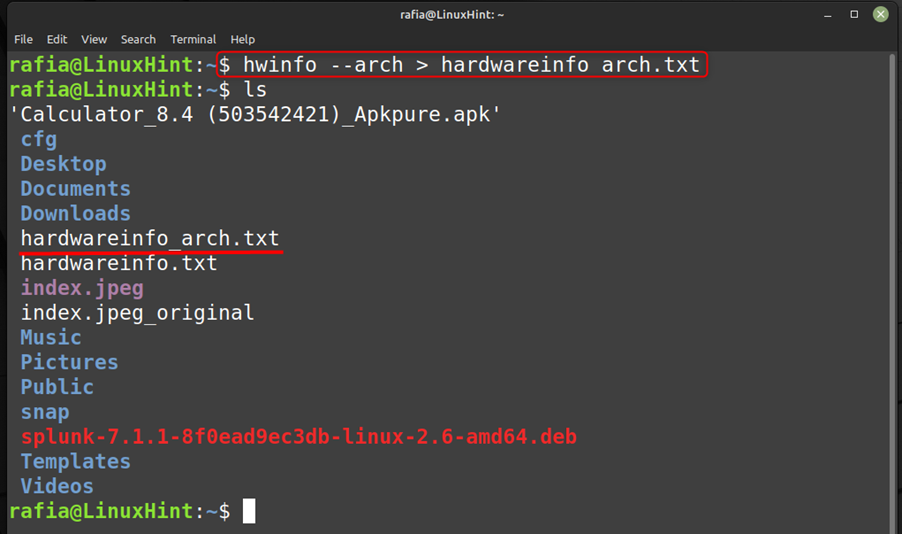
Conclusion
If you want to get the details of the hardware devices you are using you can just install the hwinfo command line tool using apt package manager. You can learn every detail about the hardware devices after installing this utility and save the information into the text files. To know all the utilities of the hwinfo command line tool follow the guide mentioned above in the article.
