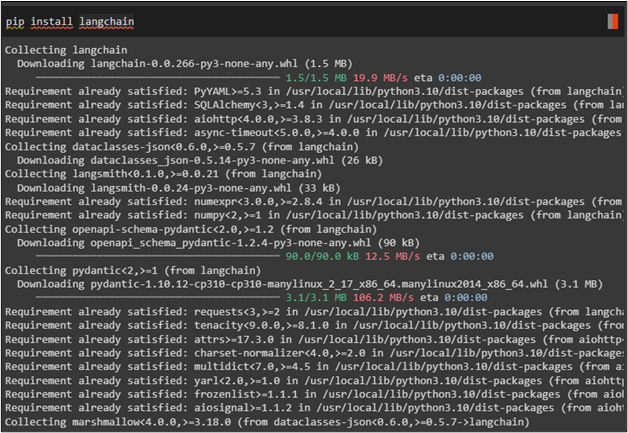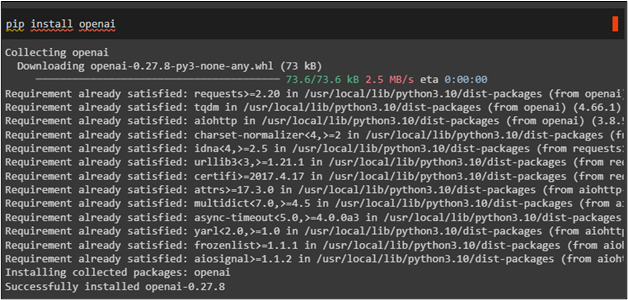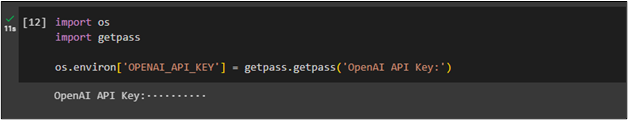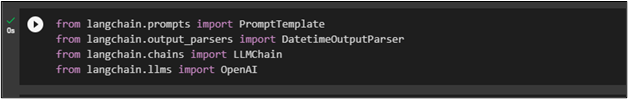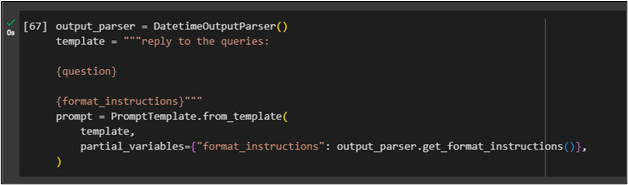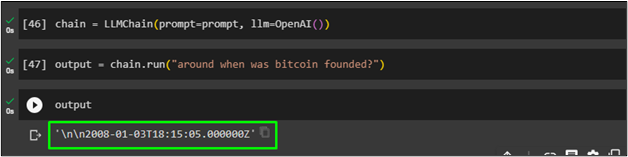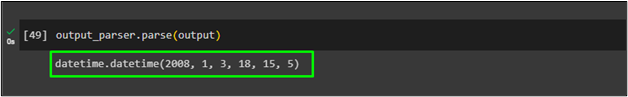Parsing is the process of converting data into small chunks to convert it into a more understandable format like JSON, YML, etc. LangChain allows the use of parsing methods and particularly the DateTime parser to convert data containing date and time strings. The DateTime parser function is used to convert the strings of data and time to the date/time format and store it for better understanding.
This guide will explain the process of using the DateTime parser in LangChain.
How to Use DateTime Parser in LangChain?
To use the DateTime parser in LangChain, simply follow the given instructions:
Step 1: Install Prerequisites
To start the process of using the DateTime parser, simply install LangChain by typing the “pip install” code:
The OpenAI module is required to get its library from the framework by installing it below command:
After installing the required framework to work with the DateTime parser function, provide the OpenAI API key to connect to the environment:
import getpass
os.environ['OPENAI_API_KEY'] = getpass.getpass('OpenAI API Key:')
Step 2: Import Libraries
After connecting to the OpenAI environment, simply import libraries “PromptTemplate” to create the template for the chatbot. The “DatetimeOutputParser” library is used to get the parser function and use it in the guide with LLMChain and OpenAI libraries to run chains in LangChain:
from langchain.output_parsers import DatetimeOutputParser
from langchain.chains import LLMChain
from langchain.llms import OpenAI
Step 3: Create Prompt Template
Use the DatetimeOutputParser() function to create templates for the prompts which will be used to get the desired output from the parser in LangChain:
template = """reply to the queries:
{question}
{format_instructions}"""
prompt = PromptTemplate.from_template(
template,
partial_variables={"format_instructions": output_parser.get_format_instructions()},
)
Step 4: Testing the Model
To implement a chain, use the LLMChain() method containing prompt and llm with OpenAI() function as its parameter:
Simply run the chain by providing the prompt to get data, time about a particular event, and store it in the output variable:
Call the output variable using the chains containing the prompt inside it:
The chatbot returns the output to get the date and time of the event discussed in the prompt and the certain symbols with date and time:
Step 5: Testing DateTime Parser
Use the parser function to call the output variable and execute the command:
The parser function has returned the date and time of the event which is comma-separated inside the function braces:
That is all about the process of using the DateTime Parser in LangChain.
Conclusion
To use the DateTime parser in LangChain, simply install LangChain and OpenAI modules to use their resources for completing the process. After that, connect to the OpenAI environment using the OpenAI API key and import libraries like LLMChain and OpenAI to create a chatbot. The “PromptTemplate” and “DatetimeOutputParser” libraries are used to create the template for the prompt and execute the parser function containing the query. This guide has demonstrated the process of using the DateTime parser in LangChain.