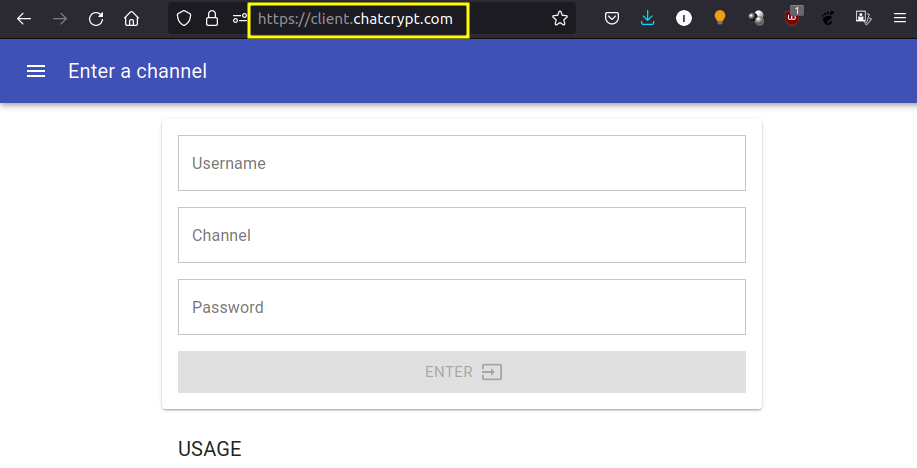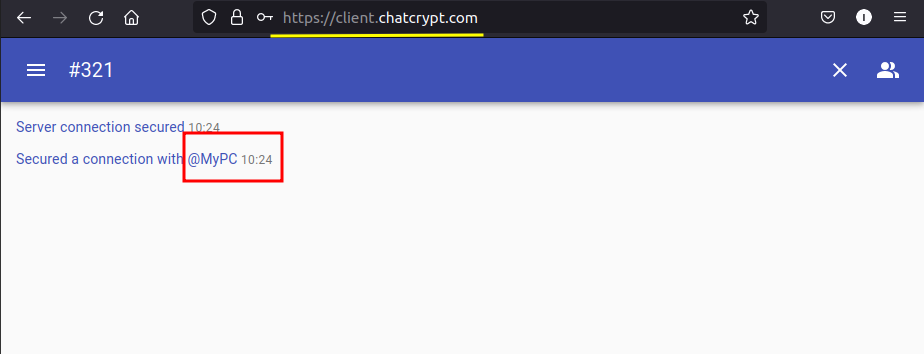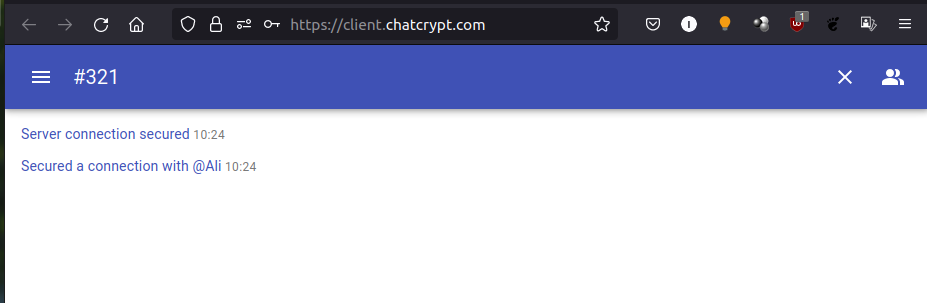Messaging apps are one of the most used apps around the world. However, we often have information that we don’t want others (unintended people) to know. New communication technology has become of utmost importance for us to know who is using our data and for what purpose it is being collected. What’s App, which is still the most used messaging app, has started sharing users’ metadata with Facebook in recent times. This has raised concerns among people regarding their privacy. Subsequently, many secure and private messaging platforms have come up in the market. ChatCrypt is one such online messaging platform that comes with an end-to-end encryption feature to make communication secure.
What is ChatCrypt?
Like many other messaging apps, ChatCrypt is a messenger web application. The good thing that will make you feel safe with ChatCrypt is that it does not store any of your data in the cloud. In fact, it does not require any personal account information to connect with others. Thus it aims to provide a completely anonymous chat solution.
You need simply a username, a channel ID, and a password to connect. Anyone to whom you have shared your password and channel ID can add himself to your member’s list.
Since it does not store anything online, chat logs are not created. Messages are sent only in real-time; there is no queuing option, so you will miss a message if you were not online when it arrives.
What will we cover?
This guide will see how ChatCrypt works and how to use it. Let us get started with this ChatCrypt tutorial.
How ChatCrypt works
Both the communicating parties create a WebSocket connection with the Server. The first encryption layer is composed of TLS, followed by ECDH and AES-256. ECDH is used for key exchange, and AES-256 is employed for ciphering purposes. While exchanging the keys, messages sent by the server are signed using the RSA algorithm. The client verifies the messages to ensure that it is connected to a valid destination.
After securing the connection with the server, the client joins the given channel. It then develops an end-to-end encrypted layer with the members in the channel list. Both sides generate Shared ECDH keys from the others’ public ECDH keys. These shared ECDH keys are joined with the channel password of their respective client. The resultant key is a unique and one-time encrypted key.
Getting started with ChatCrypt
Using ChatCrypt is easy; you need to create a channel between the communicating parties and give them the essential credentials to create. Let us try to understand this process. Suppose we want to communicate securely with a person named Ali, then what we do is:
Step 1. Open any web browser and navigate to the ChatCrypt website and click on the “OPEN CHAT CLIENT” button.
Step 2. When you click the above button (labeled as 2), it will open up a new window with the address “client.chatcrypt.com”. Here you will be asked to enter the details of the channel through which you want to connect with your peers.
Step 3. Let us take the following details from our side:
Channel: 321
password:+*@as/dc98
Now when you press enter, it will bring you the chat window as shown below:
We have now completed all steps from our side; now Ali (or anyone else who wants to connect with us) will need to follow below steps:
Step 1. Here Step 1 and Step 2 are the same as the above. We only need to provide Ali with the Channel ID and Password we have used above.
Step 2. Let us suppose Ali has somehow got the Channel ID and confidential password from you. Now Ali has to enter his username and above the Channel ID and password to connect with us.
Channel: 321
password:+*@as/dc98
Here it is the scenario of Ali’s chat window after entering the connection details:
Step 3. Once both sides are connected, they will show a message like ‘Secured a connection with @device name’. In the above picture, Ali’s chat window shows the message ‘Secured a connection with @MyPC’. Similarly, our chat window is showing the message ‘Secured a connection with @Ali’:
Step 4. Both sides can now send the messages securely. A sample screenshot is shown below:
Although we have performed this tutorial on PCs, one can also use a mobile device since it is web-based.
Conclusion
Privacy is a paramount factor for secure communication. ChatCrypt encrypting process and no data storage policy provides users strong confidentiality and privacy.