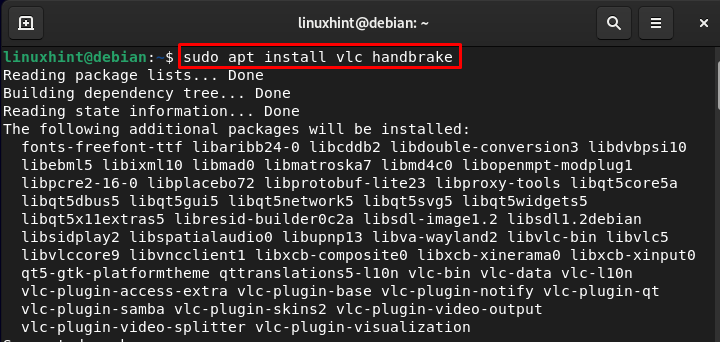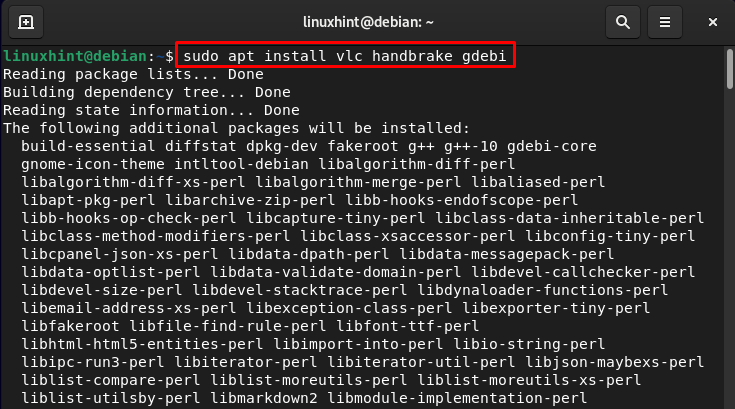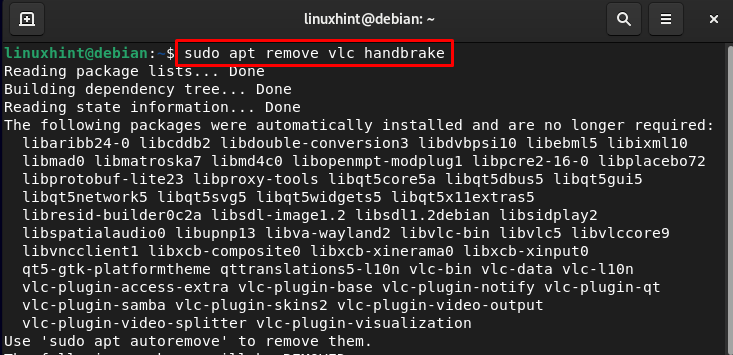Follow this article’s guide to learn the use of apt to install multiple programs from the command line in Debian.
How to Use apt to Install Multiple Programs From the Command Line in Debian 11
Using the apt command to install multiple programs on the Debian terminal is a straightforward task and it can easily be done using the following syntax.
The users just have to provide the package’s name to begin installing them on the system.
In the below example, I am using the apt command to install vlc and handbrake packages simultaneously with the single command:
Note: The packages you are going to install must be there in the official Debian repository.
Once the process of installation is finished, you can launch them from the app menu or through the command line as well.
The apt command also allows the users to install more than 2 packages with a single execution of a command. The syntax of the command is as follows:
Replace package1 with the desired name of the package. I am using the above command to install vlc, handbrake, and gdebi on my Debian 11:
Note: In a similar way, you can add multiple packages name and perform the installation using a single command. You can also add a “-y” flag with the above commands to approve the installation of packages on Debian.
Use apt to Remove Multiple Programs From the Command Line in Debian 11
You can also remove multiple programs at the same time using the apt command from the following syntax:
For example, I am removing the installed packages vlc and handbrake from the system:
Note: You can also use the “autoremove” and “–purge” commands to perform the removal of multiple programs from Debian.
Bottom Line
APT provides the command line tools in Debian for managing the packages. The most common command used by Linux users in Linux is apt install. The apt command provides the facility to install multiple packages at once. Just execute the apt install command in the terminal with the desired package names to successfully install them on Debian.