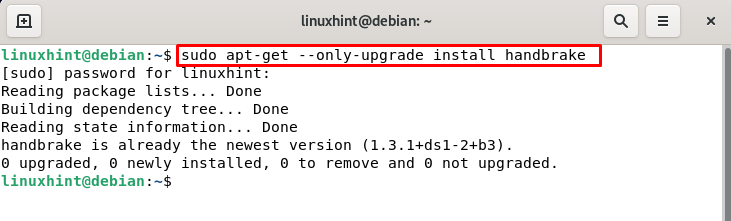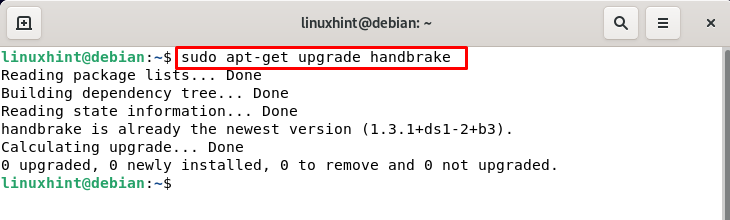Follow this article’s guidelines to learn how to use the apt command to update a specific package in Debian.
Update a Single Package With apt-get Command in Debian
Updating the package on Debian is simple by running the following command on the terminal:
However, the above command is useful if you want to update all the packages on the system. For those who only require upgrading a single package on Debian, they can follow the below-given command:
The above command is useful for the users to upgrade a single package on the system. It’s a must for the users to replace the “<package-name>” with the name of the package you want to upgrade on the system.
For example, let’s only upgrade the installed handbrake package on the Debian system using the below-given command:
In my case, the upgrade of the package is already installed.
You can also upgrade the single package with following syntax:
Just add the package-name with the installed package of your choice. However, the package you are going to choose should be installed on Debian:
Conclusion
Upgrading a single package on Debian isn’t a complex job and the users can quickly perform a single package upgrade via several apt commands. These commands include ‘apt-get –only-upgrade”, “apt –only-upgrade”, “apt-get upgrade” and “apt upgrade” with the package name you want to upgrade on the Debian system.