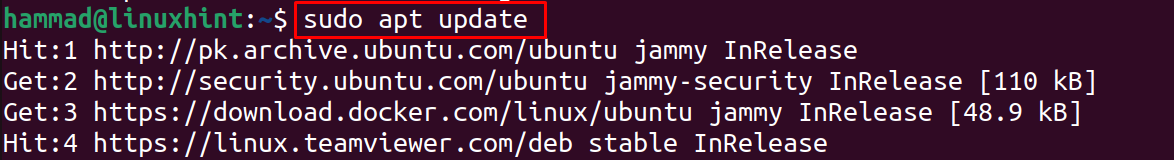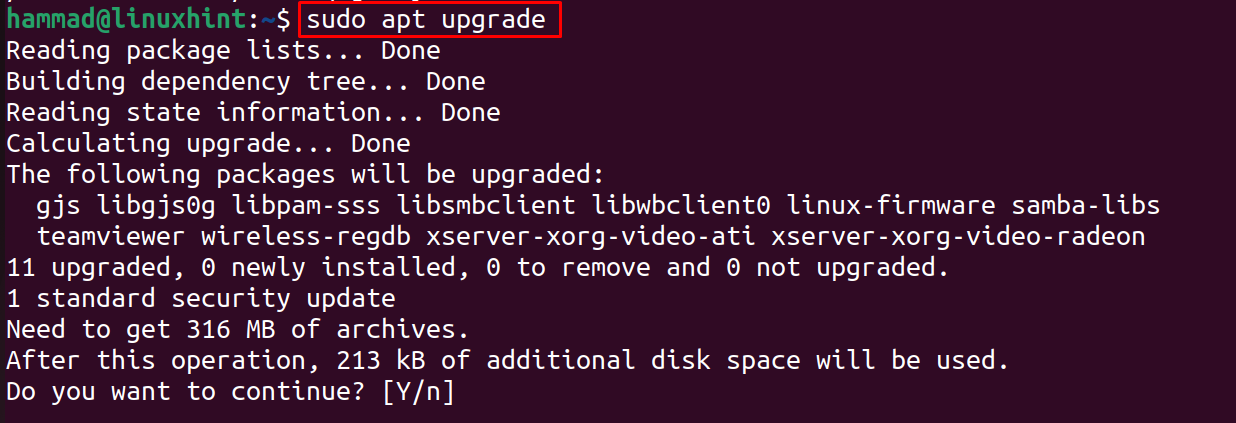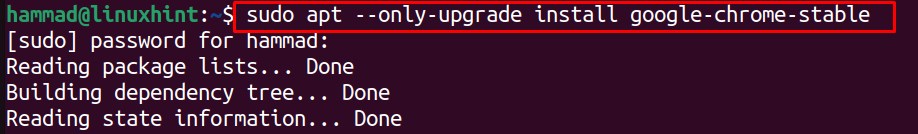It is supposed that you have already installed Google Chrome on your machine, but if you have not, then there is no need to worry because you can install it by following our dedicated article.
In this write-up, we will find out the method by which we can update Google Chrome to the latest version available on Ubuntu.
How to update Google Chrome on Ubuntu
We are supposed that Google Chrome is already installed on the machine, which can be verified by displaying the version of Google Chrome:
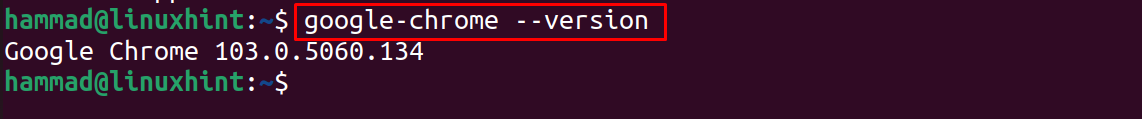
Now, in order to update the Google Chrome, we will update all the packages of the Ubuntu firstt:
After updating all the packages, its time to upgrade them using the command:
As we can see that 11 packages are present which can be upgraded, once you type the “Y” and press the ENTER key the upgradation of the packages will start.
However, if we want to upgrade only the package of Google Chrome, then we will run the command:
After the execution of this command, Google Chrome will be updated to the newest stable version.
Conclusion
Update and upgrade all installed packages using “sudo apt update” and “sudo apt upgrade -y” commands, and it will upgrade google chrome as well on Ubuntu 22.04. Two methods are discussed, either by updating all the packages or only the Google Chome package using the apt package manager.