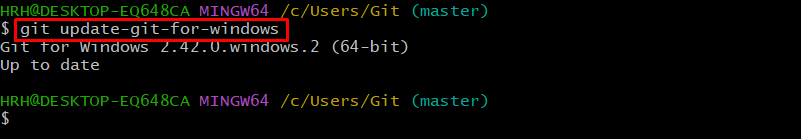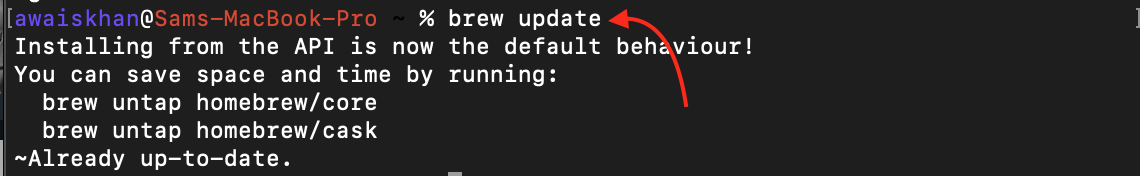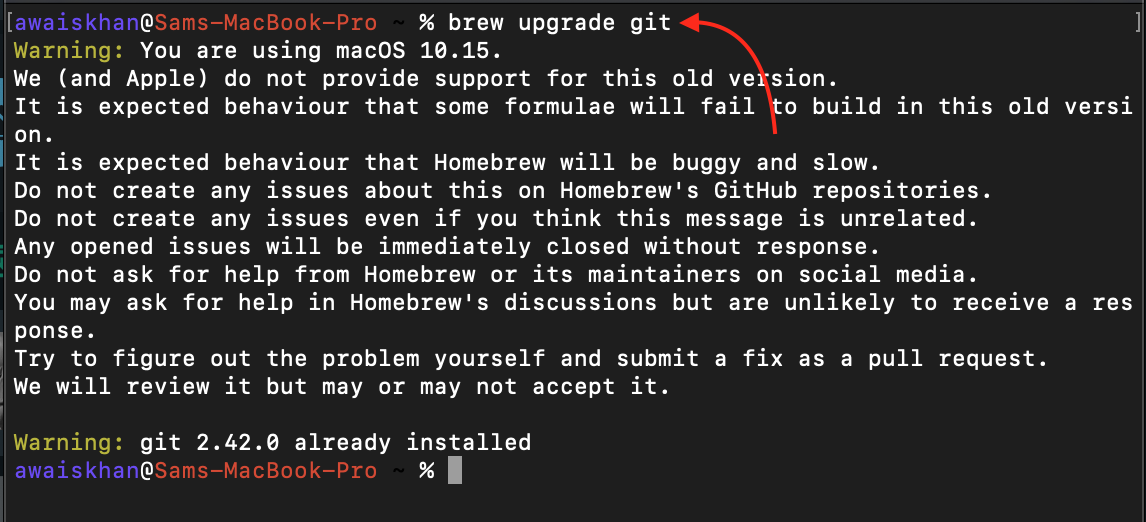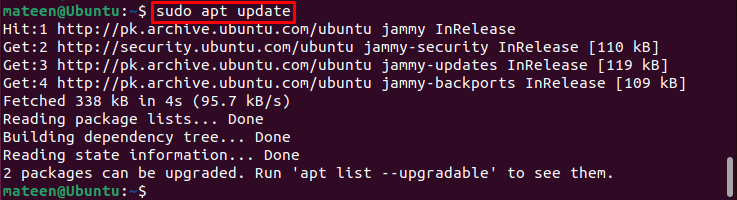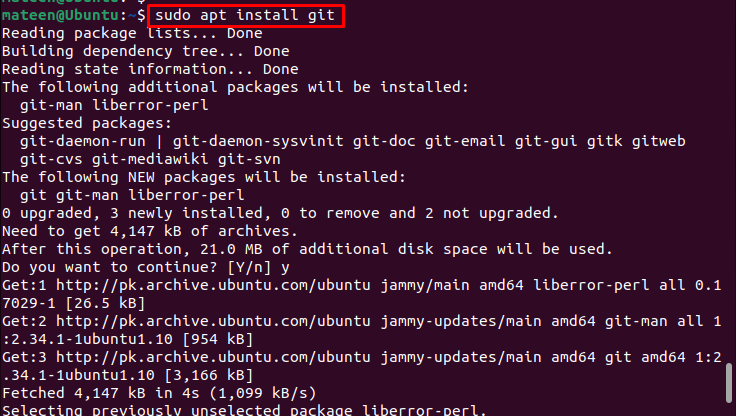Git is a management tool that allows developers to work and host their programming-related projects to sources like GitHub and GitLab. The latest version of the software keeps the user up-to-date with newly launched features and improvements. Likewise, a tool like Git constantly updates and improves its reliability, and usability for the users.
This write-up will demonstrate:
- How to Update Git Version?
- How to Update Git Version on Windows?
- How to Update Git Version on Mac?
- How to Update Git Version on Linux?
How to Update Git Version?
To update your Git version, we have provided the instructions for Windows, Mac, and Linux users separately. Check out the below guide.
How to Update Git Version on Windows?
For the Windows user of Git, it is simply the execution of one command to update the Git version. To do this, execute the given command in the Git bash:
From the above output, it can be seen that our Git version (2.42.0) is already up-to-date.
How to Update Git Version on Mac?
For the Mac users of Git, update the Git version by accomplishing the following steps.
Step 1: Update Latest Packages
Open the Mac terminal and update the latest installation packages of the system:
The installation packages are already up to date.
Step 2: Upgrade Git
Afterward, update the Git version by using the “brew upgrade git” command:
The above output shows that the Git latest version version 2.42.0 has been already installed.
How to Update Git Version on Linux?
For Linux users, see the following steps to update the Git version.
Step 1: Perform System Update
Open the Linux shell and perform the system update using the below-mentioned command:
Step 2: Install Git
Afterward, run the installation command of Git to install the latest version:
Step 3: Check Version
After the installation is done, check the version of Git:
The Git version 2.34.1 is available in our Linux operating system.
Conclusion
To update the Git version for the Windows user, use the command “git update-git-for-windows”. For Mac users, update the latest installation packages and run the “brew upgrade git” command. For Linux users, update the system packages and run the “sudo apt install git” command to install the latest version of Git. The guide has elaborated on the instructions for updating the Git version on Linux, Mac, and Windows.