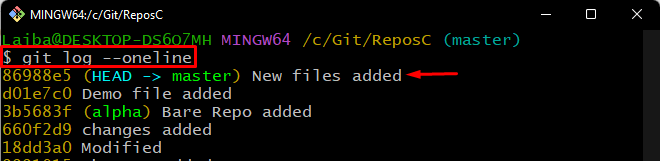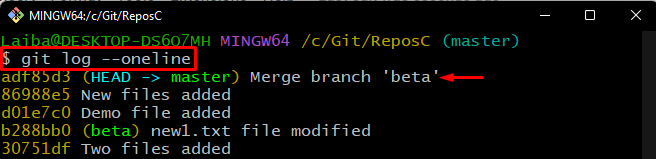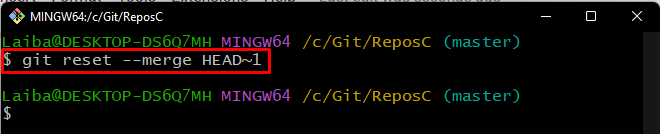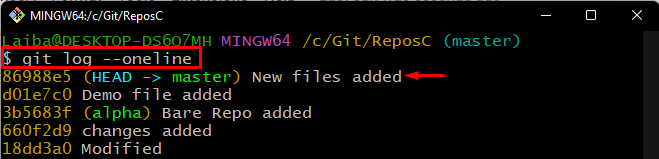This write-up is about undoing an unpushed Git merge.
How to Undo/Revert a Merge in Git That Has Not Been Pushed?
To undo/revert an unpushed Git merge, different options can be used with the “git reset” command, such as:
Method 1: Undo a Git Merge Using “git reset –hard HEAD~1” Command
First, view the merge commit by checking the commit history:
In the below screenshot, it can be seen that the HEAD is pointing to the latest merge commit:
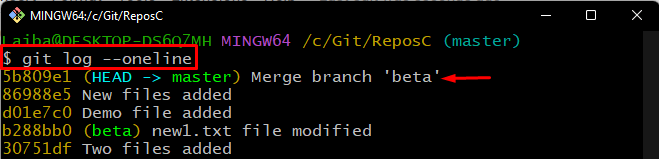
Then, run the below-stated command to undo the Git merge:
Here, the “–hard” option is used to discard all changes in the working tree, and the “HEAD~1” option is utilized to undo the latest commit:
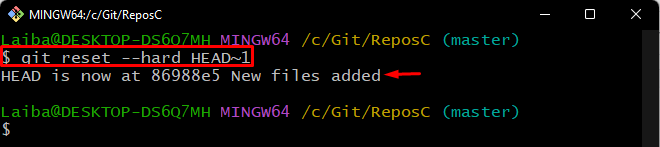
Next, verify the changes by viewing the commit history:
It can be observed that the HEAD is now pointing to the previous commit which means the merge operation has been reverted:
Method 2: Undo a Git Merge Using “git reset –merge HEAD~1” Command
First, display the commit history to view the merge commit:
Next, undo the merge by executing the following command:
Lastly, view the commit history to verify changes:
As you can see, the merge operation has been reverted successfully:
We have explained the methods to undo a Git merge that has not been pushed yet.
Conclusion
To undo a Git merge that has not been pushed yet, you can use different options with the “git reset” command, such as “–hard” or “–merge” options. However, the “–hard” option removes the uncommitted changes in the working tree, and the “–merge” option keeps the uncommitted changes. This article described the procedure to undo the Git merge that has not been pushed.