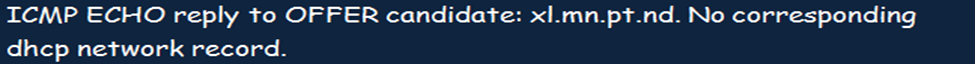This process is impossible if you cannot identify the source of your DHCP issues. Thus, your aim should always be to know the cause of the problem before attempting any troubleshooting experience. Since DHCP is a server-client protocol, DHCP problems will either result from the server machine or the client end.
Thus, this article will focus on both server and client DHCP issues. We will highlight DHCP server problems, the possible causes, and solutions. Of course, we will do the same for client-end problems.
Let us go!
Troubleshooting Linux DHCP Server Issues
In this section, we will focus on DHCP problems that could arise if you choose to use it alongside NIS+. They include the following issues:
DHCP Unable To Choose NIS+ as the DHCP Data Storage Service
Sometimes, the DHCP manager may not provide NIS+ as an option for data storage even when you intend to use it for that purpose. The first thing that will probably come to mind is a missing NIS+ installation in your systems. And true to this assumption, using the dhcpconfig utility will show that the NIS+ in your system is not configured in the server.
First, ensure your server is configured as a NIS+ client in your server machine. This condition depends on your domain configuration, a running NIS+ master server, a series of populated tables in the master server, and an entry for the new client on the host table.
NIS+ Is Not Properly Configured To Use DHCP as a Data Store
Problems can still arise even after you configure your DHCP to NIS+. These errors often come up whenever you introduce changes to your NIS+ system. Such problems usually occur due to the following issues:
a. A Missing Root Object in the NIS+ Domain
You may fail to find a root object in your NIS+ Domain. You can sort out this problem by editing your domain statistics. You can use the following command:
The previous command will provide you with the statistics for the domain. In the case of a missing object, the result will not bring back any statistics.
b. An Empty Domain Name
It is impossible to configure NIS+ for your DHCP Data Store when the domain name is empty. So, this could always be a cause of failed configuration. To confirm this, you can use the following command:
The utility should bring details of your domain name in case there are any in your system. However, if the string is empty, your domain has no name set for it. You can set up the domain name using the local files.
c. Non-Existent NIS_COLD_START File
You may also face a configuration problem, wherein a NIS_COLD_START File is missing. You can confirm whether the file exists or not using the following command:
If the file does not exist, you can create a NIS+ client or use the files in your local directory.
IP Address Allocation Errors
Apart from configuration issues, sometimes it becomes impossible for DHCP to allocate IP addresses. This problem will always show in the server debugging output mode or logged on the Syslog. Several common causes for IP Address allocation problems include:
a. Address Considered Is Already in Use
The DHCP server cannot allocate one IP address to more than one user. So, an error will occur when an address considered is already in use. It often happens if more than one server in your systems own the address or when you manually configured an address for a client within your network which is a network.
The easiest way to correct this error is to manually go through your system and identify the right ownership of the address. You can then choose to correct the host’s network configuration or the database for the DHCP server.
b. Missing Record for a Requested IP Address
An error will also occur if the IP address considered for a DHCP client has no record in the network table. The error will look like what is in the following image:
The previous error indicates that someone must have deleted the IP address in question from the DHCP network table moments after selecting the address. You can correct it using the DHCP Manager to inspect the entries on your network table. In case the address is missing, you can create it using the DHCP Manager or using the pntadm utility.
c. Unusable IP Address
Sometimes your system will mark certain addresses as unusable. Such a situation will produce error results, such as the one shown below:
The previous error occurs because the address is marked as unusable in your network table. It becomes impossible for your server to assign a different IP address to the DHCP client. While this error can be annoying, you can correct it by correcting the status of the address from the DHCP manager. Alternatively, the pntadm command can help.
Conclusion
This article discussed several common DHCP errors that you may encounter as a network manager. While troubleshooting the DHCP problems needs vigilance, the mentioned solutions will help solve your Linux DHCP problems. We hope you found this article helpful.